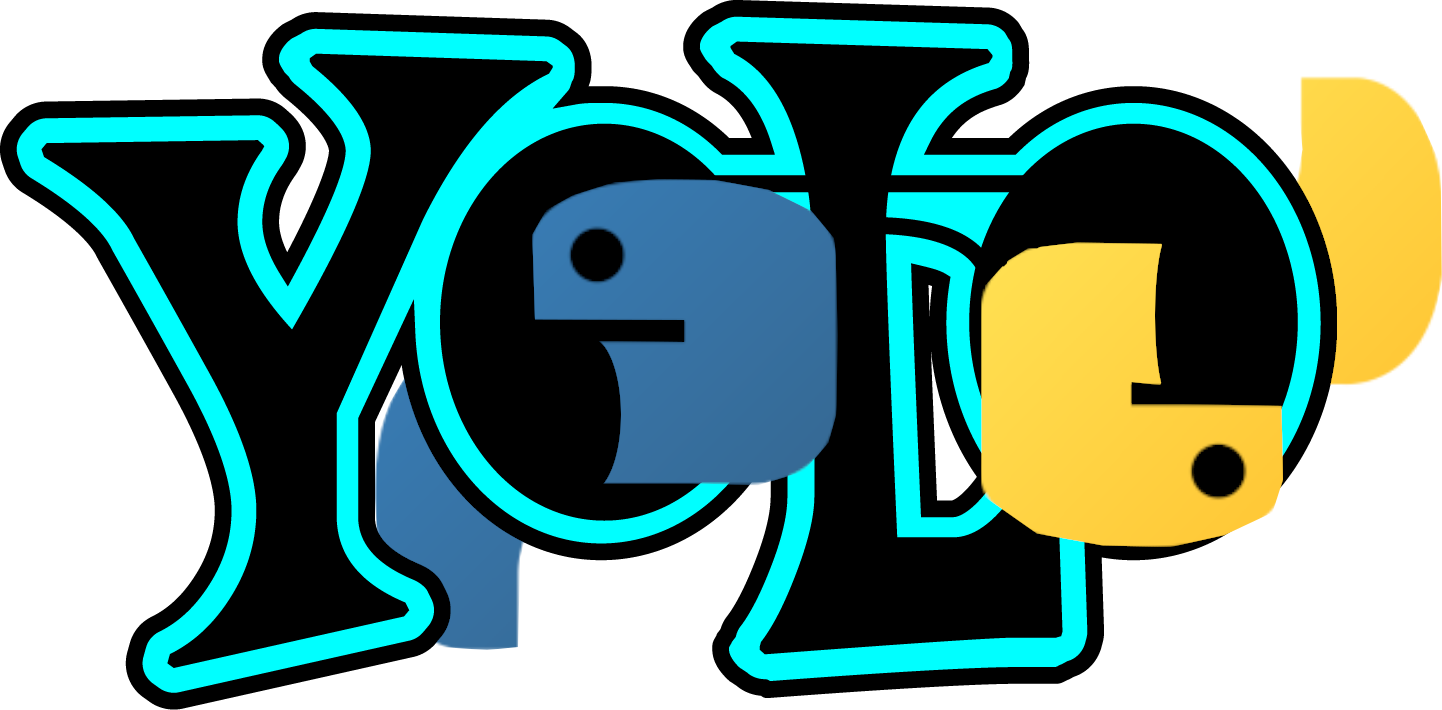- Linux
- Python >= 3.6
- Darknet Shared Library
- numpy
- OpenCV
You should first install darknet
library with BUILD_SHARED_LIBS set to ON.
After the installation the LIB_DARKNET environment variable should be set to
shared library path. The path is required in runtime so my recommendation is
adding this to your rc file. export LIB_DARKNET=<path_to_libdarknet.so>
pip3 install pyyolo --usergit clone https://github.com/goktug97/PyYOLO
cd PyYOLO
python3 setup.py install --userpython sample.py
import cv2
import pyyolo
def main():
detector = pyyolo.YOLO("./models/yolov3-spp.cfg",
"./models/yolov3-spp.weights",
"./models/coco.data",
detection_threshold = 0.5,
hier_threshold = 0.5,
nms_threshold = 0.45)
cap = cv2.VideoCapture(0)
while True:
ret, frame = cap.read()
dets = detector.detect(frame, rgb=False)
for i, det in enumerate(dets):
print(f'Detection: {i}, {det}')
xmin, ymin, xmax, ymax = det.to_xyxy()
cv2.rectangle(frame, (xmin, ymin), (xmax, ymax), (0, 0, 255))
cv2.imshow('cvwindow', frame)
if cv2.waitKey(1) == 27:
break
if __name__ == '__main__':
main()This class is just a numpy array with extra attributes and functions.
Python 3.8.0 (default, Oct 23 2019, 18:51:26)
[GCC 9.2.0] on linux
Type "help", "copyright", "credits" or "license" for more information.
>>> import pyyolo
>>> bbox = pyyolo.BBox(x=10, y=20, w=100, h=200, prob=0.9, name='person')
>>> bbox
BBox([ 10, 20, 100, 200])
>>> print(bbox)
x: 10, y: 20, w: 100, h: 200, probability: 0.9, name: person
>>> x, y, w, h = bbox
>>> print(x, y, w, h)
10 20 100 200
>>> bbox + bbox
BBox([ 20, 40, 200, 400])
>>> bbox.prob
0.9
>>> bbox.name
'person'
>>> xmin, ymin, xmax, ymax = bbox.to_xyxy()
>>> xmin, ymin, xmax, ymax
(10, 20, 110, 220)- detect function returns list of BBox Instances. See sample.py for example usage.
Python 3.8.0 (default, Oct 23 2019, 18:51:26)
[GCC 9.2.0] on linux
Type "help", "copyright", "credits" or "license" for more information.
>>> import pyyolo
>>> detector = pyyolo.YOLO("./models/yolov3-spp.cfg",
"./models/yolov3-spp.weights",
"./models/coco.data",
detection_threshold = 0.5,
hier_threshold = 0.5,
nms_threshold = 0.45)
>>> import cv2
>>> img = cv2.imread('test.png')
>>> detector.detect(img)
[BBox([ 29, 134, 461, 339])]
>>> dets = detector.detect(img)
>>> print(dets[0])
x: 29, y: 134, w: 461, h: 339, probability: 0.6172798275947571, name: personPyYOLO is licensed under the MIT License.