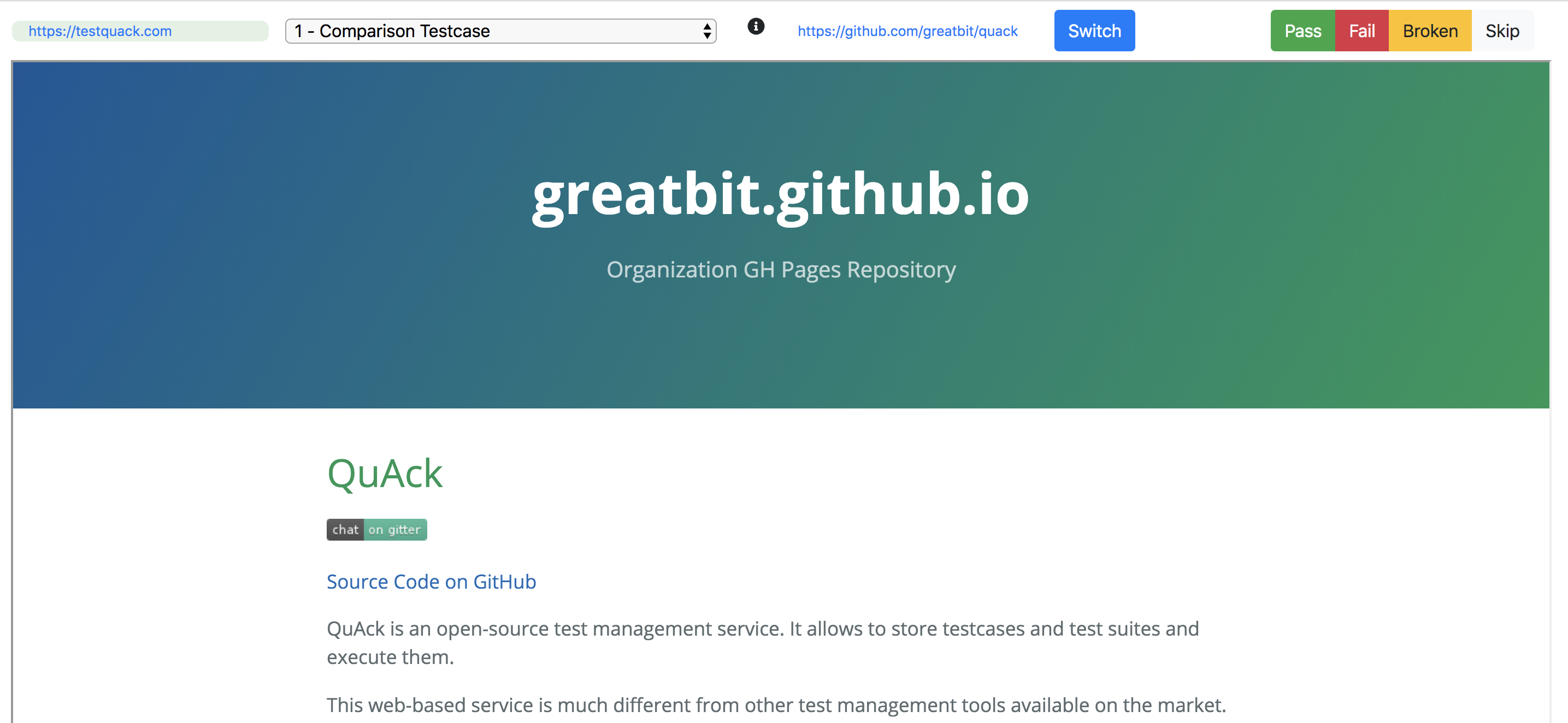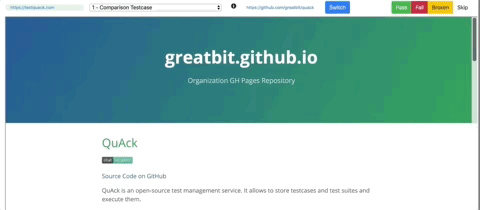AB-comparison tool for WEB UI regression testing
Liken is a web-based service that allows to perform A-B comparison regression testing for web-based UI.
Liken is a standalone service and can be easily integrated with any test management system using a pluggable architecture.
By default Liken is integrated both ways with More information on Wiki - a new age test management system also available for free.
Compare production (or any reference version) with a release candidate just by pressing two buttons. No more tab switching needed, the list of testcases will just flow as you perform comparison.
The idea is simple. Each testcases has 2 urls. One - the release candidate, another - the reference to compare with. Service displays urls in frames. Only one frame is shown at a time. By switching between frames you can momentarily see the differences - regressions - and report them immediately from the very same interface.
The service features the list of testcases. You just have to switch between them, executing them one-by-one, by pressing a single button.
- Just run
docker-compose up
from the root folder
-
Navigate to
localhostin your browser -
Use following credentials: "root:rootpass" for admin and "somelogin:somepass" for a regular user
-
Navigate to QuackUi project
-
Go to Launches
-
Get the first one or filter by "Liken" runner
-
Click on the link in Launch to get to Liken
-
Create your own launches from the list of testcases in QuAck using Liken launcher
-
Install NGINX and add conf/liken.conf
-
Run mongo, e.g.: mongo docker run --name mongodb --restart always -p 27017:27017 -d mongo
-
Place conf/liken.properties somewhere in the system (e.g. /etc/liken) and override values according to your setup (e.g., set "mongo.replicaSet=localhost:27017")
-
Override boot classpath when running
-Xbootclasspath/a:/etc/likenand start application
java -Xbootclasspath/a:/etc/liken -jar /usr/liken/liken.jar