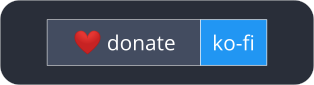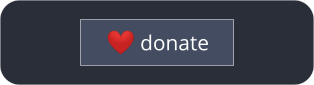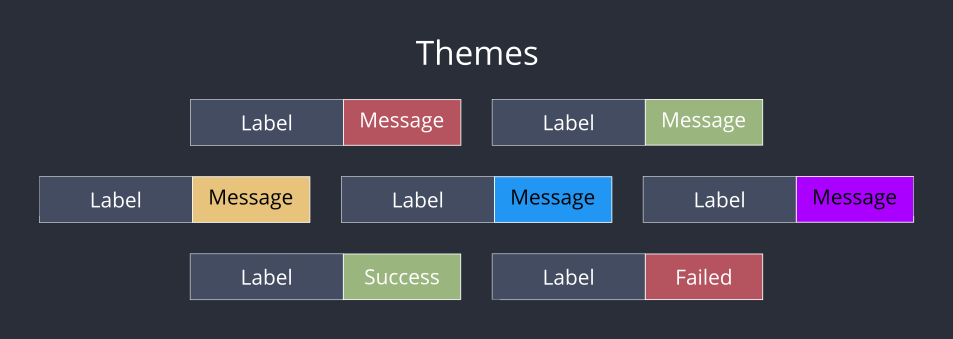Inspired & Python Port of cli-badges - nombrekeff
As usual, you need to install from PIP:
$ pip install cli-badges
This is a simple example, using badges to display test results:
from cli_badges import badge
failedBadge = badge("failed",'2',messagebg='red')
skippedBadge = badge('skipped', '1', messagebg='yellow',messagecolor='black')
successBadge = badge('success','8', messagebg='green',messagecolor='black')
print(failedBadge, successBadge, skippedBadge)The above would output something similar to the terminal:
You could also create a donate badge with a link (if supported):
from cli_badges import badge
donateBadge = badge('❤️ donate', 'ko-fi', messagelink='https://ko-fi.com/logginjs');
print(donateBadge)You can also only show the label:
from cli_badges import badge
onlyLabel = badge('❤️ donate', '')
print(onlyLabel)Example output is a mock, console output will vary slightly from terminal to terminal.
A badge is conformed of a label and a message <label>:<message>. Each segment can be customized, by changing bg color, text color and style.
| Option | Value | Default |
|---|---|---|
| label | String | '' |
| message | String | '' |
| messagebg | Color | blue |
| labelbg | Color | dark_gray |
| messagecolor | Color | white |
| labelcolor | Color | white |
| labelwidth | Integer | label length + 2 |
| messagewidth | Integer | label length + 2 |
| labelstyles | Array of Styles | [] |
| messagestyles | Array of Styles | [] |
| labellink | URL | '' |
| messagelink | URL | '' |
| swap | boolean | False |
| theme | Theme | None |
cli-badges uses colored internally for managing colors, you can check the list of available colors there.
cli-badges uses colored internally for managing styles, you can check the list of available styles there.
- bold
- dim
- underlined
- reverse
- hidden
You can output badges with a link attached to it, that can be clicked in some terminals. labellink option will add the link to the label, while messagelink option will add the link to the message.
See this for information on supported terminals
badge('with', 'link', labellink='https://link.com', messagelink='https://link2.com');Themes are a way to store badge configuration for repeated use. All the options (except for the theme option, obviously) that are needed by the badge can be stored by making a theme.
The library comes with a set of inbuilt themes, but you can also define your own
- red : Red Message Background
- green : Green Message Background
- yellow : Black Colored Message on Yellow Background
- cyan : Black Colored Message on Cyan Background
- magenta : Black Colored Message on Magenta Background
- success : 'Success' Message on Green Background
- failed : 'Failed' Message on Red Background
THEME stores all the available themes, and has to be passed to the badge() functions theme argument. Arguments present in the theme will override the passed arguments. Missing arguments will have default values
from cli_badges import badge,THEME
red_badge = badge('Red','Badge',theme=THEME.red)
print(red_badge)-
Directly in Code
To add a Theme directly,add_theme(name,config)function is used.nameis the name of the theme,configis adictcontaining the required optionsfrom cli_badges import badge,add_theme, THEME add_theme('donate',{ 'label': '❤️ donate' }) donate_badge = badge(message='kofi',theme=THEME.donate) print(donate_badge)
-
From a JSON File
You can store the Theme configurations in ajsonfile and load them usingload_themes(file)function wherefileis the Themejsonfile# themes.json { "redblue": { "messagebg": "blue", "labelbg":"red", "messagestyles": ["bold"] } }
from cli_badges import badge, load_themes, THEME load_themes(open("themes.json","r")) redblue_badge = badge('RED','BLUE',theme=THEME.redblue) print(redblue_badge)
The swap option is used to apply the message styles to the label and vice-versa
from cli_badges import badge
normal_badge = badge('RED','BLUE',labelbg='red', messagebg='blue')
swapped_badge = badge('RED','BLUE',labelbg='red', messagebg='blue',swap=True)
print(normal_badge,swapped_badge)cli-badges is also available in other languages:
Node@nombrekeff/cli-badgesDeno@Delta456/cli_badges
Contributions are very welcomed 🥰