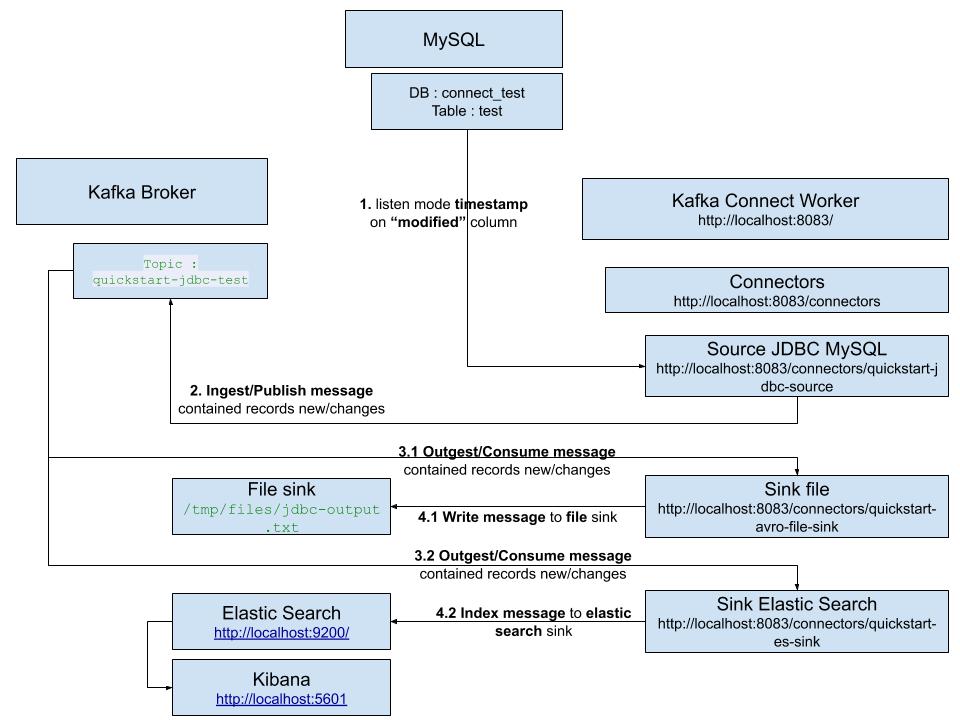docker-compose up --build
docker exec broker kafka-topics --create --topic quickstart-avro-offsets --partitions 1 --replication-factor 1 --if-not-exists --zookeeper zookeeper:2181 \
&& docker exec broker kafka-topics --create --topic quickstart-avro-config --partitions 1 --replication-factor 1 --if-not-exists --zookeeper zookeeper:2181 \
&& docker exec broker kafka-topics --create --topic quickstart-avro-status --partitions 1 --replication-factor 1 --if-not-exists --zookeeper zookeeper:2181
docker exec broker kafka-topics --describe --zookeeper zookeeper:2181
expected output
Topic:__confluent.support.metrics PartitionCount:1 ReplicationFactor:1 Configs:retention.ms=31536000000
Topic: __confluent.support.metrics Partition: 0 Leader: 1 Replicas: 1 Isr: 1
Topic:_schemas PartitionCount:1 ReplicationFactor:1 Configs:cleanup.policy=compact
Topic: _schemas Partition: 0 Leader: 1 Replicas: 1 Isr: 1
Topic:quickstart-avro-config PartitionCount:1 ReplicationFactor:1 Configs:
Topic: quickstart-avro-config Partition: 0 Leader: 1 Replicas: 1 Isr: 1
Topic:quickstart-avro-offsets PartitionCount:1 ReplicationFactor:1 Configs:
Topic: quickstart-avro-offsets Partition: 0 Leader: 1 Replicas: 1 Isr: 1
Topic:quickstart-avro-status PartitionCount:1 ReplicationFactor:1 Configs:
Topic: quickstart-avro-status Partition: 0 Leader: 1 Replicas: 1 Isr: 1
docker logs kafka-connect-avro | grep started
curl -s -X GET http://localhost:8083/connectors
curl -X POST \
http://localhost:8083/connectors \
-H 'Content-Type: application/json' \
-d '{
"name": "quickstart-jdbc-source",
"config": {
"connector.class": "io.confluent.connect.jdbc.JdbcSourceConnector",
"tasks.max": 1,
"connection.url": "jdbc:mysql://quickstart-mysql:3306/connect_test",
"connection.user": "root",
"connection.password": "confluent",
"mode": "timestamp",
"timestamp.column.name": "modified",
"topic.prefix": "quickstart-jdbc-",
"poll.interval.ms": 1000
}
}'
output should be
{
"name": "quickstart-jdbc-source",
"config": {
"connector.class": "io.confluent.connect.jdbc.JdbcSourceConnector",
"tasks.max": "1",
"connection.url": "jdbc:mysql://quickstart-mysql:3306/connect_test?user=root&password=confluent",
"mode": "timestamp",
"timestamp.column.name": "modified",
"topic.prefix": "quickstart-jdbc-",
"poll.interval.ms": "1000",
"name": "quickstart-jdbc-source"
},
"tasks": [],
"type": "source"
}The config above will be translated become this sql query below
SELECT *
FROM `connect_test`.`test`
WHERE `connect_test`.`test`.`modified` > ?
AND `connect_test`.`test`.`modified` < ?
ORDER BY `connect_test`.`test`.`modified` ASCdocker exec broker kafka-topics --describe --zookeeper zookeeper:2181 | grep quickstart-jdbc-test
Output should be
Topic:quickstart-jdbc-test PartitionCount:1 ReplicationFactor:1 Configs:
Topic: quickstart-jdbc-test Partition: 0 Leader: 1 Replicas: 1 Isr: 1
curl -s -X GET http://localhost:8083/connectors/quickstart-jdbc-source/status
{
"name": "quickstart-jdbc-source",
"connector": {
"state": "RUNNING",
"worker_id": "kafka-connect-avro:8083"
},
"tasks": [
{
"id": 0,
"state": "RUNNING",
"worker_id": "kafka-connect-avro:8083"
}
],
"type": "source"
}curl -X POST \
http://localhost:8083/connectors \
-H 'Content-Type: application/json' \
-d '{
"name": "quickstart-avro-file-sink",
"config": {
"connector.class": "org.apache.kafka.connect.file.FileStreamSinkConnector",
"tasks.max": "1",
"topics": "quickstart-jdbc-test",
"file": "/tmp/files/jdbc-output.txt"
}
}'
{
"name": "quickstart-avro-file-sink",
"config": {
"connector.class": "org.apache.kafka.connect.file.FileStreamSinkConnector",
"tasks.max": "1",
"topics": "quickstart-jdbc-test",
"file": "/tmp/files/jdbc-output.txt",
"name": "quickstart-avro-file-sink"
},
"tasks": [],
"type": "sink"
}This will create ./sink/files/jdbc-output.txt
curl -s -X GET http://localhost:8083/connectors/quickstart-avro-file-sink/status
{
"name": "quickstart-avro-file-sink",
"connector": {
"state": "RUNNING",
"worker_id": "kafka-connect-avro:8083"
},
"tasks": [
{
"id": 0,
"state": "RUNNING",
"worker_id": "kafka-connect-avro:8083"
}
],
"type": "sink"
}curl -X POST \
http://localhost:8083/connectors \
-H 'Content-Type: application/json' \
-d '{
"name": "quickstart-es-sink",
"config": {
"connector.class": "io.confluent.connect.elasticsearch.ElasticsearchSinkConnector",
"value.converter": "io.confluent.connect.avro.AvroConverter",
"key.converter": "io.confluent.connect.avro.AvroConverter",
"key.converter.schema.registry.url": "http://schema-registry:8081",
"value.converter.schema.registry.url": "http://schema-registry:8081",
"connection.url": "http://quickstart-elasticsearch:9200",
"type.name": "type.name=kafka-connect",
"topics": "quickstart-jdbc-test",
"key.ignore": "true"
}
}'
While listen for changes on sink file, insert new record to table test
tail -f ./sink/files/jdbc-output.txt
INSERT INTO test (name, email, department) VALUES ('sheldon', 'sheldon@bigbang.com', 'physicist');
expected new line in file ./sink/files/jdbc-output.txt
Struct{id=11,name=sheldon,email=sheldon@bigbang.com,department=physicist,modified=Sun Jul 07 16:58:35 UTC 2019}
expected new documment in elastic-search, check kibana dashboard page
Enable MySQL log, to check JDBC connection and query from Kafka connector
SET global general_log = 1;
show variables like 'general_log';
Then
tail -f /var/lib/mysql/quickstart-mysql.log
- https://rmoff.net/2018/08/02/kafka-listeners-explained/
- https://docs.confluent.io/5.0.0/installation/docker/docs/installation/connect-avro-jdbc.html
- simplest-useful-kafka-connect-data-pipeline-world-thereabouts
- Monitoring Connectors
- Debezium MySQL CDC Connector