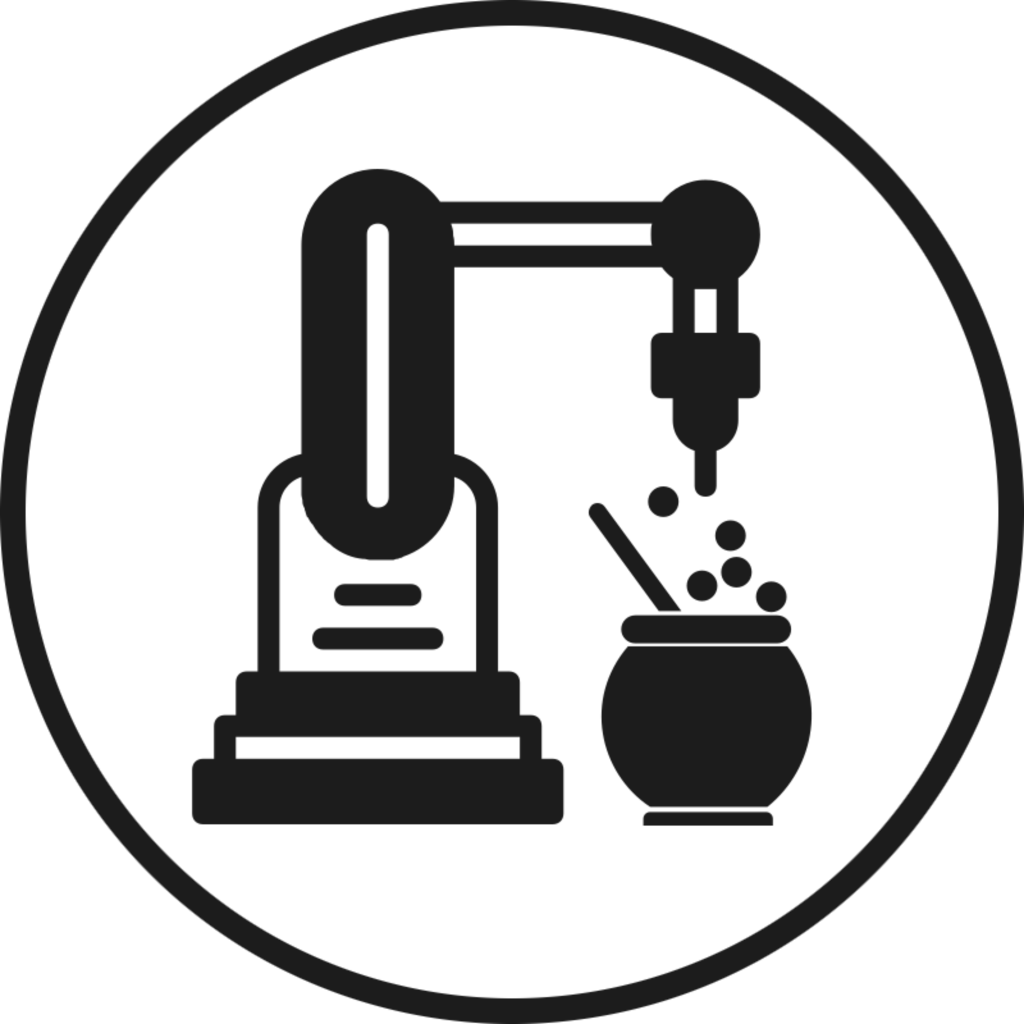The API provided in this package allows clients to handle a diverse user base, where every user has any number of associated aliases but one shared balance. It can be sent to other users, shared in bills or refunded by the community by a community poll, where every user has the equal privileges and voting weight. Additionally, the API provides endpoints to easily consume any amount of consumables and vouch for other users in case of high debts.
- Python >= 3.8
- pip >= 18
- Clone this repository into your project directory.
- Set up a new virtual environment:
You may need to install adequate system packages first (e.g.
python3 -m venv venv
apt install python3-venvon Debian-like system). - Install the required packages:
venv/bin/pip3 install -r requirements.txt
- Initialize the MateBot core data once (
--helpto show the options first):It's recommended not to use thevenv/bin/python3 -m matebot_core init --help
--create-allswitch (see step 6 and 7). - Edit the newly created config file
config.json. Important parts are the server and database settings, but you may want to change the general or logging settings as well. You should always use a persistent database, even if it's a sqlite database, since the in-memory sqlite database is currently not working properly. - Perform the database migrations to create an up-to-date DB layout:
alembic upgrade head
- Re-run the
initsubcommand once to make sure everything works later.venv/bin/python3 -m matebot_core init
- Create new application accounts to authenticate against the API
(use
--helpto show the options); the password may either be given via the--passwordoption or interactively via standard input:venv/bin/python3 -m matebot_core add-app --app <APPLICATION NAME>
Executing the MateBot REST API can simply be done by calling the module:
python3 -m matebot_core runTake a look at the built-in help page using --help.
This project uses alembic to handle database migrations. Ideally, the upgrade procedure would contain those steps:
- Read the release notes, because they may contain additional information.
- Shutdown the web server.
- Make a backup of the database.
- Pull the new version of the project.
- Run
venv/bin/alembic upgrade head. - Start the web server again.
The steps mentioned in the setup and execution sections are combined into
one command that can be executed only based on environment variables.
The so-called auto mode searches (and possibly creates) config files,
configures the database, applies migrations and starts the API server.
Take a look at the documentation about which environment variables are best
suited to use this mode. The two most recommended variables are CONFIG_PATH
to specify the location of the config file and DATABASE_CONNECTION to
set the initial database connection string. A simple example looks like this:
CONFIG_PATH=my_conf.json DATABASE_CONNECTION=sqlite:///my_db.sqlite python3 -m matebot_core autoOn systemd-enabled systems, it's recommended to add a systemd service to
start the MateBot core API automatically. To do so, call the module with
the systemd command, add a symlink to it, reload the systemd daemon
and finally enable the new service. All steps as an example below:
venv/bin/python3 -m matebot_core systemd
sudo ln -vrs matebot_core.service /lib/systemd/system/matebot_core.service
sudo systemctl daemon-reload
sudo systemctl enable matebot_core
sudo systemctl start matebot_coreSee the docs folder for more details.
See AGPLv3 license.