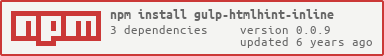First, install gulp-htmlhint-inline as a development dependency:
npm install --save-dev gulp-htmlhint-inlineThen, add it to your gulpfile.js:
var gulp = require('gulp'),
htmlhint_inline = require('gulp-htmlhint-inline');
gulp.task('htmlhint', function () {
var options = {
htmlhintrc: './.htmlhintrc',
ignores: {
'<?php': '?>'
},
patterns: [
{
match: /hoge/g,
replacement: 'fuga'
}
]
};
gulp.src('test/*.phtml')
.pipe(htmlhint_inline(options))
.pipe(htmlhint_inline.reporter())
.pipe(htmlhint_inline.reporter('fail'));
});Type: String Default value: null
htmlhintrc file must be a valid JSON.
If you specify this file, options that have been defined in it will be used in the global.
If there is specified in the task options, the options in this file will be overwritten.
{
"tagname-lowercase": true
}Type: Object Default: {}
Remove program tag pairs.
Type: Array Default: []
Enable the replacement by the pattern
Type: RegExp|String
Indicates the matching expression.
Type: String | Function
var gulp = require('gulp'),
htmlhint_inline = require('gulp-htmlhint-inline');
gulp.task('htmlhint', function () {
var options = {
htmlhintrc: './.htmlhintrc',
ignores: {
'<?php': '?>'
}
};
gulp.src('test/*.phtml')
.pipe(htmlhint_inline(options))
.pipe(htmlhint_inline.reporter());
});In order to end the task when your task happened error of HTMLHint, please use this reporter.
var gulp = require('gulp'),
htmlhint_inline = require('gulp-htmlhint-inline');
gulp.task('htmlhint', function () {
var options = {
htmlhintrc: './.htmlhintrc',
ignores: {
'<?php': '?>'
}
};
gulp.src('test/*.phtml')
.pipe(htmlhint_inline(options))
.pipe(htmlhint_inline.reporter('fail'));
});You can also use the custom reporter that you have created.
var gulp = require('gulp'),
htmlhint_inline = require('gulp-htmlhint-inline');
gulp.task('htmlhint', function () {
var options = {
htmlhintrc: './.htmlhintrc',
ignores: {
'<?php': '?>'
}
};
var cutomReporter = function (file) {
if (!file.htmlhint_inline.success) {
console.log('custom reporter: htmlhint-inline fail in '+ file.path);
}
}
return gulp.src('test/*.phtml')
.pipe(htmlhint_inline(options))
.pipe(htmlhint_inline.reporter())
.pipe(htmlhint_inline.reporter(cutomReporter));
});