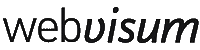Paypal Express payment method for Hyvä React Checkout
- React Checkout is installed and setup.
- Paypal express is configured in the Magento 2 store backend under
Stores > Configuration > Sales > Payment Methods > Paypal Express Checkout.
Add below code in your package.json.
File: src/reactapp/package.json
"config": {
"paymentMethodsRepo": {
"paypalExpress": "git@github.com:hyva-themes/magento2-react-checkout-paypal-express.git"
}
},
With this code in package.json and running npm install, then you are all set. This repo will be copied into the Hyvä Checkout and configured correctly.
Finally, we need to build the app again. For this, you need to run npm run build from the root directory of Hyvä Checkout react app (src/reactapp). After this, if you navigate to the checkout page from your site, then you will see the paypal express payment option you have configured in the above step.
Payment method related translations are available under i18n directory. You need to copy them and include it in the checkout module in order to make them part of the Magento translation process. Along with this, these translations needs to be added via layout xml as well.
File: view/frontend/layout/hyvareactcheckout_reactcheckout_index.xml
<referenceBlock name="checkout.translations">
<arguments>
<argument name="checkout_translations" xsi:type="array">
<item name="hyva_react_checkout_paypal" xsi:type="string">
<![CDATA[Please agree to the terms and conditions first before placing the order again.,Something went wrong while adding the payment method to the quote.,Please complete all the required data.,Paypal Error]]>
</item>
</argument>
</arguments>
</referenceBlock>
- If you need information on the build process of the React Checkout, then you can read more about it here.
- If you want to know more about how Hyvä Checkout helps you to integrate any payment methods, then read more about it here.
- The official documentation of Hyvä React Checkout
- The Magento documentation of Paypal Express
Special thanks to Webvisum for building the initial release of this Paypal integration for the Hyvä React Checkout!
BSD 3-Clause License. Please see License File for more information.