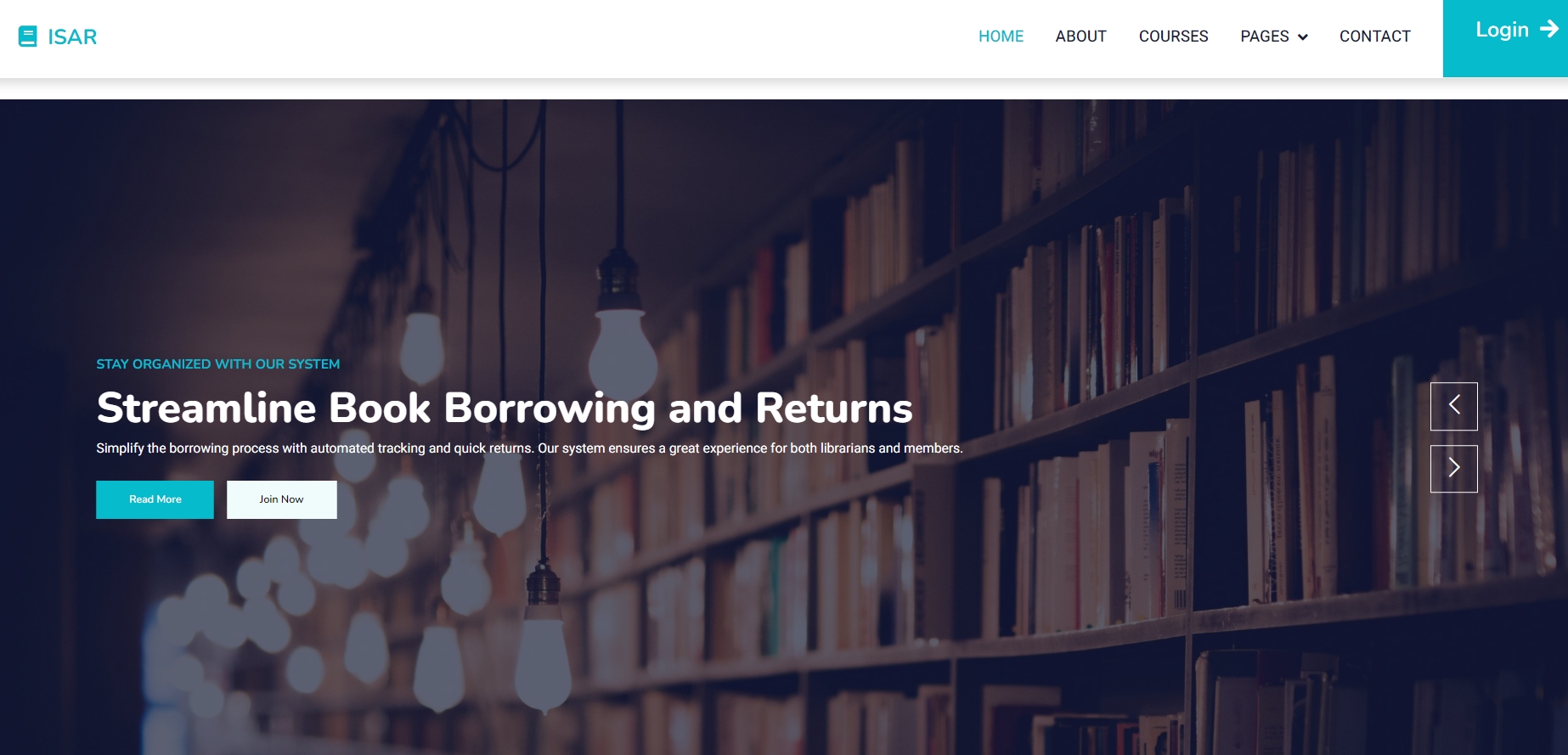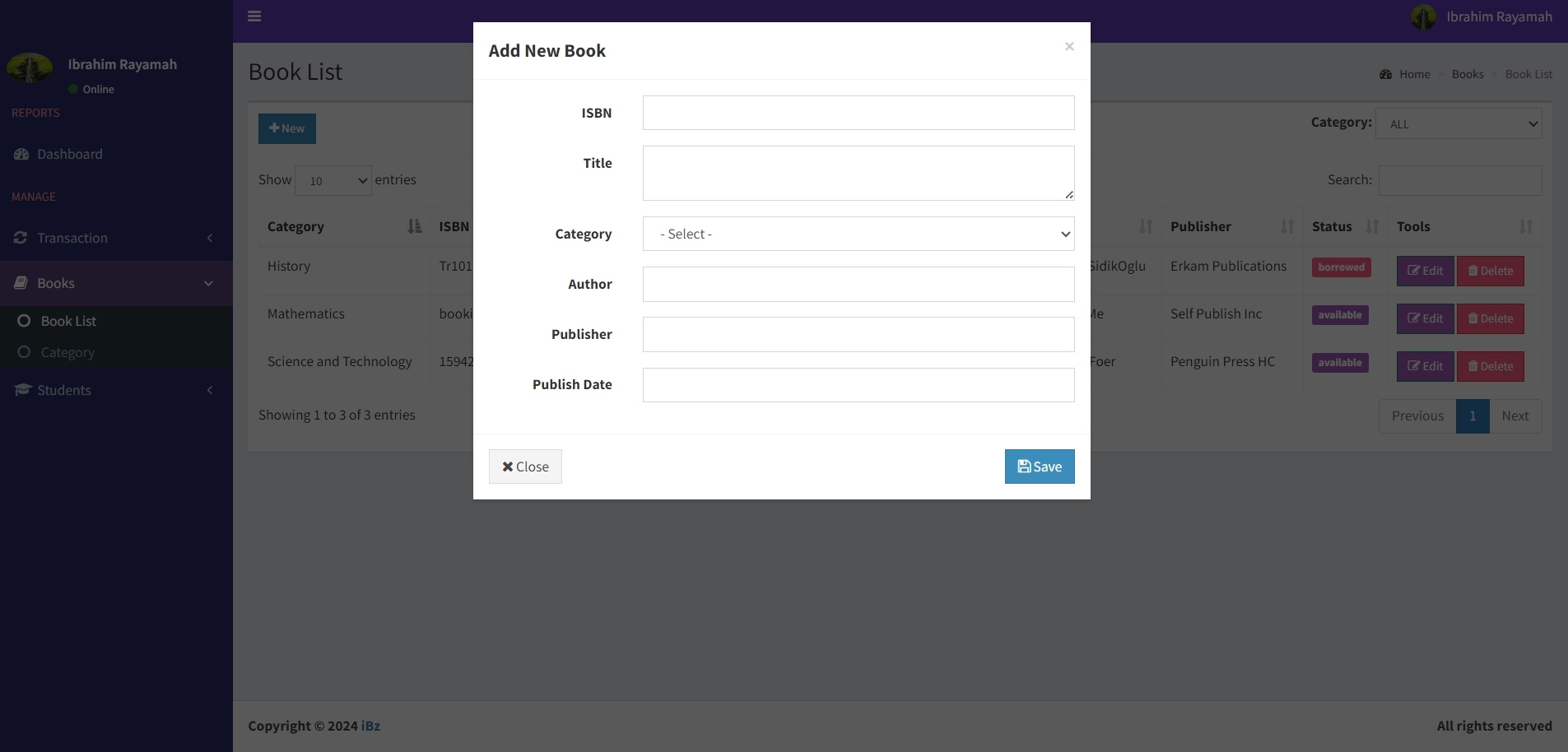This web application is designed to manage the daily operations of a library catalog system, providing user-friendly interfaces and essential functionalities for both administrators and users. It leverages a combination of frontend and backend technologies to ensure efficient library management, robust data handling, and secure user access. The system also features a responsive UI for users, allowing seamless access across devices, and includes state management to keep track of book availability, borrowings, and returns in real-time.
- Dashboard: Provides an overview of key statistics, such as borrowing and return activities, to help administrators monitor library operations.
- Login: Allows administrators to securely access their dashboard and manage the system.
- Admin Dashboard: Exclusively accessible to administrators for managing users, books, courses, and system settings.
- Books Management: Facilitates the uploading and categorization of books by their ISBN number and categories such as Mathematics, Science, etc.
- Borrowing and Returns: Enables the tracking and management of borrowed books and their return dates, with detailed logs available for review.
- Students and Courses Management: Allows the addition of students, their IDs, and the courses they are enrolled in, along with managing course codes.
- Settings: Admins can update their information, preferences, and system configurations as needed.
- Reports and Analytics: Provides visual representations, diagrams, and graphs showcasing borrowing and return transactions for data-driven decisions.
-
Admin: The administrator has the primary role of managing the entire library system. They can:
- Add, update, and delete student accounts.
- Manage course details, including adding new courses and their corresponding codes.
- Upload and categorize books based on their ISBN number and subjects.
- Track and manage the borrowing and return of books.
- View detailed transaction logs and access reports in graphical form to visualize the borrowing and return patterns.
- Update their personal information and make changes to system settings as required.
- Monitor the status of books in real-time using state management to determine whether a book is available, borrowed, or returned.
-
User: Users (students) have restricted access with the following capabilities:
- Search the library catalog for available books.
- Borrow books from the library.
- Return borrowed books within the stipulated time frame.
- View the current status of books (available, borrowed, or returned) in real-time thanks to the state management system.
- Responsive UI: A fully responsive user interface that ensures a smooth experience for users on any device.
- State Management: Real-time updates on the status of books, allowing both admins and users to see if a book is available, borrowed, or returned at any given time.
- Search filter: Search and get answers/queries quickly- this is available to both user and admin
Client: LESS, jQuery, PHP, JavaScript,
Server: PHP, MySQL