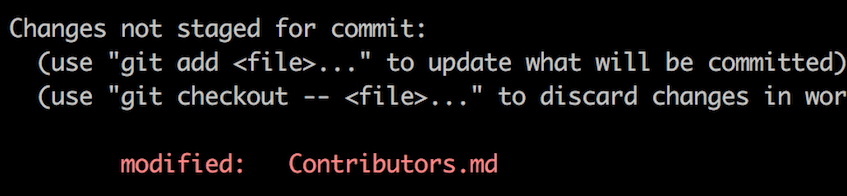Hacktoberfest: a month-long celebration of open-source projects, their maintainers, and the entire community of contributors.
Hacktoberfest is for everyone. Whether it's your first time or your ninth. It's almost time to hack out four prisine pull/merge requests and complete your mission for open source. Join other members of the open-source community on the HACTOBERFEST Discord.
This repository is being mantain to participate in Hectoberfest 2022.
-
Beginner-friendly
-
Create your first Pull Request on GitHub
-
Start with any webd project or ethereum development project of your choice.
-
Chance of receiving a T-Shirt for participating in the Hacktoberfest
-
I've created separate folder/branch for every language and software files.
-
Following are some of the things I am accepting from all of you.
1)- Python
2)- C
3)- C++
4)- Latex/Overleaf
5)- LabVIEW
6)- Matlab
7)- Proteus
8)- Readme Profile Templates md
9)- Resume Templates Word Documents
10)- Adobe Photoshop
11)- Adobe Illustrator
12)- Canva Free Templates
-
You are suppose to upload the relavent file in the relavent folder with proper comments, and readme file.
-
You are suppose to upload your work. Don't upload any work which don't belongs to you.
• Register anytime between September 26 and October 31.
• Pull requests can be made in any GITHUB or GITLAB hosted project that’s participating in Hacktoberfest (look for the “hacktoberfest” topic).
• Project maintainers must accept your pull/merge requests for them to count toward your total.
• Have 4 pull/merge requests accepted between October 1 and October 31 to complete Hacktoberfest.
• The first 40,000 participants (maintainers and contributors) who complete Hacktoberfest can elect to receive one of two prizes: a tree planted in their name, or the Hacktoberfest 2022 t-shirt.
• For more info headover to https://hacktoberfest.com/participation/
- DigitalOcean: INTRODUCTION TO GITHUB AND OPEN-SOURCE PROJECTS
- GitHub: HOW TO CONTRIBUTE TO OPEN SOURCE
- DigitalOcean: WHAT IS OPEN SOURCE
- DigitalOcean: HOW TO USE GIT
This project aims to simplify and guide the way beginners make their first contribution. If you are looking to make your first contribution, follow the steps below.
If you're not comfortable with command line, here are tutorials using GUI tools.
If you don't have git on your machine, install it.
Fork this repository by clicking on the fork button on the top of this page. This will create a copy of this repository in your account.
Now clone the forked repository to your machine. Go to your GitHub account, open the forked repository, click on the code button and then click the copy to clipboard icon.
Open a terminal and run the following git command:
git clone "url you just copied"
where "url you just copied" (without the quotation marks) is the url to this repository (your fork of this project). See the previous steps to obtain the url.
For example:
git clone https://github.com/this-is-you/first-contributions.git
where this-is-you is your GitHub username. Here you're copying the contents of the first-contributions repository on GitHub to your computer.
Change to the repository directory on your computer (if you are not already there):
cd first-contributions
Now create a branch using the git switch command:
git switch -c your-new-branch-name
For example:
git switch -c add-alonzo-church
Now open Contributors.md file in a text editor, add your name to it. Don't add it at the beginning or end of the file. Put it anywhere in between. Now, save the file.
If you go to the project directory and execute the command git status, you'll see there are changes.
Add those changes to the branch you just created using the git add command:
git add Contributors.md
Now commit those changes using the git commit command:
git commit -m "Add your-name to Contributors list"
replacing your-name with your name.
Push your changes using the command git push:
git push origin -u your-branch-name
replacing your-branch-name with the name of the branch you created earlier.
If you get any errors while pushing, click here:
-
remote: Support for password authentication was removed on August 13, 2021. Please use a personal access token instead. remote: Please see https://github.blog/2020-12-15-token-authentication-requirements-for-git-operations/ for more information. fatal: Authentication failed for 'https://github.com//first-contributions.git/'
Go to GitHub's tutorial on generating and configuring an SSH key to your account.
If you go to your repository on GitHub, you'll see a Compare & pull request button. Click on that button.
Now submit the pull request.
Soon I'll be merging all your changes into the main branch of this project. You will get a notification email once the changes have been merged.
Congrats! You just completed the standard fork -> clone -> edit -> pull request workflow that you'll often encounter as a contributor!
Celebrate your contribution and share it with your friends and followers by going to web app.
You could join our slack team if you need any help or have any questions. Join slack team.
Now let's get you started with contributing to other projects. We've compiled a list of projects with easy issues you can get started on. Check out the list of projects in the web app.
I hope you will love this repository and try to contribute to this so that other people can get help from here.