Adblock template support for Visual Studio Code
via Aria compiler
for ADBT files
I work hard for every project, including this one and your support means a lot to me!
Consider buying me a coffee. ☕
Thank you for supporting my efforts! 🙏😊

@igorskyflyer
Currently it provides the following features:
- high-performance due to small footprint,
- language support and encoding for
*.adbtfiles, - syntax highlighting (see the official API specification for details),
- auto-complete (Intellisense):
- functions/statements (including path placeholders),
- comments (including comment modifiers, i.e.
TODO,FIXME,NOTE), - directives,
- actions
- hover information,
- snippets,
- meta files
*.adbmsupport, relies on built-in JSON support:- autocomplete (Intellisense), see the official specification for details,
- hover info,
- custom file icon.
💡 For more information about the
*.adbtand*.adbmfiles, head to the official ADBT file format repository.
As mentioned above, this extension provides ADBT support in Visual Studio Code but to actually compile ADBT files, you need to obtain and install the latest version of Aria compiler (CLI) via npm:
Globally,
npm i -g "@igor.dvlpr/aria"or locally,
npm i "@igor.dvlpr/aria"💡 More information about the Aria compiler CLI is available on its official API.
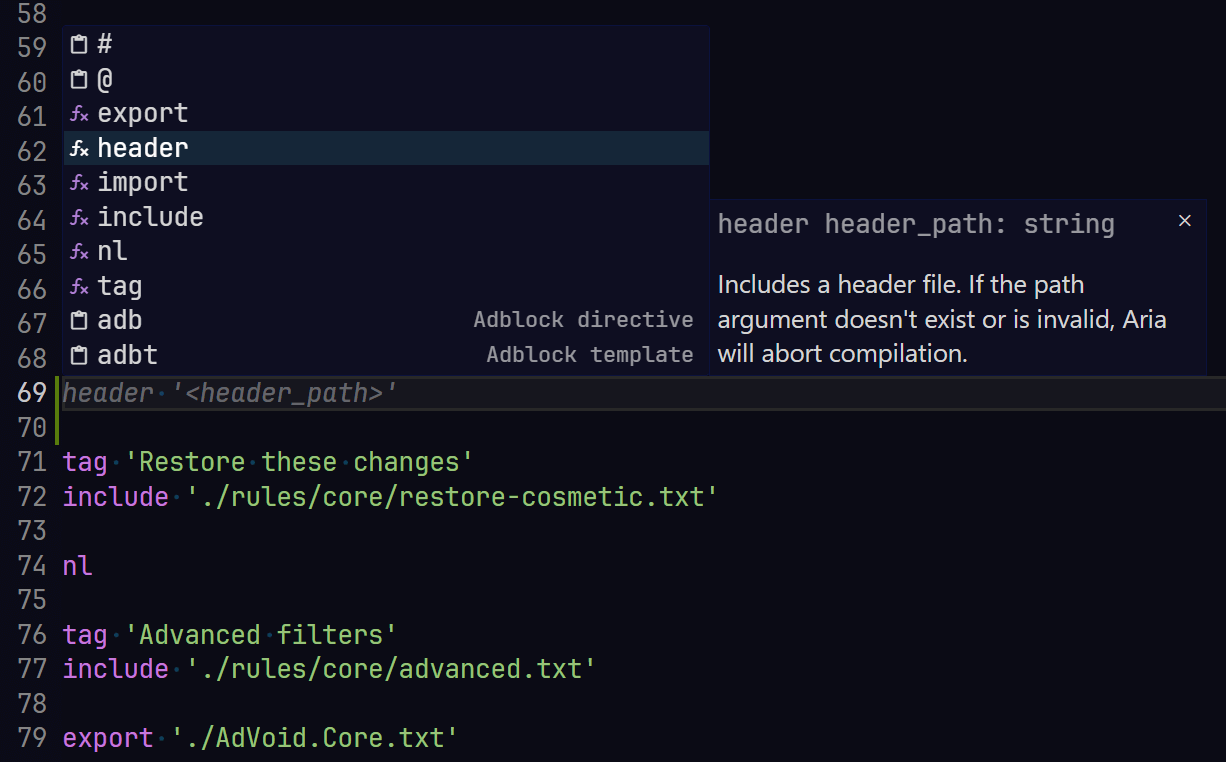 Intellisense - auto-complete, including comment modifiers
Intellisense - auto-complete, including comment modifiers
Visual Studio Code theme: Kai
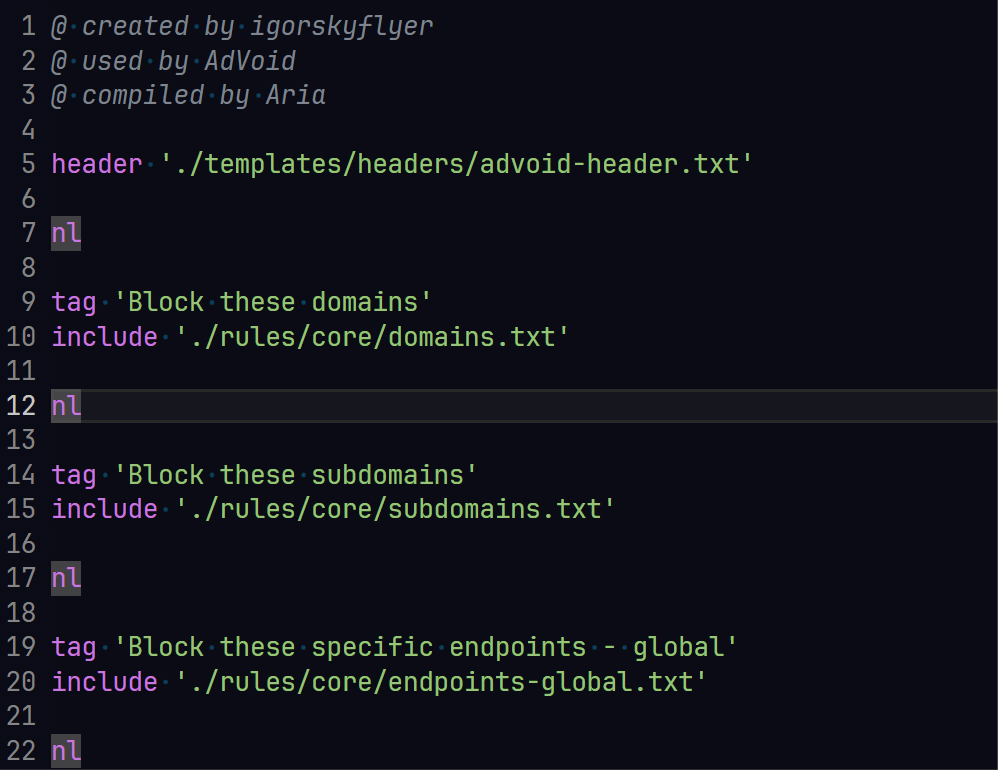 Syntax highlighting
Syntax highlighting
Visual Studio Code theme: Kai
Licensed under the MIT license which is available here, MIT license.
Opens HTML files in a browser of user's choice.
Build your extensions right from the editor itself.
📂 Provides a "New Folder" view in the Explorer and a command in the Command Palette. 🤟
📊 Provides a visual representation of you current npm project's version. 💪
🌊 Aloha! Kai: Where Code Meets the Sea. Immerse yourself in the tranquil depths of coding with this refreshing VS Code theme inspired by the beauty of the Hawaiian sea. 🦞
✈ AdVoid is an efficient AdBlock filter that blocks ads, trackers, malware and a lot more if you want it to! 👾