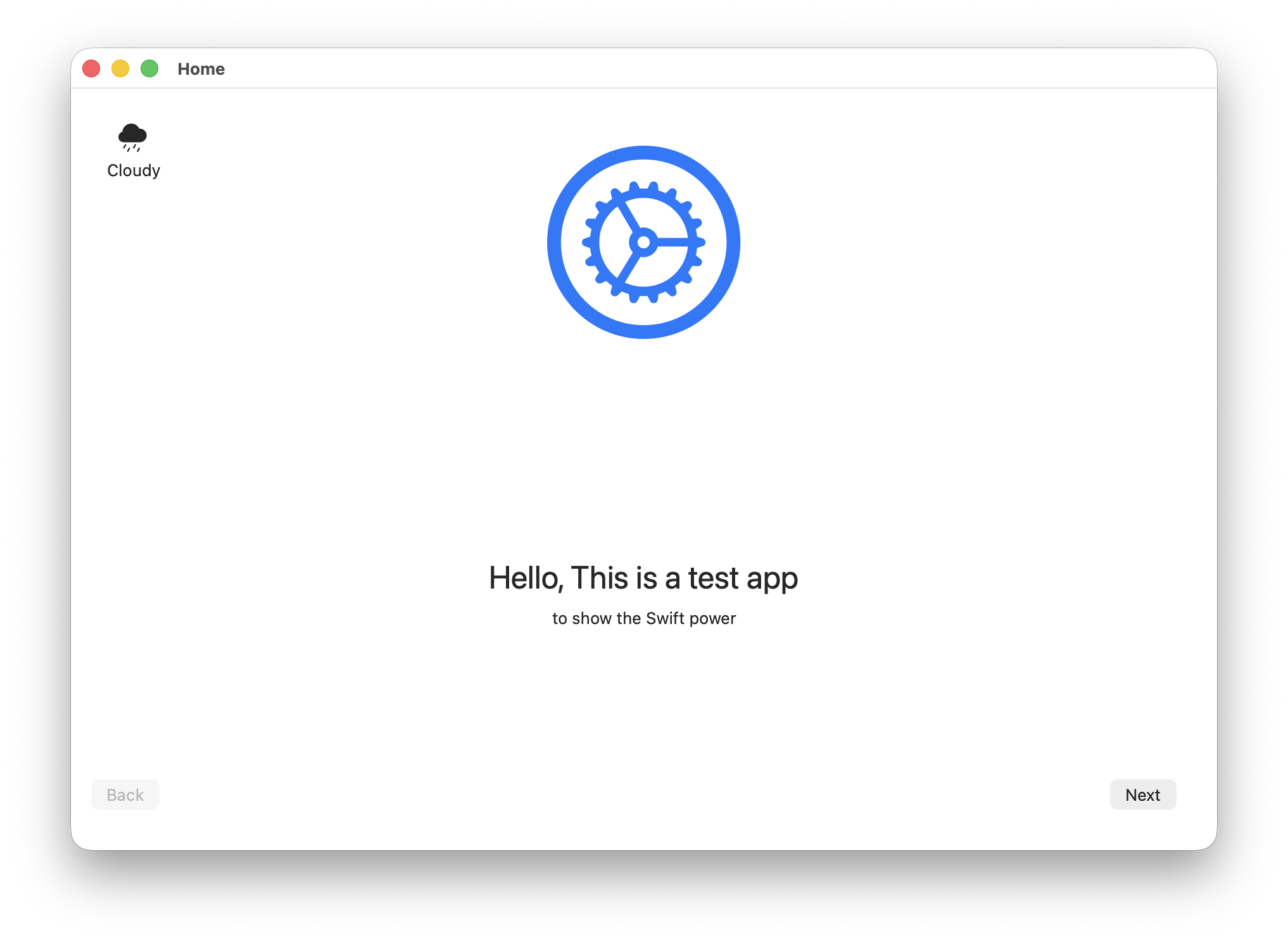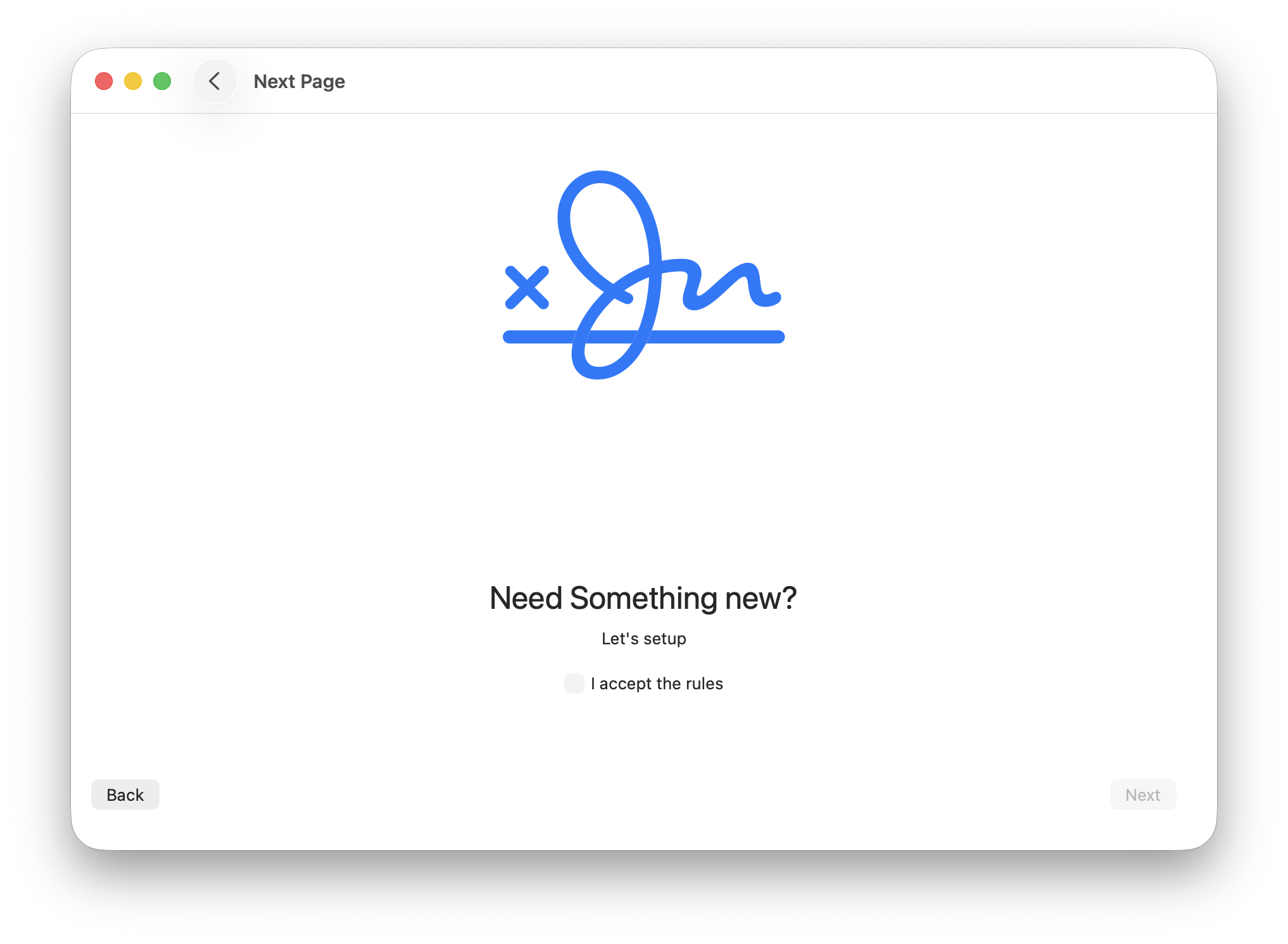Releases: ihoooman/SwiftDemoProject
Releases · ihoooman/SwiftDemoProject
v1.0.0 – Initial macOS demo
🎉 v1.0.0 – SwiftDemoProject for macOS 🚀
SwiftUI macOS demo app showcasing basic navigation, state management, and a liquid-glass styled icon. Perfect as a starter template or learning playground!
✨ Highlights
-
Pure SwiftUI
Declarative views, live Previews, and modern macOS design patterns. -
Navigation & Dialogs
✔️ Confirmation dialogs
✔️ NavigationStack for smooth screen transitions -
State Management
State bindings for reactive UI updates. -
Liquid-Glass Icon
A glossy orange Swift-bird icon using Apple’s “liquid glass” aesthetic. -
Zero Dependencies
No external packages—just SwiftUI and standard frameworks.
📸 Screenshots
🛠 Installation
- Download the DMG or ZIP from the [Releases page].
- Mount the disk image and drag SwiftDemoProject.app to your Applications folder.
- Launch from Launchpad or Finder ▶ Applications.
📝 Release Notes
- Initial release of SwiftDemoProject
- Added App entry point (
@main) and refactoredContentView - Fixed UI text typos and improved layout
- Integrated automated icon generator for all required sizes
- Set up unit & UI test targets with CI build & test workflow
Enjoy exploring SwiftUI on macOS! If you run into any issues, feel free to [open an issue].
Last updated: July 8, 2025