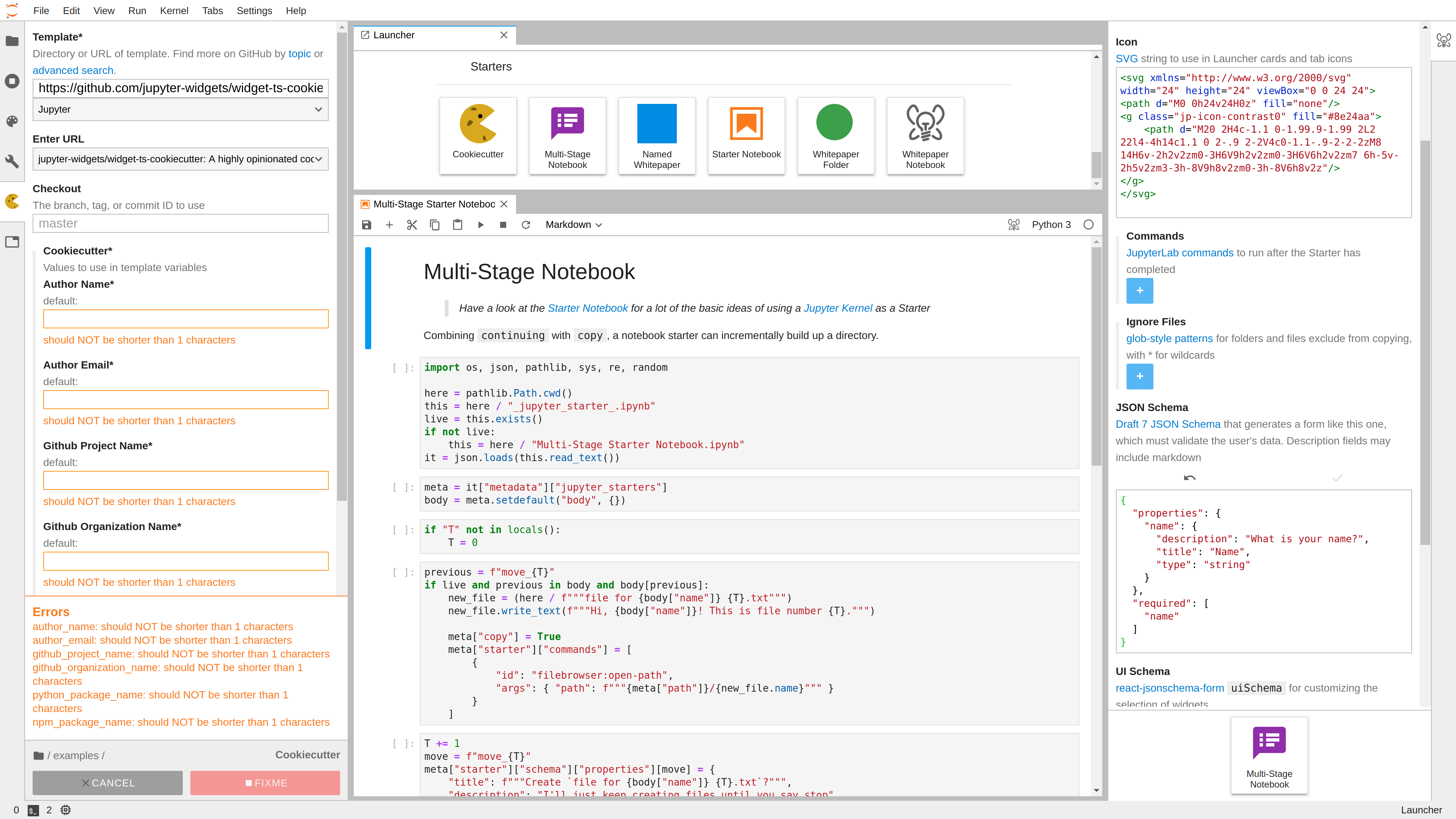Parameterized file and directory starters for JupyterLab.
| releases | deps | ci | demo | docs |
|---|---|---|---|---|
   |
  |
  |
A starter is a...
- single file
- directory
- python function
- cookiecutter
- notebook
... that creates a...
- single file
- directory of files (or more directories)
... that shows up where you want it in JupyterLab at the click of a button
You'll need
jupyterlab >=3,<4,python >=3.7, andnodejs >=12
pip install --pre jupyter_startersCheck your installation:
jupyter serverextension list
jupyter labextension listIf you don't see jupyterlab_starters run:
jupyter serverextension enable --sys-prefix jupyterlab_startersLike the Jupyter Notebook server, JupyterHub and other Jupyter interactive computing
tools, jupyter-starters can be configured via Python or JSON files
in well-known locations. You can find out where to put them on your system with:
jupyter --pathsThey will be merged from bottom to top, and the directory where you launch your
notebook server wins, making it easy to check in to version control.
The very simplest starter, copy, will copy a file or folder to the location it is
launched from in the JupyterLab Launcher.
{
"StarterManager": {
"extra_starters": {
"whitepaper-single": {
"type": "copy",
"label": "Whitepaper Notebook",
"description": "A reusable notebook for proposing research",
"category": "Notebook starters",
"rank": 0,
"src": "examples/whitepaper-single.ipynb"
}
}
}
}more docs TBD: for now, see examples in the demo configuration.
Don't like what you see here? Try these other approaches: