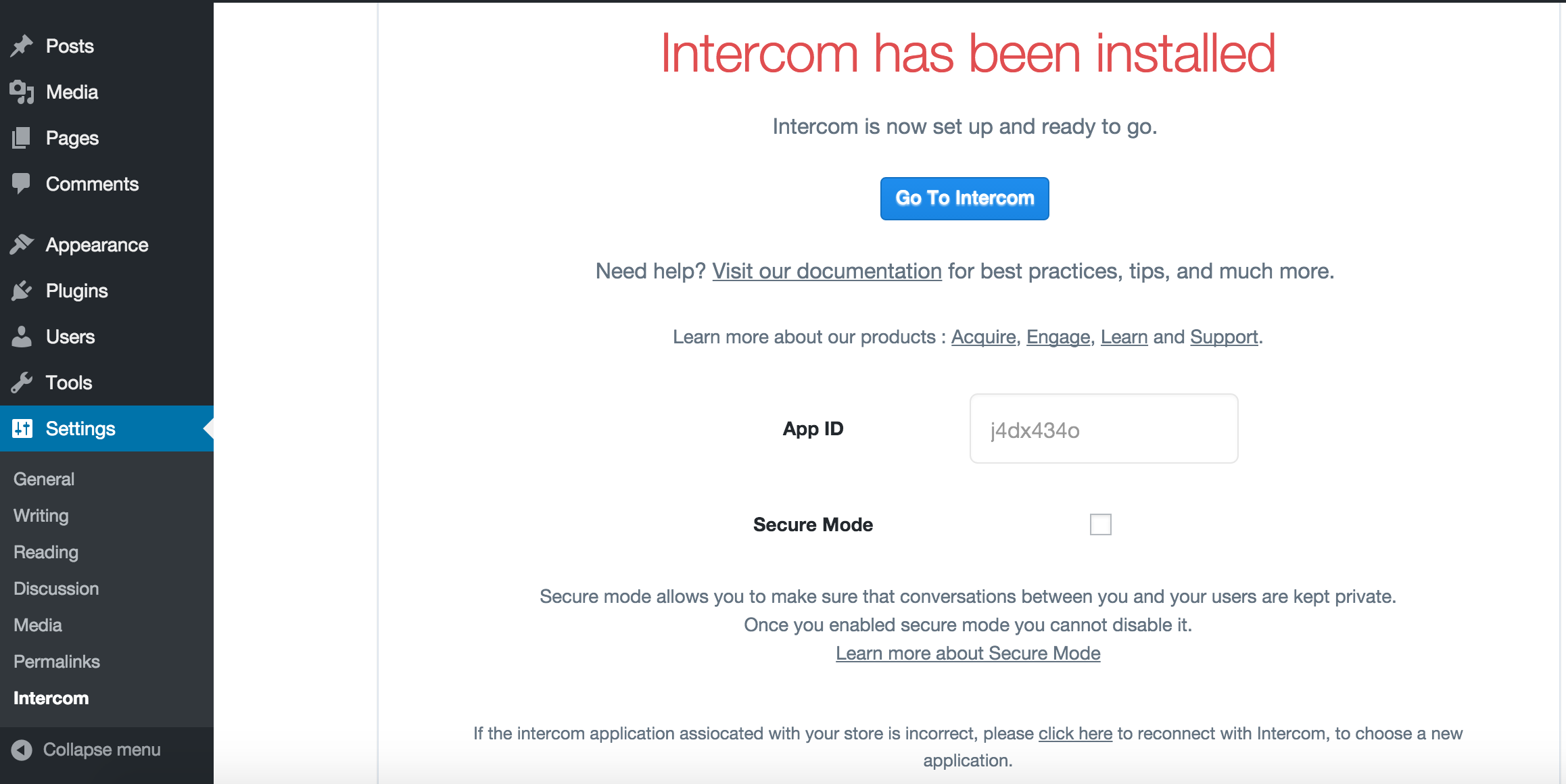Requires PHP 5.6 or higher.
Running tests requires phpunit.
INTERCOM_PLUGIN_TEST=1 phpunitInstalling this plugin provides a new Intercom settings page.
Authenticate with Intercom to retrieve your app_id and Identity Verification secret.
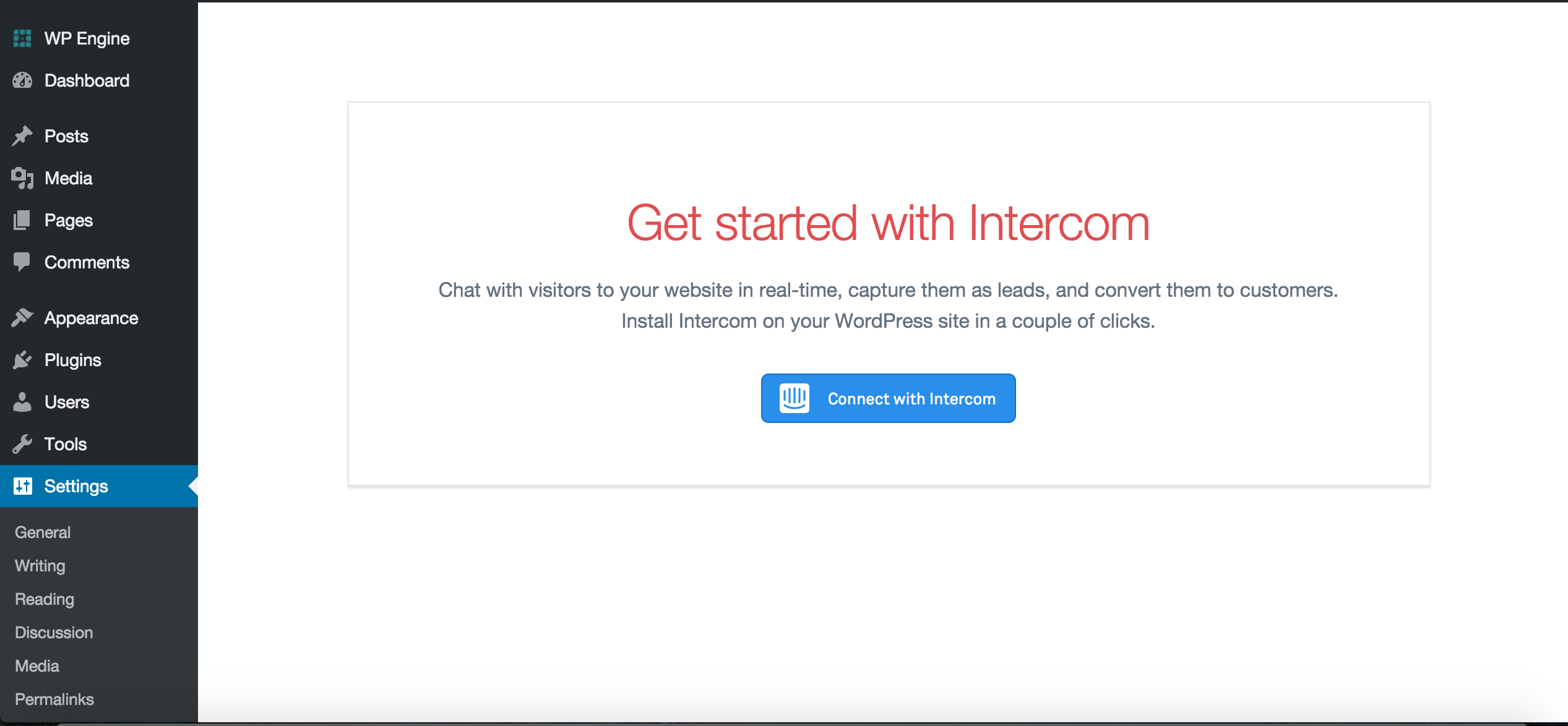
Once authenticated, the Intercom widget will automatically appear on your site.
NB: This plugin injects a Javascript snippet on your website frontend containing dynamic user data. Some caching solutions will cache entire pages and should not be used with this plugin. Doing so may cause conversations to be delivered to the wrong user.
Using the WordPress Hooks API add_filter method in your WordPress theme you can pass extra parameters to the Intercom Messenger (see example below):
add_filter( 'intercom_settings', function( $settings ) {
$settings['user_id'] = $user_id;
return $settings;
} );If a $current_user is present, we use their email as an identifier in the widget.
We recommend enabling Identity Verification in the settings page.
- Check out the latest master to make sure the feature hasn't been implemented or the bug hasn't been fixed yet.
- Check out the issue tracker to make sure someone already hasn't requested it and/or contributed it.
- Fork the project.
- Start a feature/bugfix branch.
- Commit and push until you are happy with your contribution.
- Make sure to add tests for it. This is important so we don't break it in a future version unintentionally.