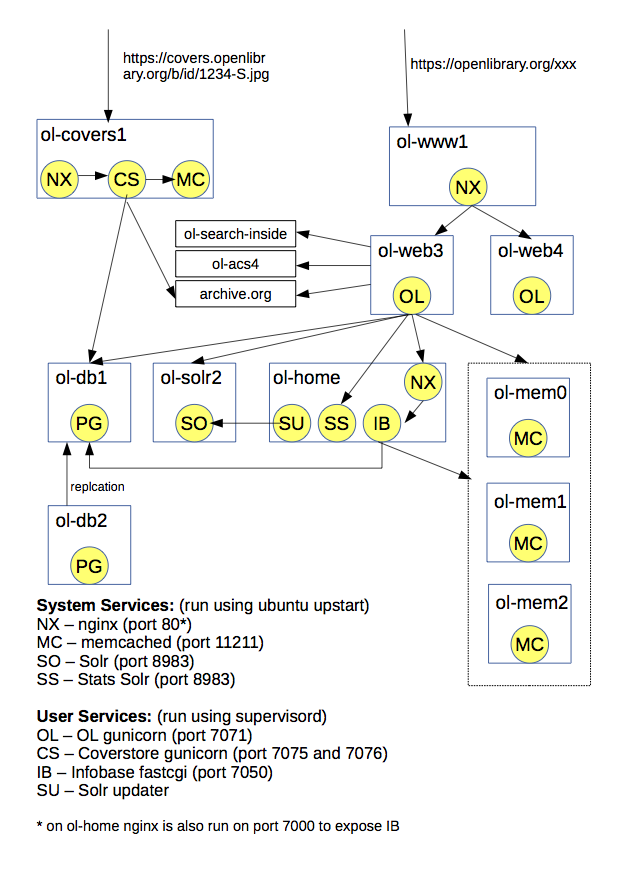-
-
Notifications
You must be signed in to change notification settings - Fork 1.4k
Production Service Architecture
- 2019:
ol-mem[0-2]trusty VMs have been reprovisioned asol-mem[3-5]following the Provisioning Guide - Dec. 2020: Migration to Docker-based deployments based on docker compose
- Jan. 2021: Upgrade to Infogami master and drop
docker-compose.infogami-local.yml - Oct./Nov. 2021: Decomission ol-mem{3,4,5} on Ubuntu Xenial in favor of ol-mem{0,1,2} on Ubuntu Focal
@cclauss, please update this section w/ instructions + commands on how to provision each of the following. We likely need to take into consideration ferm, docker install, services like haproxy + nginx + memcache, hb.conf (ips allow list for ol-db), & importantly olsystem updates, updating dns.
- ol-mem
- ol-web
- ol-solr
- ol-covers
- ol-home
- ol-www
- ol-dev
- ol-db
For ol-web, ol-home, ol-www, and ol-solr, we run something roughly equivalent to this setup script
Today, our production service architecture consists of the following hosts and Docker containers:
| hostname | Docker image | long name | notes |
|---|---|---|---|
| ol-backup0 | None | bare-metal | Trusty |
| ol-covers0 | covers | openlibrary-covers-1 & 2 | |
| ol-covers0 | covers_nginx | openlibrary-covers_nginx-1 | underscore |
| ol-db1 & 2 | None | postgres on bare-metal -- no Docker | Trusty |
| ol-home0 | affiliate-server | openlibrary-affiliate-server-1 | |
| ol-home0 | cron-jobs | openlibrary-cron-jobs-1 | |
| ol-home0 | importbot | openlibrary-importbot-1 | |
| ol-home0 | infobase | openlibrary-infobase-1 | |
| ol-home0 | infobase_nginx | openlibrary-infobase_nginx-1 | underscore |
| ol-home0 | solr-next-updater | openlibrary-solr-next-updater-1 | |
| ol-home0 | solr-updater | openlibrary-solr-updater-1 | |
| ol-mem0, 1, 2 | None | memcached on bare metal -- no Docker | |
| ol-solr0 & 1 | solr | openlibrary_solr_1 | underscore |
| ol-solr0 & 1 | solr_haproxy | openlibrary_solr_haproxy_1 | underscore |
| ol-solr0 & 1 | solr_restarter | openlibrary_solr_restarter_1 | underscore |
| ol-web1 & 2 | web | openlibrary-web-1 | |
| ol-www0 | web_haproxy | openlibrary-web_haproxy-1 | underscore |
| ol-www0 | web_nginx | openlibrary-web_nginx-1 | underscore |
| hardware hostname | container name | docker hostname |
|---|---|---|
| ol-covers0 | openlibrary-covers-1 | docker-ol-covers0-covers-1 |
| ol-covers0 | openlibrary-covers-2 | docker-ol-covers0-covers-2 |
| ol-covers0 | openlibrary-covers_nginx-1 | docker-ol-covers0-covers_nginx-1 |
| ol-home0 | openlibrary-affiliate-server-1 | docker-ol-home0- |
| ol-home0 | openlibrary-cron-jobs-1 | docker-ol-home0-cron-jobs-1 |
| ol-home0 | openlibrary-importbot-1 | docker-ol-home0-importbot-1 |
| ol-home0 | openlibrary-infobase-1 | docker-ol-home0-infobase-1 |
| ol-home0 | openlibrary-infobase_nginx-1 | docker-ol-home0-infobase_nginx-1 |
| ol-home0 | openlibrary-solr-next-updater-1 | docker-ol-home0-solr-next-updater-1 |
| ol-home0 | openlibrary-solr-updater-1 | docker-ol-home0-solr-updater-1 |
| ol-solr0 | openlibrary_solr_1 | docker-ol-solr0-solr_1 |
| ol-solr0 | openlibrary_solr_haproxy_1 | docker-ol-solr0-solr_haproxy_1 |
| ol-solr0 | openlibrary_solr_restarter_1 | docker-ol-solr0-solr_restarter_1 |
| ol-solr1 | jenkins | docker-ol-solr1-jenkins |
| ol-solr1 | openlibrary_solr_haproxy_1 | docker-ol-solr1-solr_haproxy_1 |
| ol-solr1 | solr_builder-solr_prod-1 | docker-ol-solr1-solr_prod-1 |
| ol-web1 | openlibrary-web-1 | docker-ol-web1-web-1 |
| ol-web2 | openlibrary-web-2 | docker-ol-web2-web-1 |
| ol-www0 | openlibrary-web_haproxy-1 | docker-ol-www0--web_haproxy-1 |
| ol-www0 | openlibrary-web_nginx-1 | docker-ol-www0--web_nginx-1 |
Our current production setup process (as of 2021) for provisioning these Docker containers is manual and relies on a lot of manually rsync-ing images around, as well as a separate repository called olsystem which contains the production configs, cron jobs, and infrastructure required to run the official openlibrary.org service.
Our Docker containers are more-or-less provisioned identically:
- The
compose*.yamlfiles at openlibrary's root directory contains the Docker configuration data for each container - These containers may mount external volumes such as
olsystem,petabox, and1to access config and shared data. -
/opt/openlibrarycontains the business logic for the Open Library project:
/opt/
/opt/petabox
/opt/openlibrary
/opt/openlibrary/venv -- python virtualenv
/opt/openlibrary/maxmind-geoip/ -- .dat file for anonymizing IPs
/opt/openlibrary/deploys -- history of all deploys, hash-binned by service
/opt/openlibrary/deploys/openlibrary -- history of openlibrary deploys
/opt/openlibrary/deploys/olsystem -- history of openlibrary deploys
/opt/openlibrary/deploys/base -- deprecated??
/opt/openlibrary/deploys/openlibrary/openlibrary -- active openlibrary deploy
/opt/openlibrary/deploys/openlibrary/openlibrary -- active olsystem deploy
/opt/openlibrary/olsystem/ -- symlink to active olsystem: /opt/deploys/openlibrary/olsystem
/opt/openlibrary/openlibrary -- symlink to active openlibrary: /opt/deploys/openlibrary/olsystem
At a minimum, re-provisioning a container requires:
- setting up firewall rules and installing core packages (e.g. git, docker) by running an ansible playbook
- rsync-ing over the legacy VM's
/optdirectory (preferably as an external mountable/1volume which can be moved in the future) - Setting up
olsystemso that its files within/opt/openlibrary/olsystem/etcsymlink to the right locations within/etc
When provisioning a new memcached server, remember to update/edit /etc/memcached.conf to increase the -m setting to use whatever resources are available on the machine (less perhaps 300mb for OS level memory needs -- e.g. perhaps if the machine has 9.7GB, use -m 9300 or a bit higher). By default memcached only uses 64mb.
-
ol-mem5--> ol-mem0 in internetarchive/olsystem#138 -
ol-mem4--> ol-mem1 in internetarchive/olsystem#144 (06 Dec 2021) -
ol-mem3--> ol-mem2 in internetarchive/olsystem#145 (?? Dec 2021)
This is in response to https://github.com/internetarchive/openlibrary/issues/7667. When performing upgrades on production servers, follow a similar process to https://github.com/internetarchive/openlibrary/wiki/Disaster-Recovery-&-Immediate-Response#responding-to-a-outage re:
- create a new tracking issue on GitHub to keep notes and track progress.
- notifying the #openlibrary channel and ensuring other staff are available prior to performing a deploy (try to get a 👍 from other staff to confirm)
- provide evidence in our announcement that a previous test succeeded (if possible) on a non-critical-path machine (dev1, web1, web2, solr1, solr0, ol-covers, ol-home0, ol-www0] -- in this order)
- In advance of the upgrade, suggest a path for reversion (e.g. have a strategy to roll-back if possible)
Order of upgrades -- Wait for each one fully reboot and ensure that it works as expected (take good notes!):
- ol-dev
- ol-web1
- ol-web2
- ol-solr1
- ol-solr2
- ol-covers
- ol-home
- ol-www0 See: https://github.com/internetarchive/openlibrary/pull/7626#discussion_r1133252975
Welcome to the Open Library Handbook! Here you will learn how to...
- Get Set Up
- Understand the Codebase
- Contribute to the Front-end
- Contribute to the Back-end
- Manage your developer environment
- Lookup Common Recipes
- Participate in the Community
Developer Guides
- BookWorm / Affiliate Server
- Developing the My Books & Reading Log
- Developing the Books page
- Understanding the "Read" Button
Other Portals
- Design
- Librarianship
- Communications
- Staff (internal)
Legacy
Orphaned Editions Planning