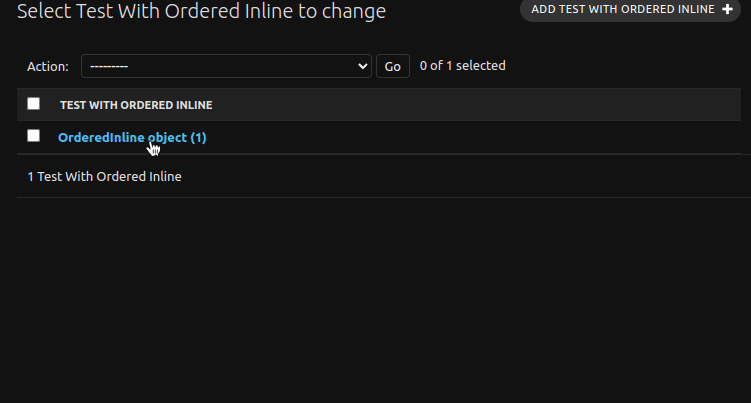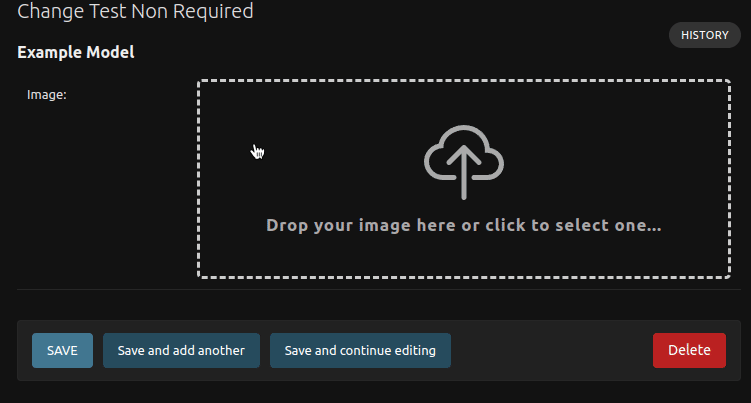django-image-uploader-widget provides a beautiful image uploader widget for django and a multiple image inline editor for django-admin.
- Python 3.8+
- Django 4.2+
- Django 3.2,4.0,4.1 (uses
django-image-uploader-widget<=0.7.1)
- Support required and optional
ImageField; - Support for
ImageFieldinside inlines django-admin; - Support preview modal;
- Support custom inline for django-admin usage.
- Support reordering inside django-admin inline.
- Support
ArrayFieldforPostgreSQLdatabases. - Support upload by dropping file.
- Out of box HTMX support.
Install from PyPI:
pip install django-image-uploader-widgetOn the
1.0.0release of this package we droped the support forDjango 3.2,Django 4.0andDjango 4.1. We, currently, maintain the support forDjango 4.2(LTS),Django 5.0andDjango 5.1. Then, if you are usingDjango 3.2,4.0or4.1, installs0.7.1version:pip install django-image-uploader-widget==0.7.1
Add image_uploader_widget to INSTALLED_APPS:
INSTALLED_APPS = [
# ...
'image_uploader_widget',
# ...
]The ImageUploaderWidget is a class that implements a custom widget for single image uploader and can be used inside the formfield_overrides attribute inside the ModelAdmin class.
# admin.py
from django.contrib import admin
from django.db import models
from image_uploader_widget.widgets import ImageUploaderWidget
from .models import YourModel
@admin.register(YourModel)
class YourModelAdmin(admin.ModelAdmin):
formfield_overrides = {
models.ImageField: {'widget': ImageUploaderWidget},
}See the documentation for more complex usage's.
The ImageUploaderWidget can be used inside the widgets Meta attribute of a Form/ModelForm:
# forms.py
from django import forms
from image_uploader_widget.widgets import ImageUploaderWidget
class ExampleForm(forms.ModelForm):
class Meta:
widgets = {
'image': ImageUploaderWidget(),
}
fields = '__all__'See the documentation for more complex usage's.
The ImageUploaderInline is implemented with the base of the admin.StackedInline to create an custom django-admin to work with multiple images upload using a model only to store the images:
# models.py
class Product(models.Model):
# ...
class ProductImage(models.Model):
product = models.ForeignKey(
Product,
related_name="images",
on_delete=models.CASCADE
)
image = models.ImageField("image")
# ...# admin.py
from django.contrib import admin
from image_uploader_widget.admin import ImageUploaderInline
from .models import Product, ProductImage
class ProductImageAdmin(ImageUploaderInline):
model = ProductImage
@admin.register(Product)
class ProductAdmin(admin.ModelAdmin):
inlines = [ProductImageAdmin]See the documentation for more complex usage's.
The ArrayField support is made by a custom field, called ImageListField. Then, to use it, we need to change the field from default ArrayField to ImageListField. The reason for it is: the default ArrayField with ImageField not works and some part of the behaviour of the ImageField is implemented inside the ImageListField.
# models.py
from django.db import models
from image_uploader_widget.postgres import ImageListField
class TestWithArrayField(models.Model):
images = ImageListField(blank=True, null=True, upload_to="admin_test")
class Meta:
verbose_name = "Test With Array Field"See the documentation for more complex usage's.
All the documentation of basic and advanced usage of this package is disponible at documentation.