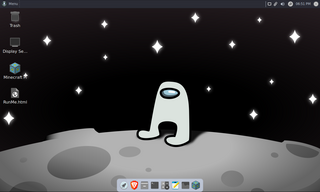An OS for the internet duck, pronounced : Ducko-S
This OS is inspired of the parody OS "AmogOS", based of Raspberry PI, this OS is just a funny piece of meme, we made it for fun, don't take it seriously, we do not recommend you to use it as a main OS, it contains bugs and it's not fully finished. But, you can still use it as a second OS! Have fun using it!
-
sussy wussy-SomeOrdinaryGamers -
Chad AmogOS vs bloated mainstream distro-TechHut -
I found my new main OS-MattKC
To install DuckOS, you need to install the ISO file placed in the release section of the github page, download it, then convert it to a bootable USB/Hard Drive on Rufus, then boot your PC with the USB or hard drive that is now bootable, have fun!
We are not responsible of any Data Breach on your OS, install an Anti-virus cuz we don't want to put one early installed.
- Currently in developpement
- Join that piece of sh-, uhmm no i mean pice of tech : https://discord.gg/6ut87Hqukr
- Incredibly ducky and sigma OS
- Custom wallpapers and start menu icon that can be found in
~/Pictures/.DuckOS/. (or download them here) - Grey color palette to match Among Us tablet 😳
- Custom neofetch logo
- FOSS Minecraft
- Uses Openbox WM and LXDE, allowing you to switch to 2 desktop spaces with the scroll wheel, similar to macOS
- -69% compliance with the SUS specification
- 64-bit kernel enabled by default for speed, as well as to enable Wine support on devices earlier than the Raspberry Pi 4.
- Preinstalled CommanderPi, Pi Power Tools, pi-apps, Colour Emoji Font, and Stacer.
- Wine + Box86 preinstalled for x86 windows syscall translation.
- piKiss and Pi-Apps preinstalled so you can install some games.
- (RPI version only) Default username is "pi" and the password is "raspberry".
- (x86 version only) Default username is "amogos" and the password is "amogos".
- DuckOS is not a custom OS, it's just riced RPi OS/Debian Bullseye for RPI and x64 versions respectively. It doesn't have any custom written source code. You can mount the squashfs .sb file and look at the rootfs yourself
- itskayzen_yt, Founder, main dev, graphic and UI.
The Wallpapers are still in developpement, come back in a day!
DuckOS would not be possible without the following open source software:
- Debian Bullseye, AntiX Project, and Raspberry Pi OS
- Openbox WM
- LXDE for DE
- xcompmgr for effects
- Lightpad for the macOS launchpad clone
- xfce4-panel for the dock and the panel
- Whisker for the start menu
- Arc-Grey-Darker theme
- Papirus icon theme
- https://github.com/sueperb/tasty-grubs for the x64 GRUB theme
- https://linux-live.org/ our x64 build packager
- PiSafe and PiShrink for packaging the RPI builds
And to AmogOS, for making the best sussy OS in the world.