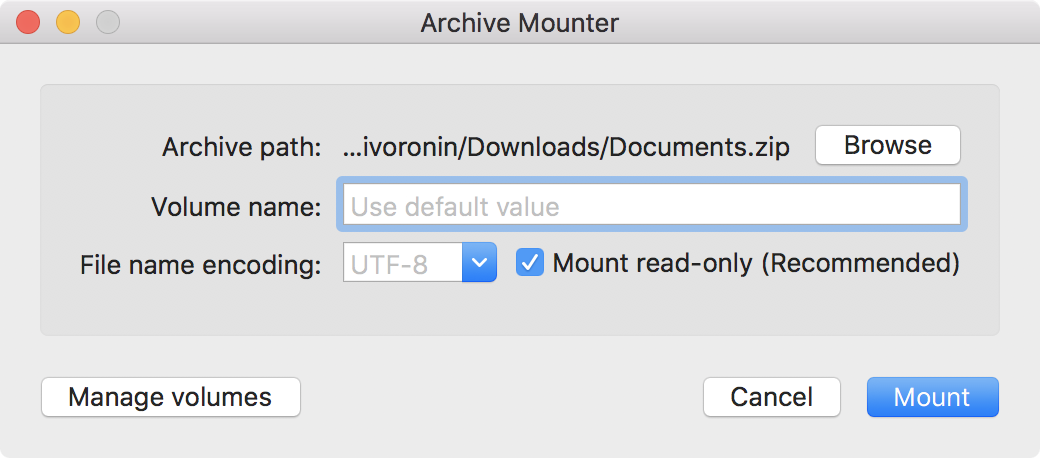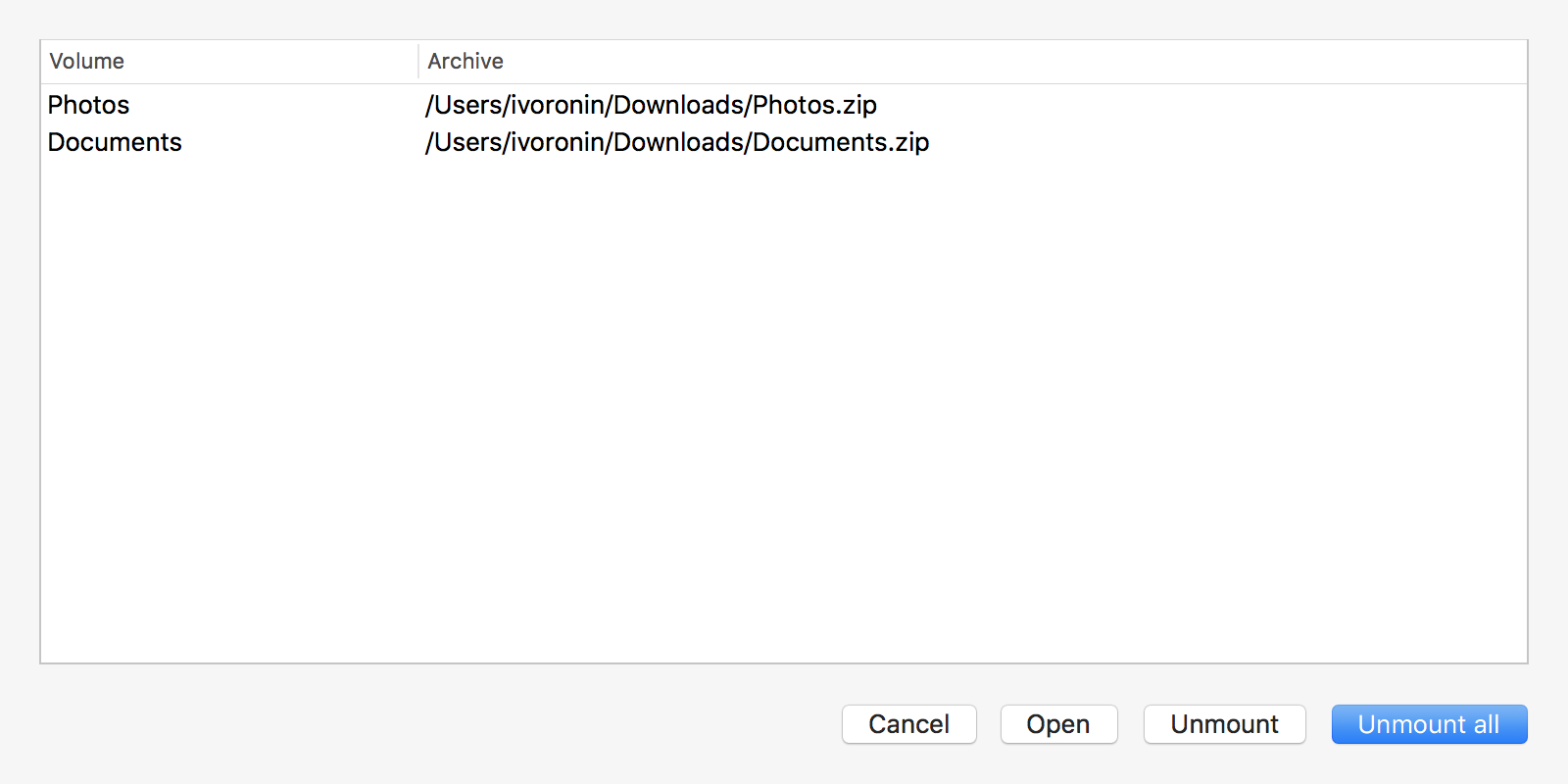Archive Mounter is a macOS application allowing to mount archive files as disk images.
It currently supports ZIP and RAR archives.
⛔️ This software uses FUSE for macOS, which is no longer open source
❗You should download and install latest version of FUSE for macOS before using this application.
You can run app directly and choose an archive to mount or use it from Finder's Open With context menu.
It is also possible to use Archive Mounter as a default app for opening archives (see Apple KB article).
- Q: I mounted an archive but I do not see a volume icon in the Finder's sidebar and on the Desktop. Why?
- A: Please check this:
- A: Mounted volumes are shown in Finder's "Computer" view (Shift-Command-C)
- Xcode (>= 10.0)
- FUSE for macOS
- autoconf
- automake
- cmake
- mercurial
- pkg-config
- python@3
- swiftlint (>= 0.33)
- npm
System headers need to be present in /usr/include (install /Library/Developer/CommandLineTools/Packages/macOS_SDK_headers_for_macOS_10.14.pkg if needed)