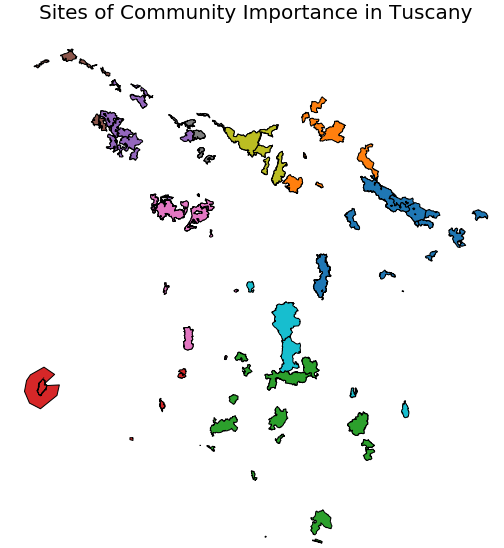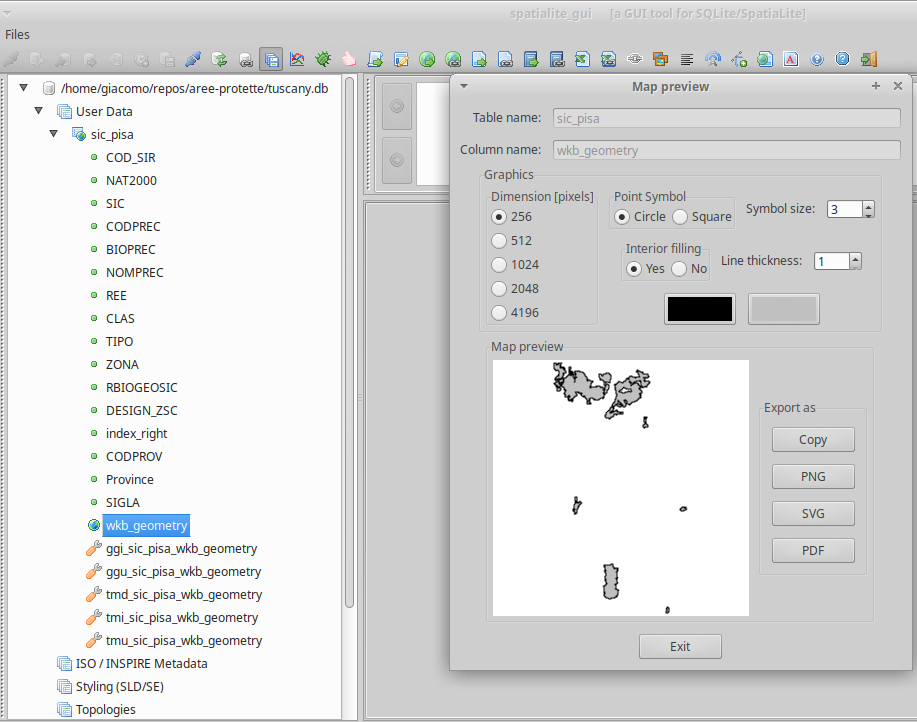Exploratory data analysis and visualization of a small geospatial dataset with geoviews.
According to Wikipedia:
A Site of Community Importance (SCI) is defined in the European Commission Habitats Directive (92/43/EEC) as a site which, in the biogeographical region or regions to which it belongs, contributes significantly to the maintenance or restoration at a favourable conservation status of a natural habitat type or of a species and may also contribute significantly to the coherence of Natura 2000, and/or contributes significantly to the maintenance of biological diversity within the biogeographic region or regions concerned.
They are proposed to the Commission by the State Members and once approved, they can be designated as SACs by the State Member.
Built with:
- Geopandas
- Geoviews
- Cartopy
- Matplotlib
- Contextily
- Spatialite
You will need to download these datasets to run the noteook.
Regione Toscana – Limiti amministrativi (License: CC BY-SA 4.0).
Regione Toscana – Siti di Interesse Regionale, Siti di Importanza Comunitaria, Zone di Protezione Speciale (License: CC BY-SA 4.0).
If you want to reproduce the notebook, follow the instructions in data/README.md.
Binder builds a docker image from a git repository + commit, so you can run the notebook aree-protette.ipynb in the cloud, without installing anything on your machine.
If you want to run the notebook locally, you need to create a conda environment. The easiest way to obtain the conda package manager is to install a Python distribution like Miniconda or Anaconda. I like Miniconda.
You can create a conda environment, install all the required dependencies, and activate the environment in two ways.
# option 1: use the environment.yml file
conda create --file environment.yml
source activate aree-protette# option 2: create a new empty environment
conda create --name aree-protette python=3.6 --yes
source activate aree-protette
conda install -c pyviz geoviews -y
conda install -c conda-forge sqlalchemy contextily -yNote: installing all the required dependencies might take a while, go grab a cup of coffee ☕
When all dependencies have been installed, run the notebook:
jupyter notebooksudo apt-get update
sudo apt-get install spatialite-binYou can freeze your environment with:
conda env export > environment.ymlTo remove this conda environment, run:
conda env remove -n aree-protette