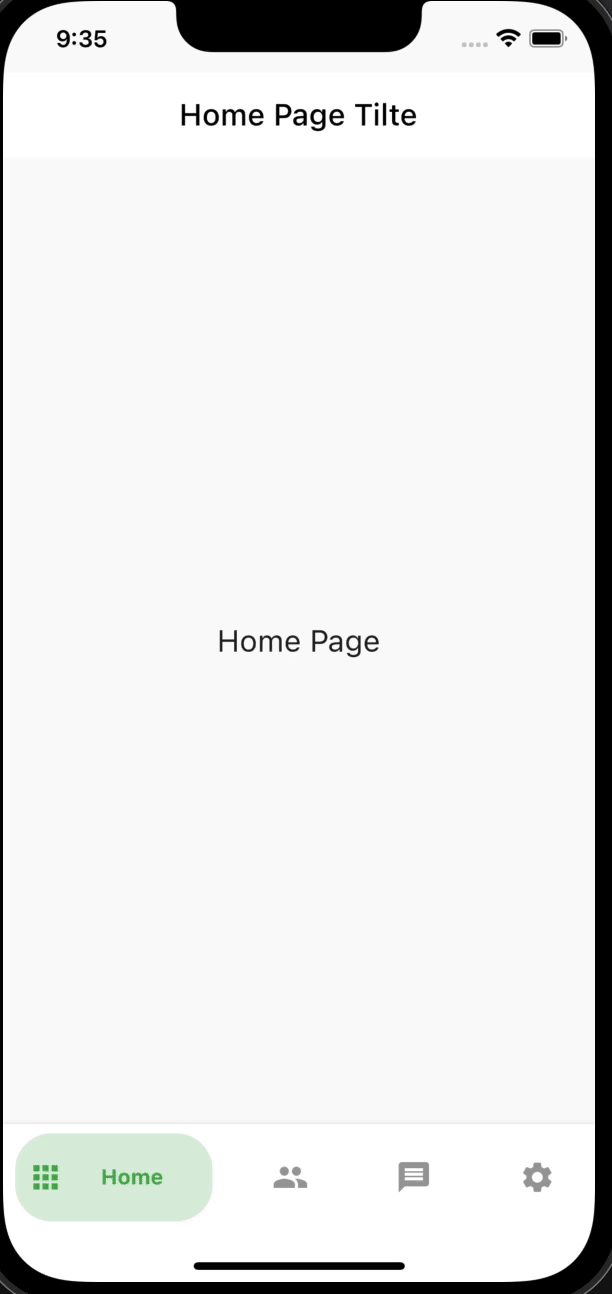The sample of AnimatedBottomNavBar with GetX
- flutter 에서 인앱, 외부 브라우저로 연길 시켜 주는 플러그인
build.gradle 파일에서 compileSdkVersion이 30으로 되어있는 경우 웹 앱이 안열리는 경우가 있음
<!-- project 내에 /android/app/src/profile/AndroidMainfest.xml -->
<!-- 아래의 코드를 추가해 줍니다 -->
<queries>
<!-- If your app opens https URLs -->
<intent>
<action android:name="android.intent.action.VIEW" />
<data android:scheme="https" />
</intent>
<!-- If your app makes calls -->
<intent>
<action android:name="android.intent.action.DIAL" />
<data android:scheme="tel" />
</intent>
<!-- If your sends SMS messages -->
<intent>
<action android:name="android.intent.action.SENDTO" />
<data android:scheme="smsto" />
</intent>
<!-- If your app sends emails -->
<intent>
<action android:name="android.intent.action.SEND" />
<data android:mimeType="*/*" />
</intent>
</queries>// in ios/Runner/info.plist
<dict>
<key>LSApplicationQueriesSchemes</key>
<array>
<string>http</string>
<string>https</string>
</array>
........
</dict>
import 'package:url_launcher/url_launcher.dart';
// 비동기로 접속 하고 getx controller 에 연결된 변수 url 을 string 타입으로 연결 해 준다
GestureDetector(
onTap: () async {
await launch(
controller.jacobkoInfo,
// 안드로이드 webview 연결 (인앱)
forceWebView: true,
// iOS Safari webview 연결 (인앱)
forceSafariVC: true,
);
},
child: Text(....),components -> bottom_sheet.dart
- 리스트에서 스크롤시에 AppBar 는 사라지고 다시 scrollUP 하게 되면 AppBar 바로 나타 나는 기능