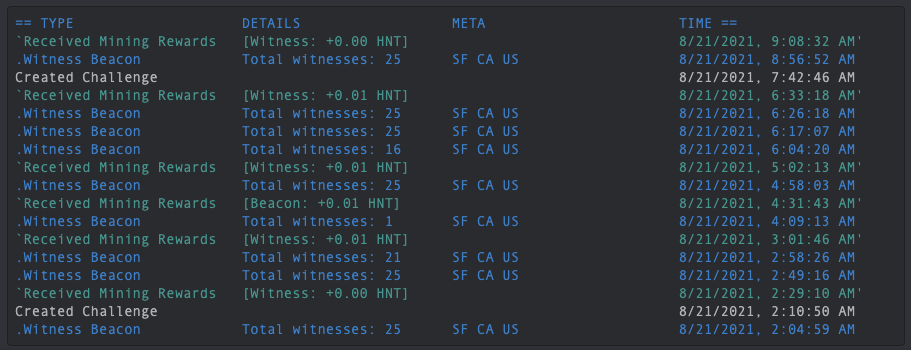Display stats about Helium hotspots in your Discord server. Fun for leaderboards with friends.
If you'd like to add this bot to your server, visit this link - or use this repository to host your own.
This hosted bot is very beta and subject to bugs and downtime. If you see issues, please message @jamiedubs#0001 on Discord or file an issue in this repository.
Enjoying this bot? HNT tips are always appreciated: 133pR1mh1E8AMoPffWWNtFr7eyddpr8wjLs4hSQJJhCcyop7e9q
Once configured, you can type:
hotspot stats
And the bot will output rolling 24 hour stats for the configured hotspots:
6.83 electric-metal-jaguar @joejoe
5.49 probiotic-spanish-moose @DanP
1.11 handsome-sanguin-chiddler @ziggy 99 blocks behind
0.20 frothing-red-weasel @rach
Similarly you can now also track validators:
validator stats
Output is total HNT rewards for each validator:
VALIDATORS
34.55 gigantic-onyx-raven
141.42 innocent-cherry-yak
72.31 cold-ultraviolet-alligator
21.95 scrawny-cobalt-raven
And lastly, there's a hotspot activity command that will debug recent beacons, witnesses & other events:
hotspot activity slow-burgundy-mandrill
Install nodejs and yarn and run:
yarn install
Currently expecting nodejs v14-ish. Modify engines in package.json if you want to use something else.
Then make a copy of the default .env file:
cp .env.sample .env
Then create a new Discord bot and get your app ID and bot token:
- Create a Discord app
- Copy the
Application IDand setDISCORD_CLIENT_IDin your.env - Go to 'Bot' tab and add a bot for the app
- Copy the bot
tokenand setDISCORD_TOKENin your.env
Lastly, start the bot:
yarn start
You should see an OAuth URL appear in the console. Copy and open in your browser to authorize the bot with your particular Discord server.
You can run the bot with yarn start, but the bundled forever library will restart the bot if it crashes or disconnects. The ./server.sh script is a wrapper around it and can be launched using:
SERVER_UID=helium yarn server
You can run multiple bots on same machine by changing SERVER_UID
You can chat with the bot to add Helium addresses you want to show up.
Write hotspot help to see all the commands for managing owners/hotspots
hotspot stats
hotspot config
hotspot add $address $name
hotspot remove $address
hotspot activity ($address|$magic-animal-name)
owner add $address $name
owner remove $address
validator stats
validator add $address $name
validator remove $addressSo to add Immense Shamrock Whale owned by user your_name:
hotspot add 112gxJkVqJF3REaJekpjmassJGiSs2jMu9GqtnZGDbd4n6xFfvws your_name
To add all hotspots associated with an account:
hotspot add 12ywrqqzeNFwSMvCcaohpVdiwEeK4NZChtL9rs7dhKYd85fKG9U your_name
Check the last 24 hours of activity using a hotspot address or the hotspot name with hyphens!
hotspot activity 112gxJkVqJF3REaJekpjmassJGiSs2jMu9GqtnZGDbd4n6xFfvws
hotspot activity immense-shamrock-whale
But wait there's more! The bot will give you your validator stats now too:
validator stats
Same syntax as hotspots to add/remove:
validator add {address}
validator remove {address}
There are some basic tests you should run first:
yarn test
This uses sample configuration data from testConfig.json. If you find examples that cause regressions, please add it to the list.
MIT