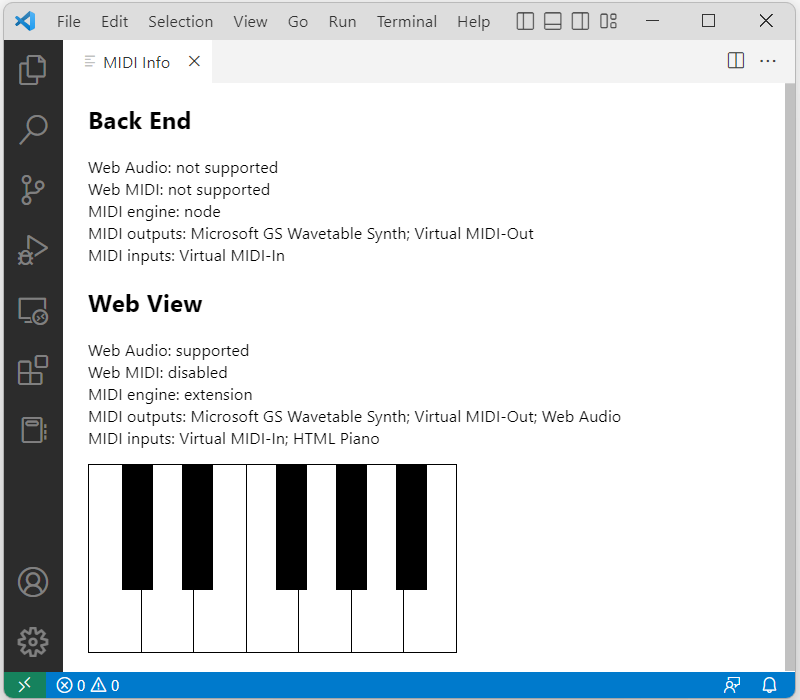Enable MIDI in your VSCode extensions.
( see also: jazz-midi-electron ... )
npm install jazz-midi-vscode --save
( see the Demo Project above... )
const JZZ = require('jzz');
// jazz-midi-vscode is not required for the Backend
// ...
JZZ().openMidiOut() // ...Backend sees all MIDI ports that would be available in normal node application.
It can also create virtual MIDI ports.
<script src="path/to/node_modules/jazz-midi-vscode/main.js"></script>
<script src="path/to/node_modules/jzz/javascript/JZZ.js"></script>
// ...
JZZ().openMidiOut() // ...// when creating the WebView:
const JMVSC = require('jazz-midi-vscode');
// ...
panel = vscode.window.createWebviewPanel( ..., { enableScripts: true });
JMVSC.init(panel);
panel.webview.html = `...`;
// ...WebView will see all MIDI ports (including virtual) available to the backend.
It can create additional Web Audio and HTML-based MIDI ports
(see jzz-synth-tiny and jzz-input-kbd).