-
Notifications
You must be signed in to change notification settings - Fork 2
Contribution Guidelines
Fork-Branch Git Workflow
-
Fork the repository [https://github.com/johnnymast/myio.git]
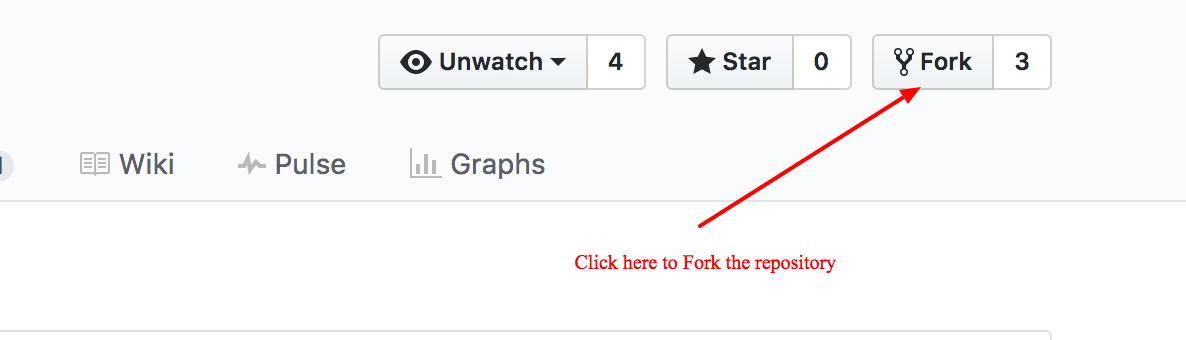
-
Clone the repository to your local system.
git clone [https://github.com/stevepop/myio.git]Make sure you are cloning your forked repository not the original one!
-
Add a git remote to the original repository. When cloning your forked branch, GIT will add a remote called origin which points to your forked branch.
You need to add another remote to connect to the original repository. This is necessary for you to be able to keep your local branch in sync with the original repository branch.
git remote add upstream [https://github.com/johnnymast/myio.git]Make sure you run
git remote -vto confirm that you can see both remotes;sites/myio [new-design*» git remote -v`origin https://github.com/stevepop/myio (fetch)` `origin https://github.com/stevepop/myio (push)` `upstream https://github.com/johnnymast/myio (fetch)` `upstream https://github.com/johnnymast/myio (push)` -
Create a feature branch in which to place changes When you want to start working, you will need to create a new feature branch named appropriately so other devs can understand what you are working on. To create a new branch and check it out;
git checkout -b <new branch name>Example;
git checkout -b setup-general-layout -
Make changes and commit to the branch When you are done with changes, you will add your new changes files with
git addand commit withgit commit -
Push the branch to Github One you have finished with the feature, you push your changes;
git push origin new-feature-branchNote that you are at this point pushing this changes to the origin remote, which is your own forked remote branch.
-
Submitting a Pull request
First fetch from upstream to obtain changes that have been made to the main repository and merge with your own master branch.
git fetch upstreamgit checkout mastergit merge upstream/masterif there were any new commits, rebase your development branch.git checkout newfeaturegit rebase masterOpen a pull request from the new branch to the original repo.

Ensure that you select a reviewer from the right navigation before submitting or else your Pull request will be declined automatically by Github.

-
Cleanup after your pull request is merged
git pull upstream masterThis pulls the changes from the original repository’s master branch (upstream) to your local cloned repository. If you are happy with the changes, you can then proceed to delete the feature branch.
git branch -d <branch name>Then update the master branch in your forked repository.
git push origin masterYou can then push the deletion of the feature branch the Github repository.
git push --delete origin <branch name> -
Keep your forked branch in Sync Your forked branch does not automatically sync with the original repository so you will need to update regularly.
git pull upstream mastergit push origin master