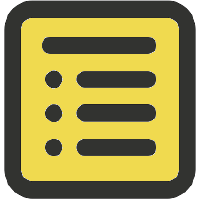-
Notifications
You must be signed in to change notification settings - Fork 152
How to document Promises (using custom tags)
Jeroen Claassens (Favna) edited this page Jan 11, 2019
·
1 revision
You can use custom tags in Jsdoc2md, for example @bread, @milk, @fulfil, @reject - whatever you like. Custom tags will be rendered as-written in the source comments. There is no standard way to document promises, this is one way to do it using custom tags.
1. Use @fulfil and @reject tags:
/**
* Returns a promise for something.
*
* @returns {Promise}
* @fulfil {string} - The data you wanted.
* @reject {Error} - The error `name` property will be one of the following:
*
* - `NO_THANKS`: Computer doesn't want to.
* - `TOO_MUCH`: Too much work, get some other app to do it.
*/
function getSomething () {}2. Produces output like this:
Returns a promise for something.
Kind: global function
Fulfil: string - The data you wanted.
Reject: Error - The error name property will be one of the following:
-
NO_THANKS: Computer doesn't want to. -
TOO_MUCH: Too much work, get some other app to do it.
- Home
- How jsdoc2md works
- Additional jsdoc tags supported
- Cherry picking which documentation appears in output
- Showcase ...
- Create ...
- How To ...
- How to use with npm run
- How to use with gulp
- How to create one output file per class
- How to document a AMD module
- How to document a CommonJS module (exports)
- How to document a CommonJS module (module.exports)
- How to document an ES2015 module (multiple named exports)
- How to document an ES2015 module (single default export)
- How to document Promises (using custom tags)
- How to document a ToDo list
- How to document ES2017 features
- How to document TypeScript
- The @typicalname tag
- Linking to external resources
- Param list format options
- Listing namepaths
- Troubleshooting