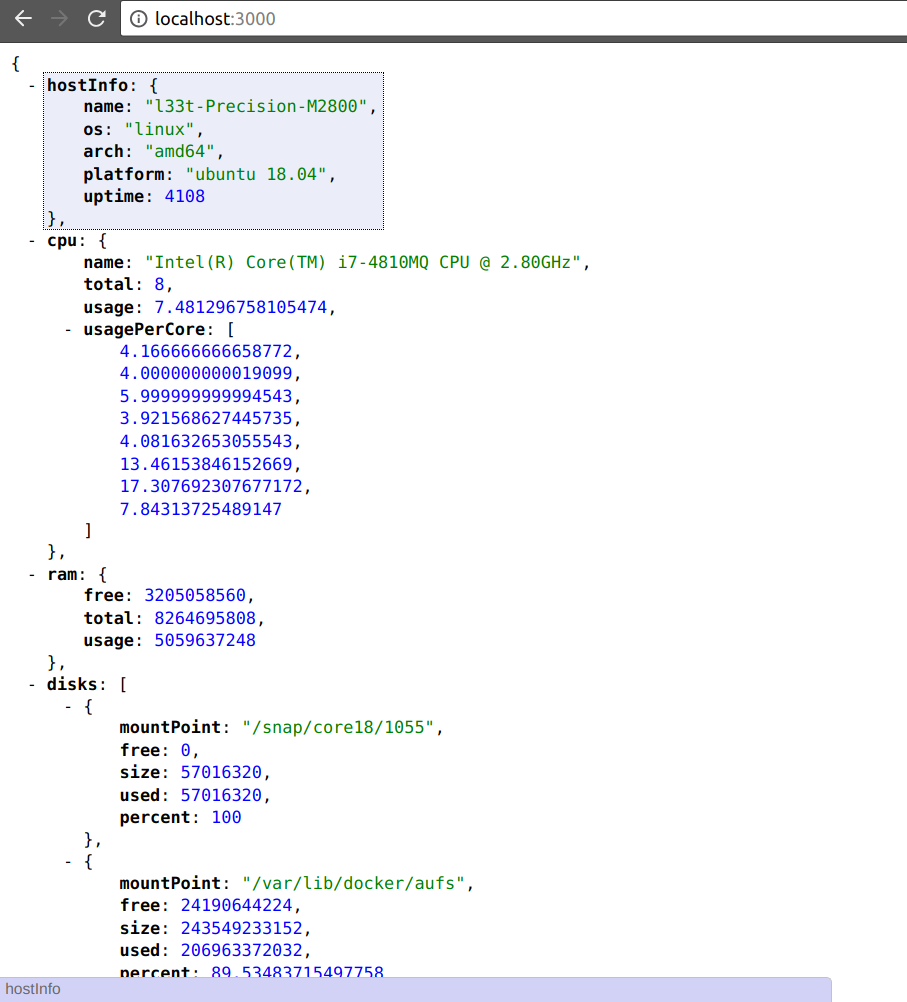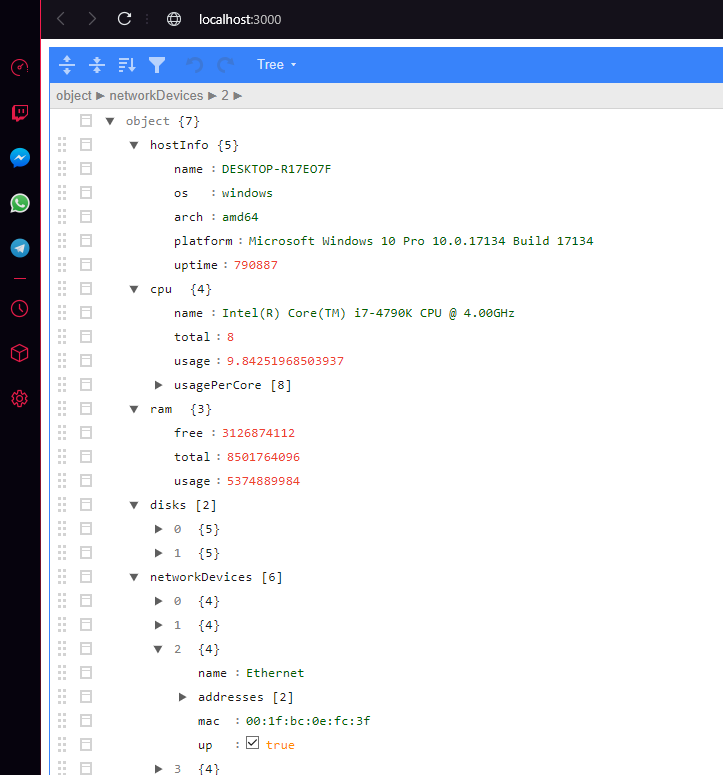Gathers and Publish information about the Hardware, OS, Network and Processes of the current running machine through a JSON API (Linux & Windows Compatible)
git clone git@github.com:juanhuttemann/go-server-monitor-api.gitgo get github.com/shirou/gopsutil/cpu
go get github.com/shirou/gopsutil/disk
go get github.com/shirou/gopsutil/host
go get github.com/shirou/gopsutil/mem
go get github.com/mitchellh/go-ps
go get github.com/spf13/vipergo build -o gomonitor src/*.go./gomonitorThen go to your web browser at http://localhost:3000
-
hostInfo (object)
- name (string): Host name
- os (string): Operative System
- arch (string): x86/x64
- platform (string): OS Name, Version and Build
- uptime (integer): amount of seconds since bootup
-
cpu (object)
- name (string): Brand - Model of the Physical CPU
- total (integer): Amount of Physical Cores
- usage (float): Percentage of Physical CPU Usage
- usagePerCore (Array): Array of Percentage of Logical CPU Usage
-
ram (object)
- free (integer): Available Physical RAM in bytes
- total (integer): Total of Physical RAM in bytes
- usage (integer): Usage of Physical RAM in bytes
-
disks (array of objects)
- mountPoint (string): Disk current mount path or Unit in Windows
- size (integer): Total Disk space in bytes
- used (integer): Used Disk space in bytes
- percent (integer): Percentage of Disk Usage
-
networkDevices (array of objects)
- name (string): Name of the Network Interface
- addresses (array of objects):
- cidr (string): Classless Inter-Domain Routing
- ip (string): IP Address
- mac (string): Mac Address
- up (boolean): If the Net Interface is Up or Down
By default, the embedded server start on port 3000. We can provide a different value in the config.yml file:
# api server port
port: 45000
For enabling/disabling modules just edit the config.yml file changing the values by true or false
#available modules
hostInfo: true
cpu: true
ram: true
disks: true
networkDevices: false
networkBandwidth: true
processes: false