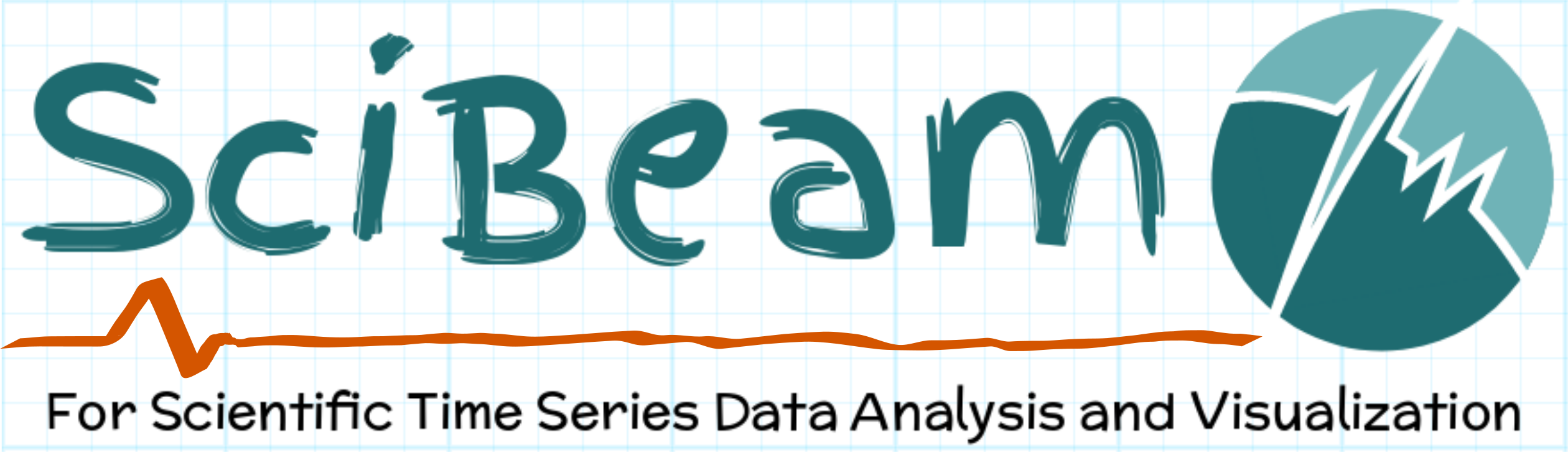scibeam is a python package build on top of pandas, numpy, sicpy and matplotlib. It is aimed for quick and easy scientific time-series data analysis and visualization in physics, optics, mechanics, and many other STEM subjects.
In the context of scientific data analysis, there are a lot of situations that people have to deal with time-series data, such as time dependent experiment(e.g. temperature measurement), dynamic processes(e.g. beam propagation, chemical reaction), system long/short term behavior(e.g. noise), etc. Quite often is that data taking and result analysis is gaped by some time and effort, which could result in complains or regrets during the data analysis, like “I wish I took another measurement of … so than I could explain why …”. As such, the general guidline of scibeam is to bridge the gap between measurement and data analysis, so that time-series related experiment can be done in a more guided way.
The basic features of scibeam include but not limited to: beam propagation, single or multi-dimentional time depedent measurement, data file auto indexing, noise reduction, peak analysis, numerical fittings, etc.
SciBeam requires:
- Python( >= 3.4)
- Numpy( >= 1.8.2)
- Scipy( >= 0.13.3)
- pandas ( >= 0.23.0)
- matplotlib ( >= 1.5.1)
- re
- os
Currently only avaliable through downloading from Github, will be avaliable for installation through pip soon:
pip install scibeam Download the souce code:
git clone https://github.com/SuperYuLu/SciBeam` Change to the package directory:
cd scibeam Install the package:
python setup.py install
All documentation is avaliable here
- v0.1.0: 08/19/2018 first release !
- v0.1.1: 08/22/2018 first release !
Under active development.
- Increase test coverage
- Add more plotting functions
- Add config.py for global configurature
- Add AppVeyor
Call for contributors !
As a open source project, scibeam is under active development towards version 1.0, thus we need contributors from the conmunity.Please follow the steps if you want to contribute:
- Read the documents
- Join the slack channel
- Report issure / bug on Github
- Look for open issues
- Create new pull request
The testing part is based on unittest and can be run through setuptools, please refer to the documents
To run the test:
python setup.py test or
make testVersion 0.1.1 on PyPI