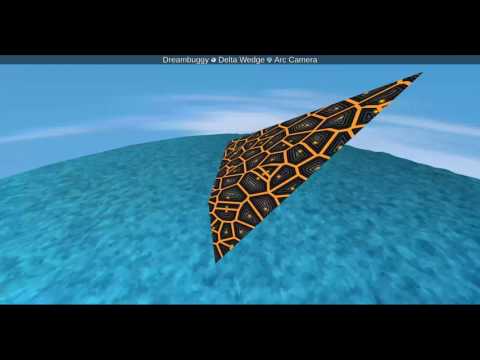Drive dreambuggy on mountains, snow and sand. Fly dreambird.
Dreambuggy is the original demo for Here4 (github.com), a 3D app framework. Here4 lets you create worlds connected by portals, and code up apps for things like vehicles, portals, interactive objects and games.
Subscribe to my YouTube channel for more!
Plug in a gamepad, or use mouse and keyboard arrows or WASD keys to move. Supports up to 2 USB gamepads.
Press the spacebar or gamepad button Y to enter/exit vehicles and portals.
| 💻 Keyboard | 🎮 Gamepad | |
|---|---|---|
| Enter/exit vehicles and portals | Space | Y |
| Show app info / movement controls | i | Guide (eg. Xbox Logo) |
| Change camera | c, C | Right, left bumpers |
| Move camera | h,j,k,l | DPad left,down,up,right |
This package depends on here4/here4, which uses experimental Native code and is not yet whiteliested for inclusion in the Elm package archive. You will need to use an unofficial installer like elm-install
Clone this repository and run a local HTTP file server, such as the included ./server.py:
git clone https://github.com/kfish/dreambuggy.git
cd dreambuggy
elm-install
make
./server.pyAnd then open http://localhost:8000/index.html to see it in action!
Built with Elm.
This demo includes the following shaders:
- Fire by 301