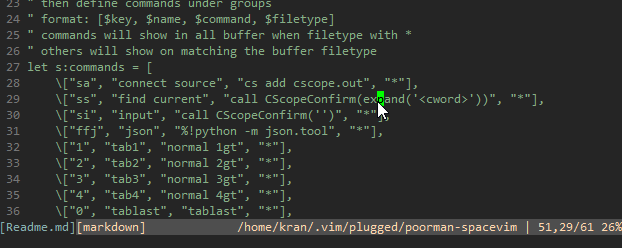This tiny plugin is inspired by SpaceVim, I like the idea of using just one key to group commands. But not all the other features.
this plugin does not change the way you using vim.
let g:poorman_spacevim_cmds = #{
\f: #{name: '文件', children: #{
\m: #{name: "mru", cmd: #{_: "History"}},
\s: #{name: "save", cmd: #{_: "w"}},
\v: #{name: "vimrc", cmd: #{_: "e ~/.vimrc"}},
\a: #{name: "save all", cmd: #{_: "wa"}} }
\},
\0: #{name: "上次标签", cmd: #{_: "tablast"}},
\1: #{name: "标签1", cmd: #{_: "normal 1gt"}},
\2: #{name: "标签2", cmd: #{_: "normal 2gt"}},
\3: #{name: "标签3", cmd: #{_: "normal 3gt"}},
\4: #{name: "标签4", cmd: #{_: "normal 4gt"}},
\r: #{name: "执行", cmd: #{vim: "so %", php: "!php %", go: "!go run %", lua: "!lua %"}},
\n: #{name: "切换行号", cmd: #{_: "set nu!"}},
\p: #{name: "粘贴模式", cmd: #{_: "set paste!"}},
\d: #{name: "目录浏览器", cmd: #{_: "NERDtreeToggle"}},
\w: #{name: "字符定位", cmd: #{_: "call EasyMotion#WB(0,2)"}},
\c: #{name: "切换到当前目录", cmd: #{_: "lcd %:p:h"}},
\b: #{name: "Buffers", cmd: #{_: "Buffers"}},
\t: #{name: "Tags", cmd: #{_: "Tags"}},
\}
" define your key bindings
nmap <silent> <space> :call PoorMan#Trigger()<cr>