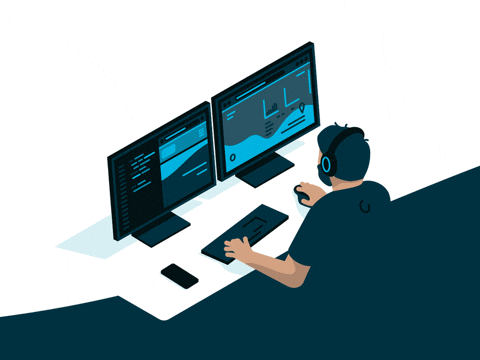🚀 Basic CRUD Application Created with Angular and .NET 🔥



Prerequisites Before we dive in, make sure you have the following installed on your machine:
.NET SDK (Version 6.0 or later) Node.js (Version 14.x or later) Angular CLI (Install with npm install -g @angular/cli) Step 1: Run the .NET Solution 🔥 Open your .sln file in Visual Studio or your preferred .NET IDE. Restore NuGet packages if prompted. Locate the appsettings.json file and update the connection string with your desired database name. 📝 json
Copy code "ConnectionStrings": { "DefaultConnection": "Server=YOUR_SERVER_NAME;Database=YOUR_DATABASE_NAME;Trusted_Connection=True;MultipleActiveResultSets=true" } Open the Package Manager Console in Visual Studio. Run the following command to create an initial migration:
Copy code Add-Migration InitialCreate Once the migration is created, run the following command to update the database:
Copy code
Update-Database
This will create the necessary tables in your database based on the models defined in your .NET project. 🏗️

Step 2: Set Up the Angular Project ⚛️ Open a new terminal or command prompt. Navigate to the ClientApp directory within your .NET project. Run the following command to install the required Node.js packages:
Copy code npm install If you encounter any issues during installation, try running npm install --force to force the installation of packages.
Once the installation is complete, start the Angular development server with the following command:
Copy code ng serve This will compile the Angular application and launch it in your default browser at http://localhost:4200/. 🌐
Step 3: Enjoy the Application! 🎉 Congratulations! 🥳 You have successfully set up the Basic CRUD Application with Angular and .NET. You can now:
Create new records Read existing records Update records Delete records Feel free to explore the application, make modifications, and enhance it according to your needs. 🚀
👋 Welcome to Krishan Murari's profile!
Connect with me on:
- 🔭 I’m currently working on JavaScript and React projects
- 🌱 I’m learning Data Structures, Algorithms, and modern web development tools
- ✍ I’m a Web Developer, Designer, Teacher & Student
- 🎭 I also enjoy poetry, movies, and tech exploration
Happy coding! 💻💖