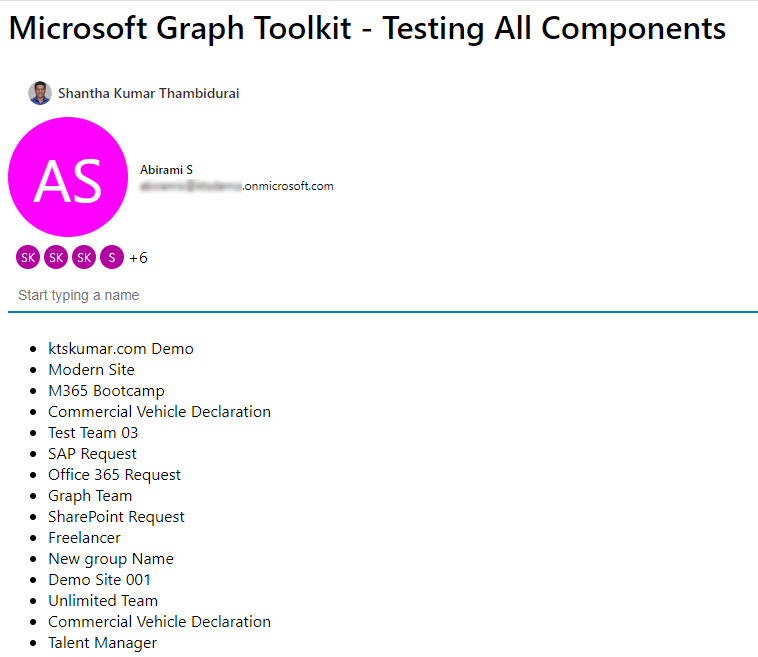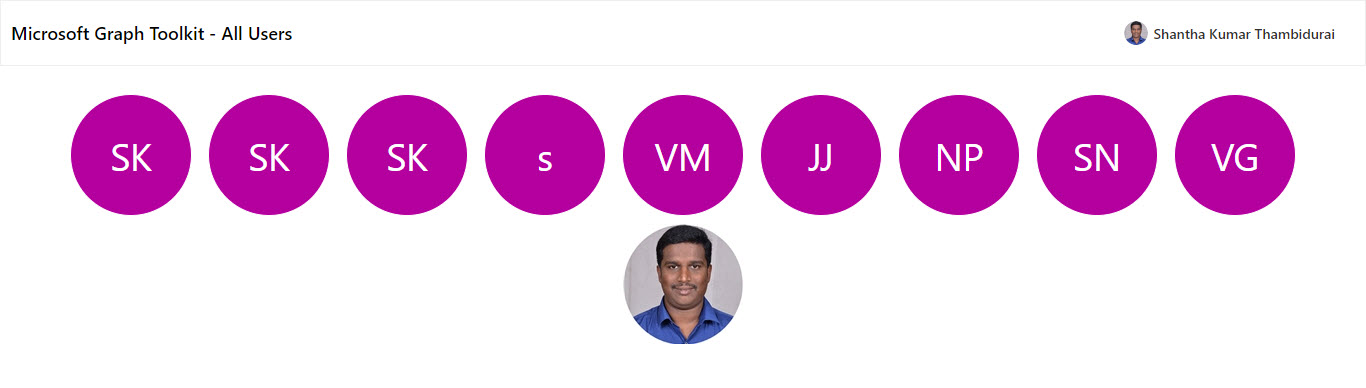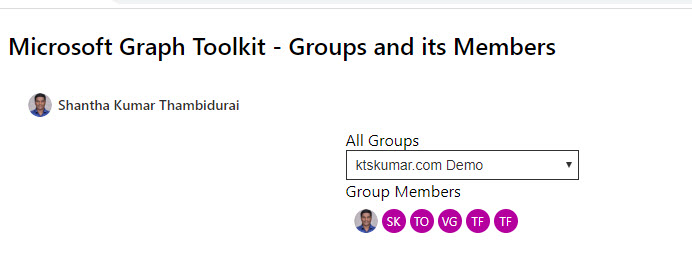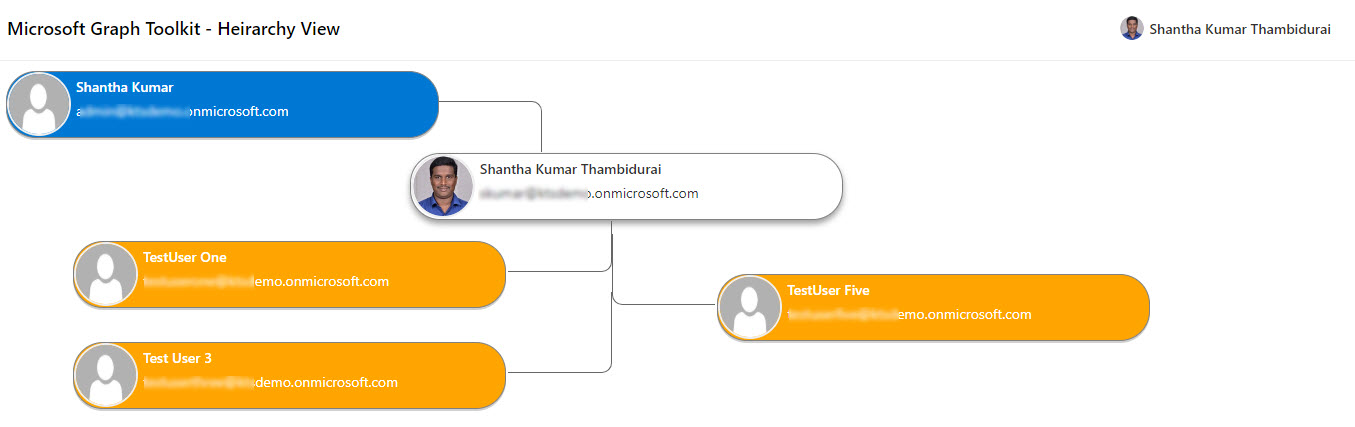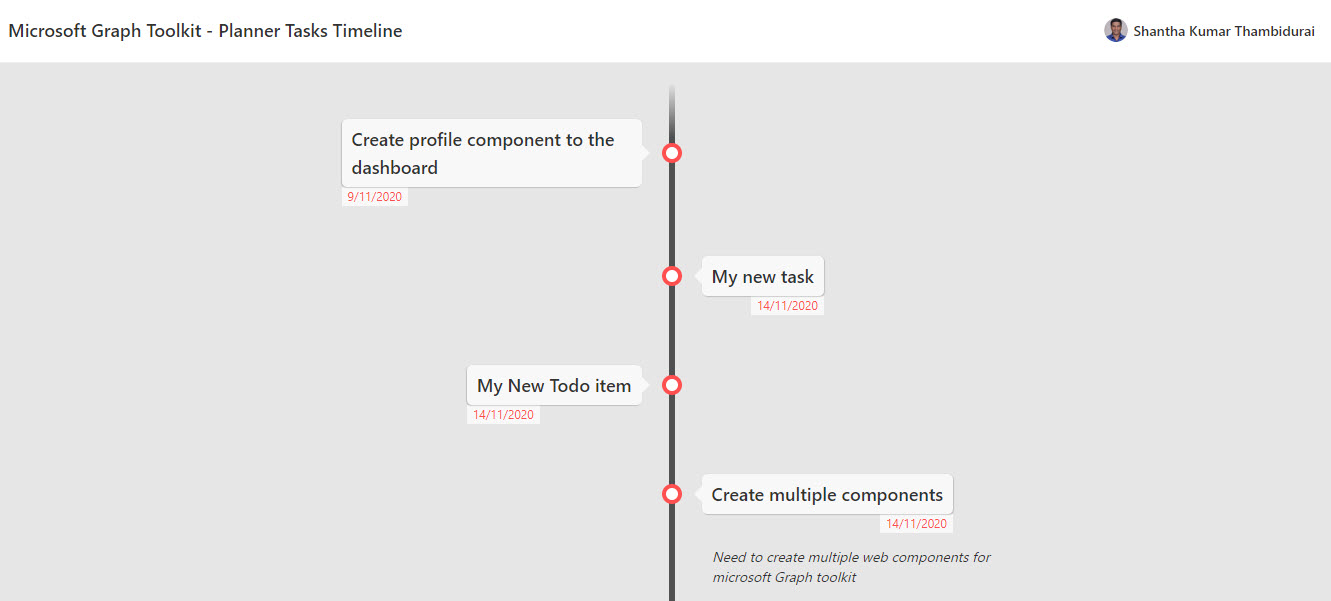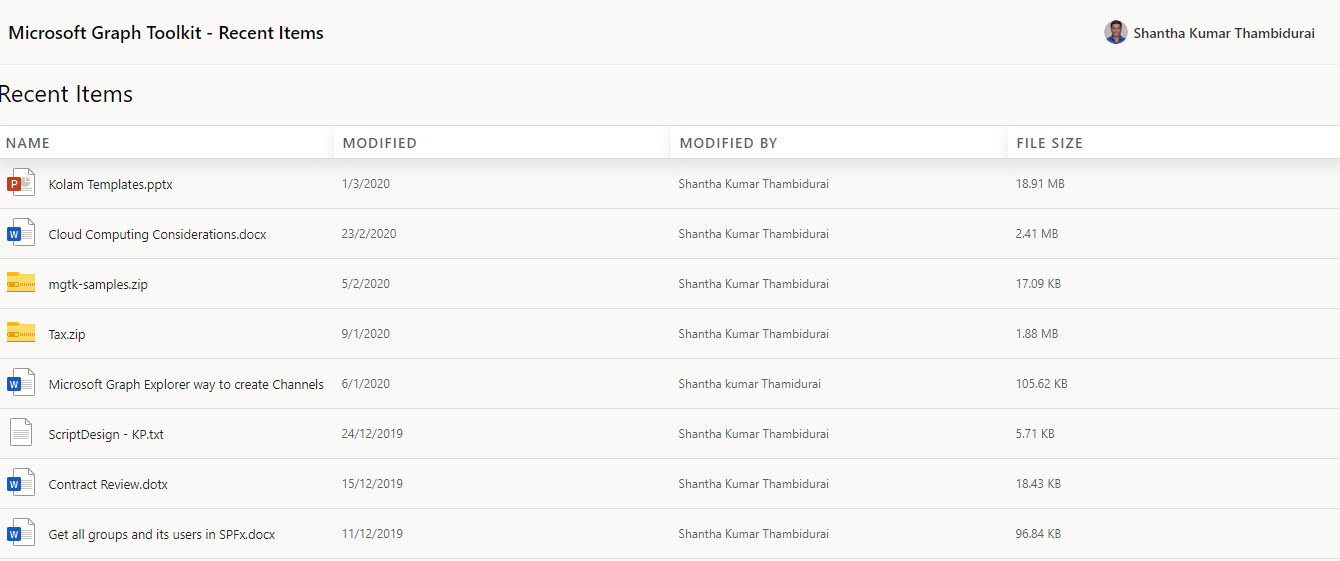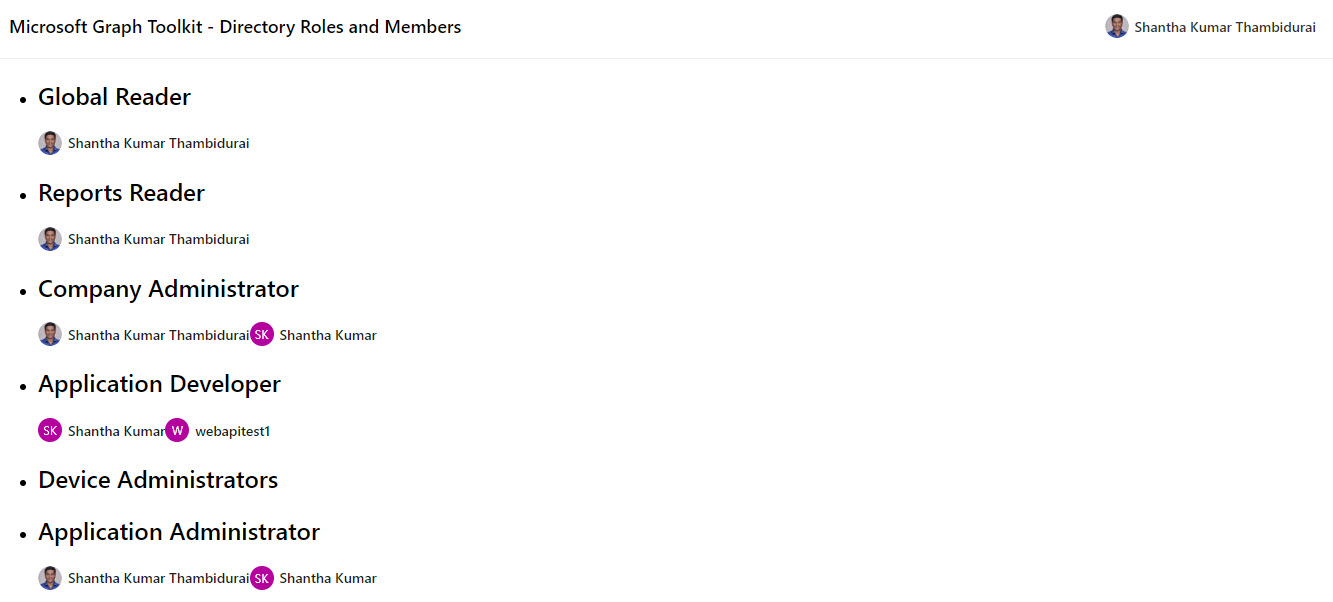This repository contains samples that demonstrate different usages patterns for the Microsoft Graph Toolkit web components
There are different files under examples/js-apps/views folder contains the example of each component. The below is the list, allcomponents.html getallusers.html groupandmembers.html heirarchyview.html plannertasks-timeline.html recentitems.html roleandmembers.html
Each file is independent, so we have to add the Client ID to each file, and also we have to add the each file url as redirect URL in App Registrtation portal.
-
Under Views folder, open any html
-
Search for [[CLIENT-ID], available im mgt-msal-provider element, replace this with the your Client ID from your registration app. How to - https://www.youtube.com/watch?v=HgZJEEoRk4w&t=14s
-
Save the file
-
Navigate to App Registration Portal and select your App.
-
Then add the localhost html location in Redirect URL in your registered app
-
Everything is ready run
npm install -
Then run
npm start
In Progress
And lot more examples are coming soon..
Shantha Kumar T ( @ktskumar ) ktskumar.com