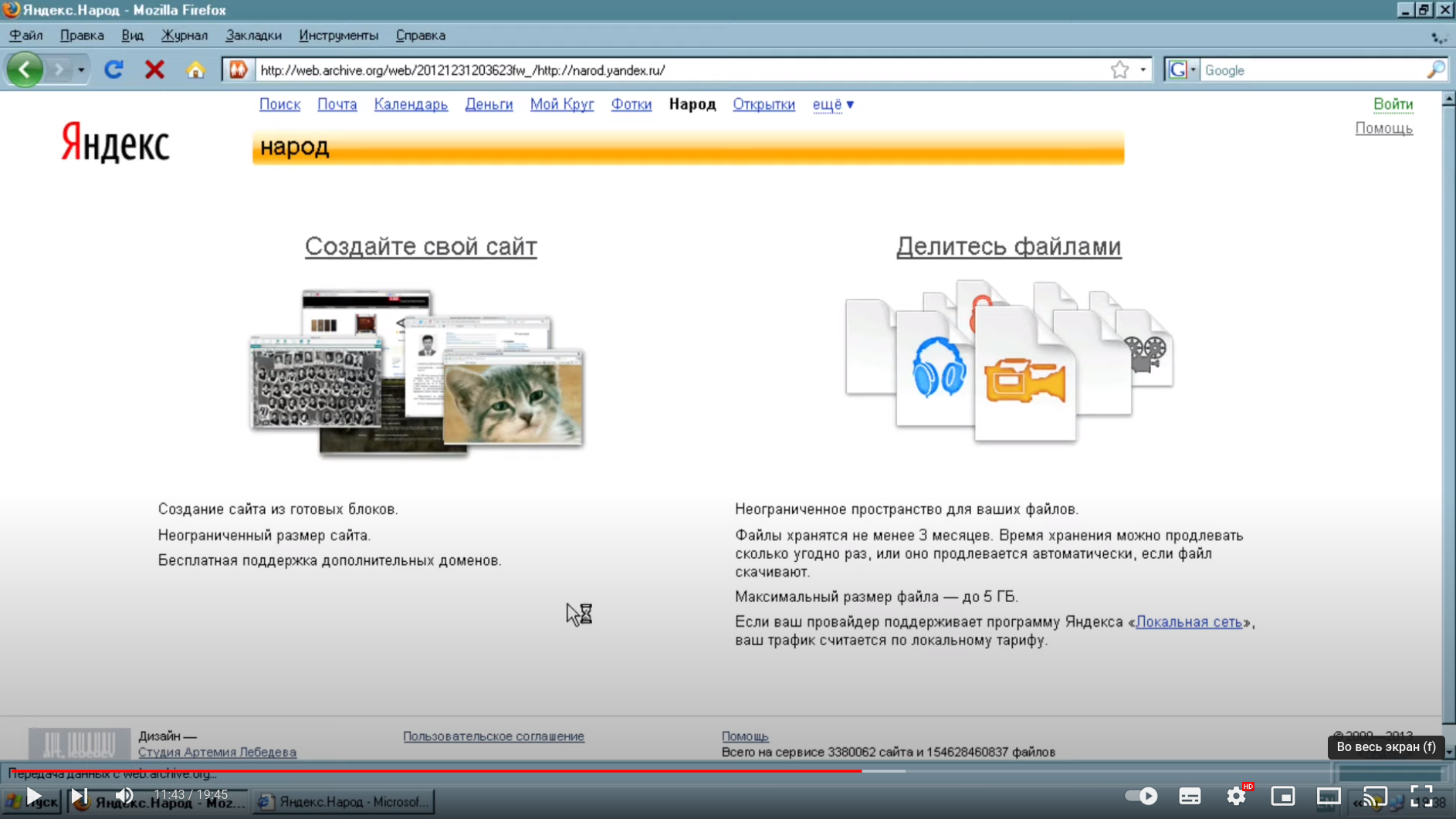Container with WebOne - HTTP 1.x proxy that makes old web browsers usable again in the Web 2.0 world by Alexander Tauenis.
The value of the DefaultHostName option is automatically calculated
as the IP address of the container in the Docker network or as the IP address of the host machine:
# Using the host machine's network
docker run -d --name webone_1 \
--network host \
--restart unless-stopped \
kyzimaspb/webone
# Or in a custom bridge network with port forwarding:
docker network create webone
docker run -d --name webone_1 \
--network webone \
-p "8080:8080" \
--restart unless-stopped \
kyzimaspb/weboneTo view the WebOne log, use the command:
docker logs -f webone_1To use custom settings, mount the directory or file to the mount point /opt/webone/webone.conf.d.
A numeric prefix in the file name can be used to set the priority of configurations:
docker run -d --name webone_1 \
--restart unless-stopped \
--network host \
-v "./custom.conf:/opt/webone/webone.conf.d/100_custom.conf:ro" \
kyzimaspb/webone
docker run -d --name webone_1 \
--restart unless-stopped \
--network host \
-v "./webone.conf.d:/opt/webone/webone.conf.d:ro" \
kyzimaspb/weboneThe image is not user-specific.
If you want to run as a different user, use the -u argument of the docker run command
or other built-in capabilities:
docker run -d --name webone_1 \
--network host \
--restart unless-stopped \
-u 1001:1001 \
kyzimaspb/weboneYou can use all resource limits available for the docker run command. For example, limit the amount of RAM:
docker run -d --name webone_1 \
--network host \
--restart unless-stopped \
-m 512M \
kyzimaspb/weboneThe WEBONE_VERSION build argument allows you to specify the version of WebOne:
git clone https://github.com/kyzima-spb/webone.git
docker build \
--build-arg WEBONE_VERSION=0.16.0 \
-t webone \
-f ./docker/Dockerfile \
./docker/rootThe DOTNET_VERSION build argument allows you to specify the version of .NET SDK.
The value is part of the ${DOTNET_VERSION}-alpine${ALPINE_VERSION} tag.
Available tags can be viewed on the official Microsoft website:
git clone https://github.com/kyzima-spb/webone.git
docker build \
--build-arg DOTNET_VERSION=7.0 \
-t webone \
-f ./docker/Dockerfile \
./docker/root