A simple cpu monitor on web built by Flask for local area network.
Testing Environment :
- OS : Windows 10
- Python : python-3.7.2-amd64
Click the image below to watch video demo :
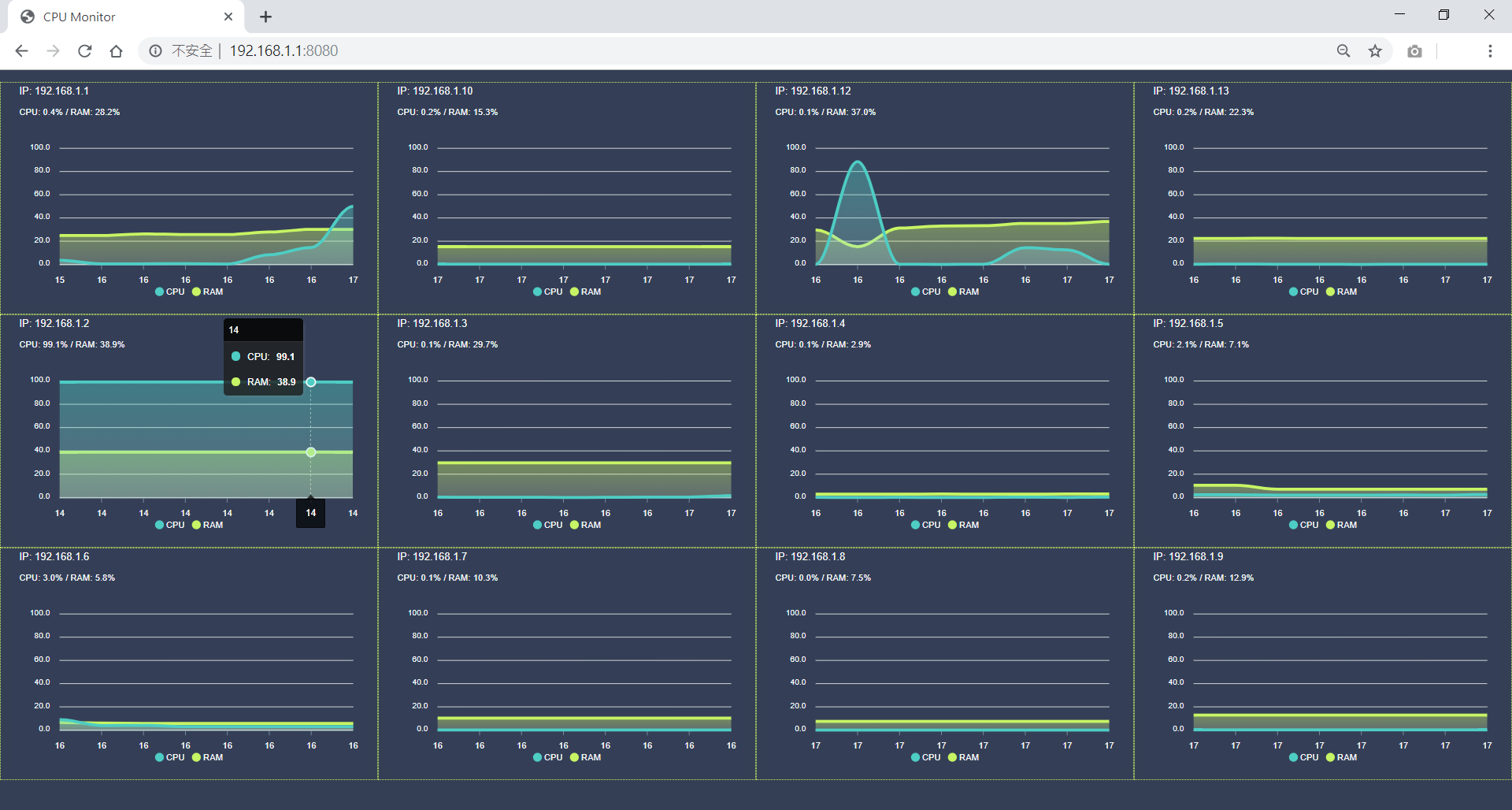
- The monitor page will run at {server host}:8080.
- Running log file will be saved under Server root folder.
- Usage data will be recorded in SQLite by Server every 10 min.
- CPU/RAM usage data will be updated every 10 sec.
- Line chart will be updated every 10 sec.
- We can get a .csv file about usage data by executing export.py file under Server root folder.
- We should modify the parameter about host in client script before running.
- The client script will send cpu/memory usage data by POST every 10 sec.
- Download and unzip the ZIP file, then install Server/Client packages offline on computers in local area network.
- Copy CPU_Monitor folder under Server root folder to your server host, and CPU_Monitor_client.py file to computers you want to monitor.
- Execute the create_database.py file under Server root folder.
- Run the server and client, that's all.
Powered by ApexCharts.
