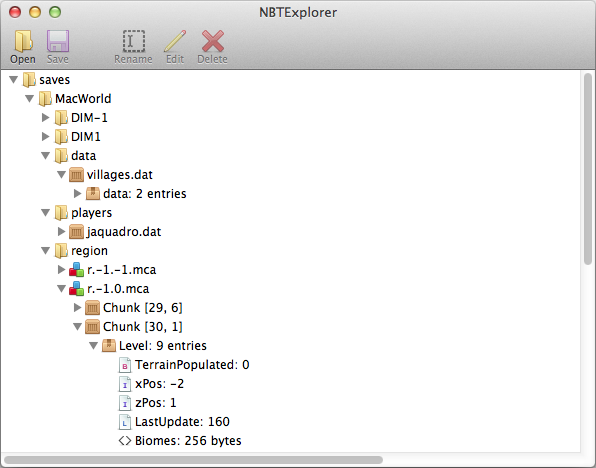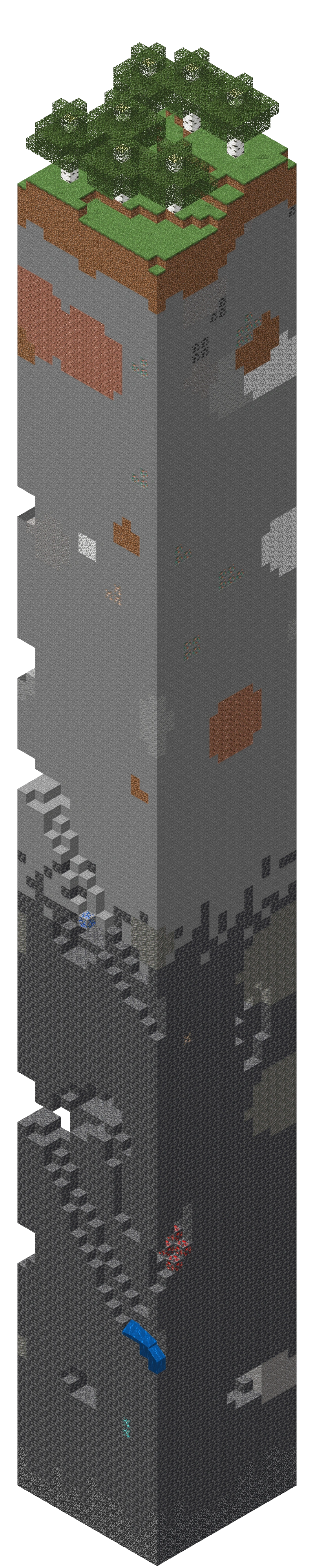GoneAxolotl is a Minecraft data miner specializing in getting banner and sign data from Minecraft Region files from World Downloads (wdl's); the program can also get biome, block, and chunk timestamp data. GoneAxolotl was made over the course of 8 months specifically for Maxdog006's 25k End wdl; with the goal of getting the nbt sign and banner data from a big wdl (over 10,000 region files).
Big thanks to lamp and stalpo for some help fixing some bugs and pointing me in the right direction.
- Handle large amounts of region files
- Get:
- Block data
- Biome data
- Sign data
- Banner data
- Chunk Timestamps
- Calculate region file names based on cartesian coordinates
- output data into CSV files
- Console-based
- You have two options:
Named Binary Tag (NBT) is a tree data structure used to store, game data from the Minecraft world. NBT data only has 13 different tag types with a number associated with them ranging from 0-12.
Since The data is in a tree structure the data will be hierarchical; there is a root tag at the top and all other tags atr below and branches out from root to sections...
First, we need to understand how the Minecraft world is made. The Minecraft world is made up of an infinite amount of regions, the more you explore the more regions you create on the go.
- Each region is 32x32 chunks
- Each Chunk is made up of 16x16 Blocks
- Each Chunk section is made of 16x16x16 blocks
- There are about 16 Chunk Sections in one chunk
Each region file contains the same template:
- Name of the file
- The name of the file tells you the region coordinate which can be turned into X Y Z Cord System with some math and vice versa
- The template of the cords is
r.x.z.mca
- The template of the cords is
- The name of the file tells you the region coordinate which can be turned into X Y Z Cord System with some math and vice versa
- Header of the file
- The Header always is split into two parts
- The chunk locations within the file
- The first 4096 bytes (1024 entries; 4 bytes each) tell you the location of the start of the chunk in the file
- The second 4096 bytes (1024 entries; 4 bytes each) are the timestamps of the chunks (so when you entered each chunk in that region)
- The last part of the regions is the start of all of chunks. Each chunk has their own header aswell
- Bytes 0-3 is the length in bytes
- Byte 4 is the compression type
- Value 1 Gziped
- Value 2 Zlib
- Value 3 Uncompressed
- Byte 5... is the actual compressed data
- Java 8+ Next update will be Java 22+
- Any ide (I used NetBeans 22)
- Build the lib .jar from Querz/NBT https://github.com/Querz/NBT (Note I will provide an already built .jar)
- if you do build the lib yourself you need to Change Chunk.java L73 from
CompoundTag level;toCompoundTag level = data;and remove Chunk.java L74-L76 (Querz/NBT#95)
- if you do build the lib yourself you need to Change Chunk.java L73 from
- First, make sure you have all the dependencies
- Load the project into your ide
- Put the lib .jar into the correct lib folder for your ide
- Before you run the program go into
Chunks.javaand comment out/in what you want to look for and go intoFileHandling.javafunction:csvWriter()Line:160and put in the path to the folder where you want the data to go into- NOTE* Automaticly the only thing the program looks for is Banners and Signs, everything else you need to comment out/in
- Run the program and follow the directions in the console
- For those who dont know what a path is read this https://learn.microsoft.com/en-us/windows-server/administration/windows-commands/path
- You can just hit enter if you do not want to deal with most of the things in the console
- FIXED: The console user interaction has some spelling errors
- FIXED: The console user interaction does not continue on lowercase yes or no
- Create a fork of the project
- Make the changes to the code
- Create a pull request with detailed comments on what you changed
If I have the time I would like to add these things to better the program
- A re-write of the whole program to create a better design and fix some of the bad code that is written
- Some type of GUI or create the program into an application so the project is not console-based
- Optimization
- Some type of better system to keep track of what files were done to make it easier for larger downloads
- Implement Better data structures for better memory allocation and management