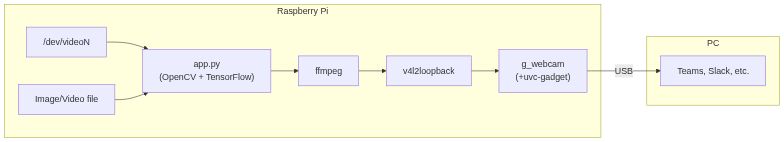- Q. Why do you need this?
- A. Because my man cave is too messy to have video meetings.
- Q. Why don't you use <SOFTWARE_NAME_HERE> (e.g. Snap Camera)?
- A. Because our IT dept. does not allow us to be root.
- Q. My IT dept. does not allow to use any unauthorized usb device.
- A. Clean up your room.
Thanks to [ajaichemmanam]'s great work on porting tensorflow-js/body-pix (Please see their jaw-dropping live demo if you miss it.) to Python, an idea came to me that combining BodyPix and g_webcam to hide my messy room while working from home.
- Raspberry Pi 4 (Pi3 or other SBCs may work too.)
- USB Webcam (or RPi Camera Module)
- Jailed laptop provided by the IT dept.
graph LR
subgraph Raspberry Pi
vid["/dev/videoN"] --> app
img[Image/Video file] --> app
app["app.py<br>(OpenCV + TensorFlow)"] --> ffmpeg
ffmpeg[ffmpeg] --> v4l2l
v4l2l[v4l2loopback] --> gw["g_webcam <br/>(+uvc-gadget)"]
end
subgraph PC
gw --> |USB|sw[Teams, Slack, etc.]
end
$ cd path/to/cloned/repo
$ pipenv install -d
$ pipenv run ./get-model.sh bodypix/mobilenet/float/050/model-stride16
$ ls -hl bodypix_mobilenet_float_050_model-stride16.pb- See https://storage.googleapis.com/tfjs-models for other models
# Show the usage help
$ pipenv run start -h
# Start app.py with -g to show results visually
$ pipenv run start -m bodypix_mobilenet_float_050_model-stride16.pb -g
# Tips 1: Change the background image
$ pipenv run start -m bodypix_mobilenet_float_050_model-stride16.pb -g -i awesome_image.jpg
# Tips 2: Change the background video
$ pipenv run start -m bodypix_mobilenet_float_050_model-stride16.pb -g -e awesome_video.mp4- Copy all the files including models to RPi.
$ rsync -avP ../rpi-wfh-webcam rpi4:/home/pi/- To install TensorFlow on your Pi4, refer to https://qengineering.eu/install-tensorflow-2.1.0-on-raspberry-pi-4.html .
# Install the dependencies
$ sudo pip3 install opencv-python pillow pafy youtube-dl
$ sudo apt install v4l2loopback-dkms v4l2loopback-utils ffmpeg
# Enable the required modules & overlay
$ sudo vi /boot/config.txt
dtoverlay=dwc2 # Append to the last line
$ sudo vi /etc/rc.local
modprobe v4l2loopback
modprobe dwc2
modprobe uvcvideo
sleep 3 # FIXME: Ugly hack to avoid crashes
modprobe g_webcam
# Reboot the device
$ sudo reboot now
# Check the mappings of video devices
$ v4l2-ctl --list-devices
fe980000.usb (gadget):
/dev/video3
bcm2835-codec-decode (platform:bcm2835-codec):
/dev/video10
/dev/video11
/dev/video12
Dummy video device (0x0000) (platform:v4l2loopback-000):
/dev/video0
USB 2.0 Camera: HD USB Camera (usb-0000:01:00.0-1.4):
/dev/video1
/dev/video2
# Lanch app.py and pipe the video stream to /dev/video0 by using ffmpeg.
# Also we use ffmpeg to resize the stream to 1280x720.
./app.py -m bodypix_mobilenet_float_050_model-stride16.pb -c 1 | ffmpeg -s 640x480 -f rawvideo -pix_fmt bgr24 -framerate 10 -i - -s 1280x720 -vf crop=w=640:h=360 -r 10 -f v4l2 -vcodec rawvideo -pix_fmt yuyv422 /dev/video0
# Then enable the webcam
./uvc-gadget.armv7 -f 0 -r 1 -u /dev/video3 -v /dev/video0- On your laptop. Visit WebRTC samples to check the video stream works.
- Make a docker image for easier installation.
- Support .tflite to use Google Coral accelerator.
- It might be possible to override
getUserMedia()to inject a processed video stream? (Oh, we don't need any Pi.)
bg.jpg: Photo by Elizeu Dias on Unsplash- tensorflow/tfjs-models: https://github.com/tensorflow/tfjs-models/tree/master/body-pix
- [wlhe]'s
uvc-gadget: https://github.com/wlhe/uvc-gadget - [ajaichemmanam]'s
simple_bodypix_python: https://github.com/ajaichemmanam/simple_bodypix_python - Thanks [jtsymon], for your contributions.