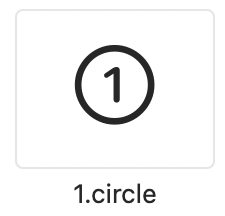This is USER-FRIENDLY SF Symbols.
You can use SF Symbols image without coding system names and if you select unavailable system image, you know it with the alert from Xcode.
Supported SF Symbols 3.3 now.
on Xcode, choose File → Add Packages... → type url: https://github.com/littleossa/SFUserFriendlySymbols.git in the searchbox.

tap Add Package if SFUserFriendlySymbols package appears.
You can also add this package to Package.swift, include it in your target dependencies.
let package = Package(
dependencies: [
.package(url: "https://github.com/littleossa/SFUserFriendlySymbols", .upToNextMajor(from: "0.2.2")),
],
targets: [
.target(
name: "<your-target-name>",
dependencies: ["SFUserFriendlySymbols"]),
]
)At first, import SFUserFriendlySymbols.
for example, if you want use this system symbol named face.smiling
symbol names changed into lower camel cases in SFUserFriendlySymbols.
face.smiling -> faceSmilingselect lower camel cased symbols as the parameter in the initializer.
let image = UIImage(symbol: .faceSmiling)unfortunately,there are some symbol names which start with numbers.
the example is 1.circle.in this case,the enum case start with _.
let image = UIImage(symbol: ._1Circle)Image(symbol: .faceSmiling)There are 23 categories as with that you can see on SF Symbols App. they return symbols which can use on your target os version.
SFSymbols.allCasesor
SFSymbols.Category.all.symbolsFor example, when you use symbols categorized as Weather
let weatherSymbols = SFSymbols.Category.weatheror
let weatherSymbols = SFSymbols.weatherSymbolsWhy this name of SF Symbols library includes UserFriendly?
The symbol can't use and you can know with the alert on Xcode when your lower OS target version doesn't reach available version of the given symbol.
And also, you don't need to type system name when you intialize images with any symbols.
There is just one word. "Happy"
You can set image palette-colored or hiralical-colored, muluticolored.
use this symbol "pc" as a sample this time.
let image = UIImage(symbol: .pc, paletteColors: [.systemPink, .yellow])let image = UIImage(symbol: .pc, hierarchicalColor: .systemPink)if symbols have multicolor variant, the symbol's color prefers the multicolor when they initialize with UIImage(multiColoredSymbol:)
let image = UIImage(multiColoredSymbol: .pc)Feel free to contribute from SF Symbols lovers.
This library is released under the MIT License.
I blogged about SFUserFriendlySymbols in Japanse.the link is below.