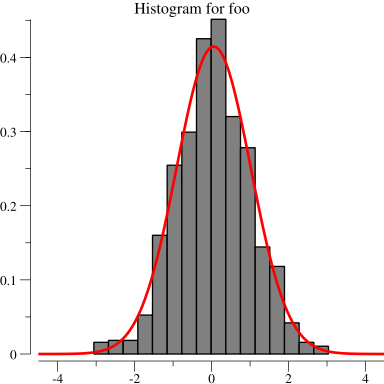tinycsv is a collection of tiny CSV helper tools which are in-use at LOVOO.
Download and installation:
go get -u github.com/lovoo/tinycsv/...
go install github.com/lovoo/tinycsv/...
extract allows you to extract columns from huge CSV encoded data. It reads either from a file or from stdin and outputs to stdout.
$ extract --help
extract prints out one or more columns from a CSV and reads from a file or stdin.
Usage of ./extract:
-cols="": the column index(es) to be written out to stdout
-delim=",": the CSV delimiter
-filename="": CSV file (if empty, which is the default, extract reads from stdin)
-insertHeader="": inserts a new header line to the output (comma-seperated strings)
-n=0: Stop after reading n lines (default 0 = unlimited).
-plain=false: If only one column is provided, extract does not escape these line; instead it plainly prints it out.
-skipHeader=false: skips the first header line
-suppress=false: suppress warnings in the input data
$ head -n 5 output.csv | extract -cols 3
2015-04-09 19:47:12
2015-04-09 19:36:21
2015-04-09 19:40:22
2015-04-09 19:53:28
2015-04-09 19:56:31
summary generates and plots a summary for numerical data encoded as CSV. It reads either from a file or from stdin and outputs to stdout.
$ summary --help
Usage of ./summary:
-plot=false: plot a histogram and the standard normal distribution
-suppress=false: suppress warnings in the input data
$ extract -insertHeader foo -cols 0 -filename input.csv -n 1000000 -skipHeader | summary -plot -suppress
min max mean stddev
foo -11.510000 647.890000 7.798770 7.843919
A generated plot looks like: