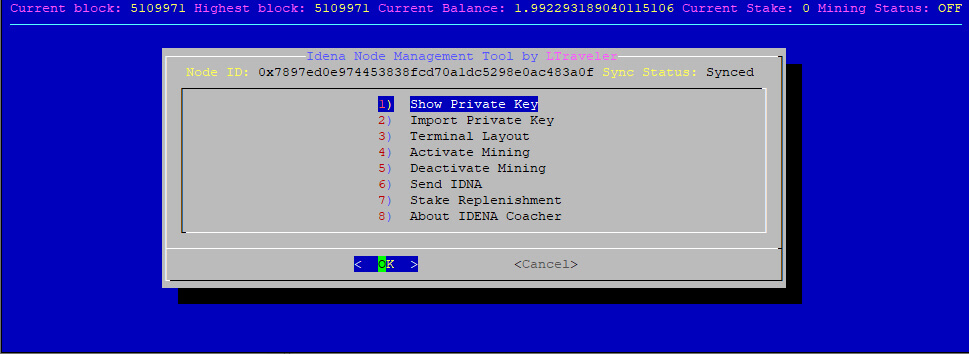Bash Script implementation of the Idena network node installation wizard.
Install Idena-Go node instance on your mobile device with ARM64 architecture.
Simple and user-friendly way to setup your Android device as Idena node server.
- Installing F-Droid - an alternative app repository.
- From F-Droid installing Termux and Termux:boot.
- Running Termux and Termux:boot for the 1st time to make basic initialization process of those apps.
termux-setup-storage- giving to Termux required storage permission.- Adding Termux and Termux:boot to the Power Monitor exclusions.
pkg upgrade -y- updating termux packages to the latest version.- Downloading and running
termux_init.shscript to prepare Termux terminal to host Kali Linux:
curl -O https://raw.githubusercontent.com/ltraveler/idena-armer/master/termux_init.sh
chmod +x ./termux_init.sh && ./termux_init.sh
./start-kali.sh- running Kali Linux.apt update && apt upgrade -y- updating Kali Linux packages to the latest version.apt install git -y- installing git package.git clone https://github.com/ltraveler/idena-armer.git- cloning IDENA ARMer repository.cd idena-armer && chmod +x ARMer_init.sh &&./ARMer_init.sh- running IDENA ARMer and following the script's installation instructions.- Reboot the phone.
All commands must be run inside Kali Linux!
cd ~- returning to the home directory.rm -rf idena-armer- removing previously cloned repository.git clone https://github.com/ltraveler/idena-armer.git- cloning latest IDENA ARMer repository.cd idena-armer && chmod +x ARMer_init.sh &&./ARMer_init.sh- running IDENA ARMer and installing idena-go node client with the same username that was used for the first-time installation.
MIUI battery usage optimization is extremely high. As a result, termux application cannot being run continiously as background process. There is a strong probability that you would need to install a custom ROM. LineageOS is the best one so far for Xiaomi devices based on MIUI OS.
https://medium.com/@idna.project/b9229c010440
👀 IDENA Coacher — Node Management Tool
- IDENA ARMer will set IDENA Coacher to manage your node.
- It is placed in the home folder of the user that has been used to install idena.
- Run the script.
idena_coacher.sh
- You should see the main window of the node management tool.


+-00ADD8?style=for-the-badge&logo=none)