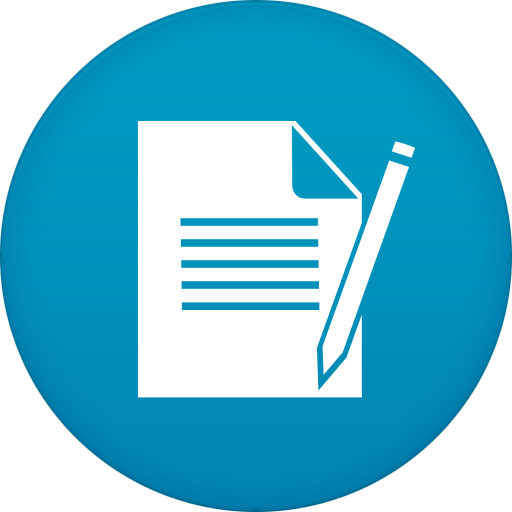- Linux & Windows installers are found here.
- Mac users will need to build the application for themselves (I recommend using one of the batch scripts as a base), or otherwise run the application through the project (mentioned below).
-
Download the repository, either by
-
Pressing the green "Code" button to download the repository to your workspace (
.zip, or downloading to GitHub Desktop), or -
Opening a terminal, and running
git clone https://github.com/lucasstarsz/FXPad.git
in the desired directory.
-
-
Open the project with IntelliJ (2020.3 or later preferred)
-
Select
Run→Run...→Edit Configurations... -
Select
Application→Main -
Set the VM Options to
--module-path "path/to/javafx-sdk-15/lib":out/production- Don't see the option? You may need to click on
Modify optionsin the top right of the window, and add a checkmark next toAdd VM options.
- Don't see the option? You may need to click on
-
Hit
Apply, thenRun. If everything goes as expected, you should see the project build and run!