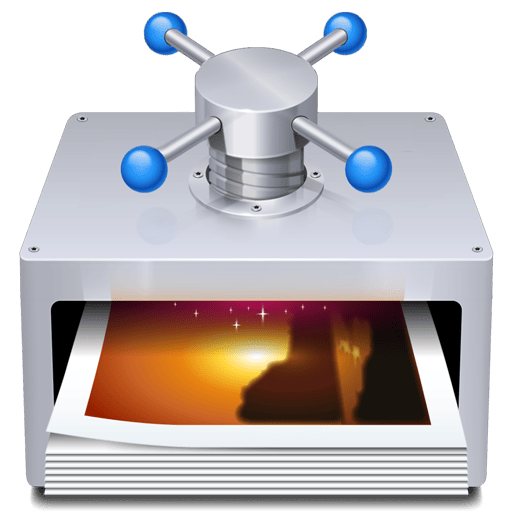Optimize one or all the images in your project using your favorite app.
Follow the instructions in the Marketplace, or run the following in the command palette:
ext install fabiospampinato.vscode-optimize-imagesIt adds 1 command to the command palette:
Optimize Images: Optimize All // Optimize all images found in the current projectYou can also right click a single image and only optimize that one.
{
"optimizeImages.app": "", // Name of the app to use for optimizating the images
"optimizeImages.appOptions": [], // An array of options to be passed to the app on execution. You can use the array item "[filepath]" as a placeholder for the filepath to the currently processed file
"optimizeImages.imageRegex": ".*\\.(png|gif|jpe?g)$", // Regex used for matching images. Requires double escaping
"optimizeImages.searchDepth": 10, // Maximum depth to look at when searching images
"optimizeImages.searchStartingPath": ".", // Path relative to the root where to start searching images
"optimizeImages.searchIgnoreFolders": [".git", ...] // Ignore these folders when searching images
}- ImageOptim: Removes bloated metadata. Saves disk space & bandwidth by compressing images without losing quality.
Contact me if you have an app to suggest for this section.
Contact me if you have an app to suggest for this section.
If you found a problem, or have a feature request, please open an issue about it.
If you want to make a pull request you can debug the extension using Debug Launcher.
Icon: GPL v2 © ImageOptim
Extension: MIT © Fabio Spampinato