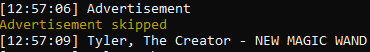Get currently played Spotify song name and block ads by using C# console app / Get processes by name method
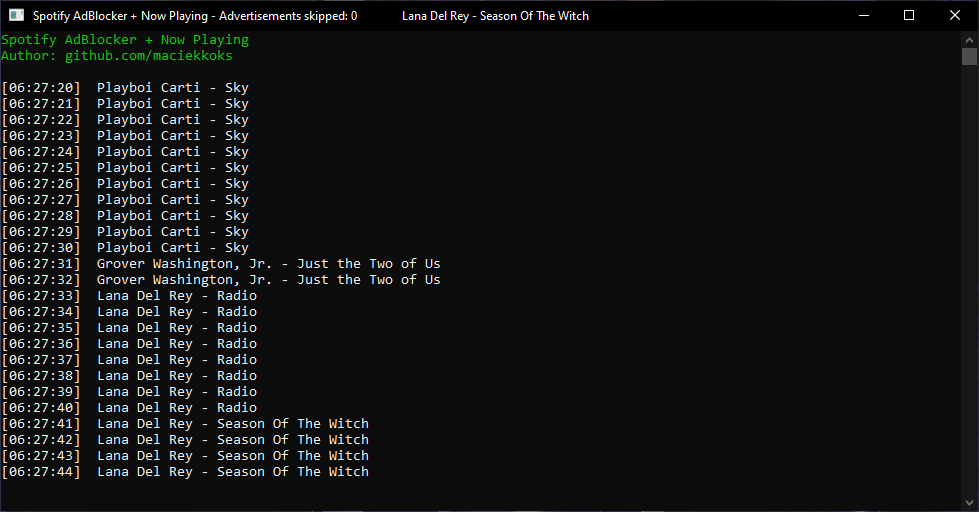
using System;
using System.Diagnostics;
using System.Linq;
using System.Runtime.InteropServices;
using System.Threading;
namespace SpotifyNowPlaying
{
class Program
{
[DllImport("user32.dll")]
public static extern void keybd_event(byte virtualKey, byte scanCode, uint flags, IntPtr extraInfo);
public static int a = 0;
static void Main(string[] args)
{
Console.ForegroundColor = ConsoleColor.Green;
Console.WriteLine("Spotify AdBlocker + Now Playing");
Console.ForegroundColor = ConsoleColor.Magenta;
Console.WriteLine("Author: github.com/maciekkoks");
Console.ForegroundColor = ConsoleColor.White;
Console.WriteLine();
while (true)
{
Console.ForegroundColor = ConsoleColor.White;
var proc = Process.GetProcessesByName("Spotify").LastOrDefault(p => !string.IsNullOrWhiteSpace(p.MainWindowTitle));
if (proc == null)
{
Console.ForegroundColor = ConsoleColor.Red;
Console.WriteLine("Spotify is not running");
System.Diagnostics.Process.Start("Spotify.exe");
Console.ResetColor();
Thread.Sleep(1000);
continue;
}
if (proc.MainWindowTitle == "Advertisement" || proc.MainWindowTitle == "Spotify")
{
foreach (var process in Process.GetProcessesByName("Spotify"))
{
process.Kill();
}
System.Diagnostics.Process.Start("Spotify.exe");
Thread.Sleep(2000);
keybd_event(0xB3, 0, 1, IntPtr.Zero);
Console.ForegroundColor = ConsoleColor.DarkYellow;
Console.WriteLine("Advertisement skipped");
a++;
Console.ResetColor();
while (proc.MainWindowTitle == "Spotify"){Thread.Sleep(1000);}
}
if (proc != null)
{
if (proc.MainWindowTitle != "Spotify Free")
{
Console.Title = " Spotify AdBlocker - " + "Advertisements skipped: " + a + " " + proc.MainWindowTitle;
Console.WriteLine("[" + DateTime.Now.ToString("HH:mm:ss", System.Globalization.DateTimeFormatInfo.InvariantInfo) + "] " + proc.MainWindowTitle);
}
else
{
Console.WriteLine("[" + DateTime.Now.ToString("HH:mm:ss", System.Globalization.DateTimeFormatInfo.InvariantInfo) + "] " + "Spotify (Paused)");
Console.Title = " Spotify AdBlocker - " + "Advertisements skipped: " + a + " " + "Spotify (Paused)";
}
Thread.Sleep(1000);
}
}
}
}
}