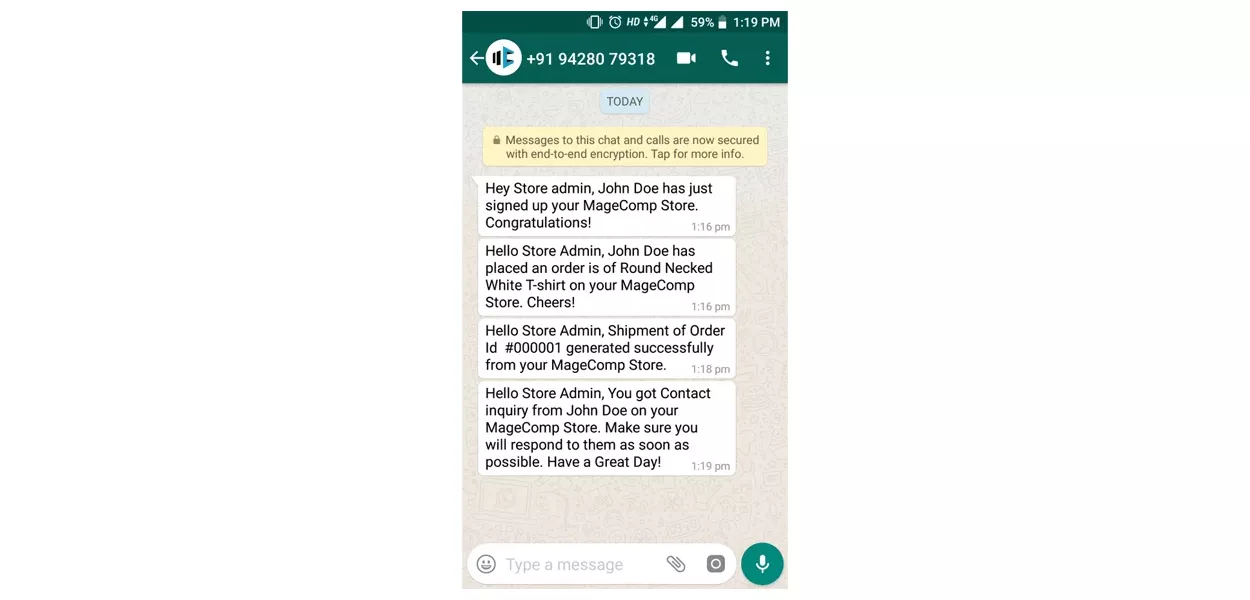Magento 2 WhatsApp Order Notification Extension by MageComp
Magento 2 WhatsApp Order Notification Pro Extension sends personalized Order Status Notification directly to your customer's WhatsApp number.
- Magento Community 2.2.0-2.4.x (CE, EE, ECE, B2B)
-
Configure Twilio WhatsApp API swiftly
-
In-built templates for admin and customers
-
Manage Notifications Easily
- Configure Twilio WhatsApp API swiftly
The owner can effortlessly configure and supervise their Twilio or MageComp WhatsApp API to send notifications to consumers to close the deals quickly.
- In-built templates for admin and customers
The WhatsApp notification plugin comes with in-built templates to send diverse notifications to customers and admins.
- Manage Notifications Easily
WhatsApp Order Notification Pro module equips the most comfortable alternative to admins to manage the consumer notifications straight from the backend of the Magento store.
- Personalized experience to users
With the help of this module, the Magento store owners can utilize objects and variables of their choice to send dynamic notifications to the users.
- Keep informed of the store updates
The module helps to give timely updates to the store admins as well. This enhances the user experience of the store because every time a consumer needs help, the admin will know it soon.
- Trusted by hundreds of users
Using the WhatsApp Order Notification module, our more than 500+ clients have enticed their customers to buy their products by sending manifold Order updates.
1. configuration
Once you have successfully installed the extension, go to Stores -> Configuration to configure the extension for use.
WhatsApp Order Notification: Set this field to Enable to activate the extension features. API Gateway: Fill up all the details of API Gateway.
To get your WhatsApp API key login to MageComp WhatApp API Dashboard.
2. API Gateway
Whatsapp API: Choose your Whatsapp API from this field.
Twilio Account SID: Enter your Twilio Account SID here.
Twilio Auth Token: Enter your Twilio Auth Taken here.
Twilio Mobile Number: Enter your Twilio Mobile Number here.
3. General Section
Default Country: Set your default country in this field.
4. Sign Up Notification
Notification: Set YES to enable notification to users for their sign-ups.
Notification Text: Enter notification text to send your users while they sign up.
5. Order placement Notification Settings
Enable: Enable notification from here
Order placement Notification Text: Enter WhatsApp Message that you want to receive on your WhatsApp Number.
6. Admin Templates
Generals
Admin Whatsapp Number: Enter admin number to receive store updates.
Signup Notification
Notification: Set YES to enable notification for admin when any user sign-ups to store.
Notification Text: Enter WhatsApp notification text to send admin when users register to the website.
7. Frontend
Frontend view of the store with detailed information consisting of business name, its address, mail address, and website address.
Frontend view of the customer receiving order updates using WhatsApp notification.
Front view of store admin receiving WhatsApp notifications of various store activities.
Version 1.0.3 Date : 30-12-2020
Added Country Flag Feature in Front-end
Added Language Pack for Enhancement
Version 1.0.2 Date : 16-10-2020
Compatible with Magento 2.4.1 Latest Magento version
Version 1.0.1 Date : 11-10-2019
Compatible with Magento 2.3.3 Latest Magento version
In case of any queries about our extensions or services, feel free to write to us at our Support Portal.
In case you would want to contact us, reach out to us at:
Phone: +917990250277
Email: support@magecomp.com
Magento 2 Request to Assign Order
Magento 2 Google One Tap Login
Magento 2 Frontend Product Editor
Magento 2 Cash on Delivery Per Product/Category
Magento 2 Subcategories Slider
Magento 2 Cash On Delivery Suite
agento 2 Facebook Shop Integration
Magento 2 Product Animated GIF
Magento 2 City & Region Manager
Magento 2 Mobile Login with Email Optional
Magento 2 Download Invoice PDF
Magento 2 SMS Notification (Basic)