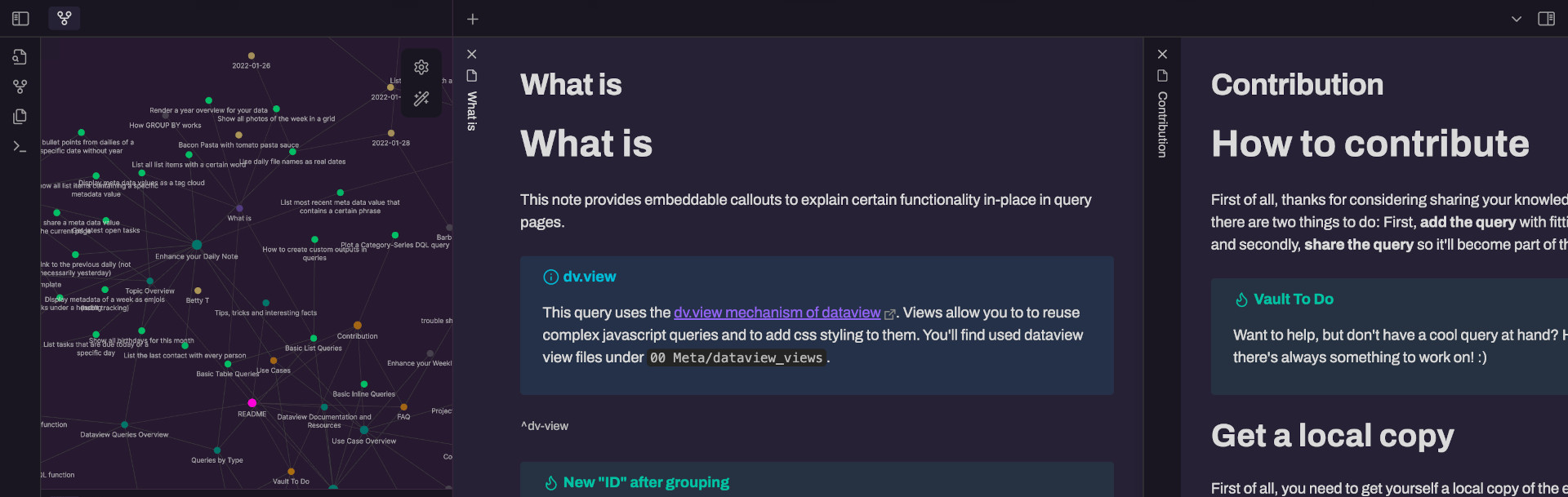This theme is inspired by robb0wen's SynthWave '84 VSCode Theme, my all-time favourite VSCode theme.
This theme is available in the Obsidian theme library. If you want to install this theme manually please follow these steps:
- Click on the Settings symbol on the lower left side of Obsidian
- Click on the Appearance tab
- Under the section “CSS snippets”, click on the folder icon on the right
- Paste the obsidian.css file into folder, that was opend through the step above
- Go back to your Obsidian Settings and click the refresh button
- Activate the obsidian.css snippet