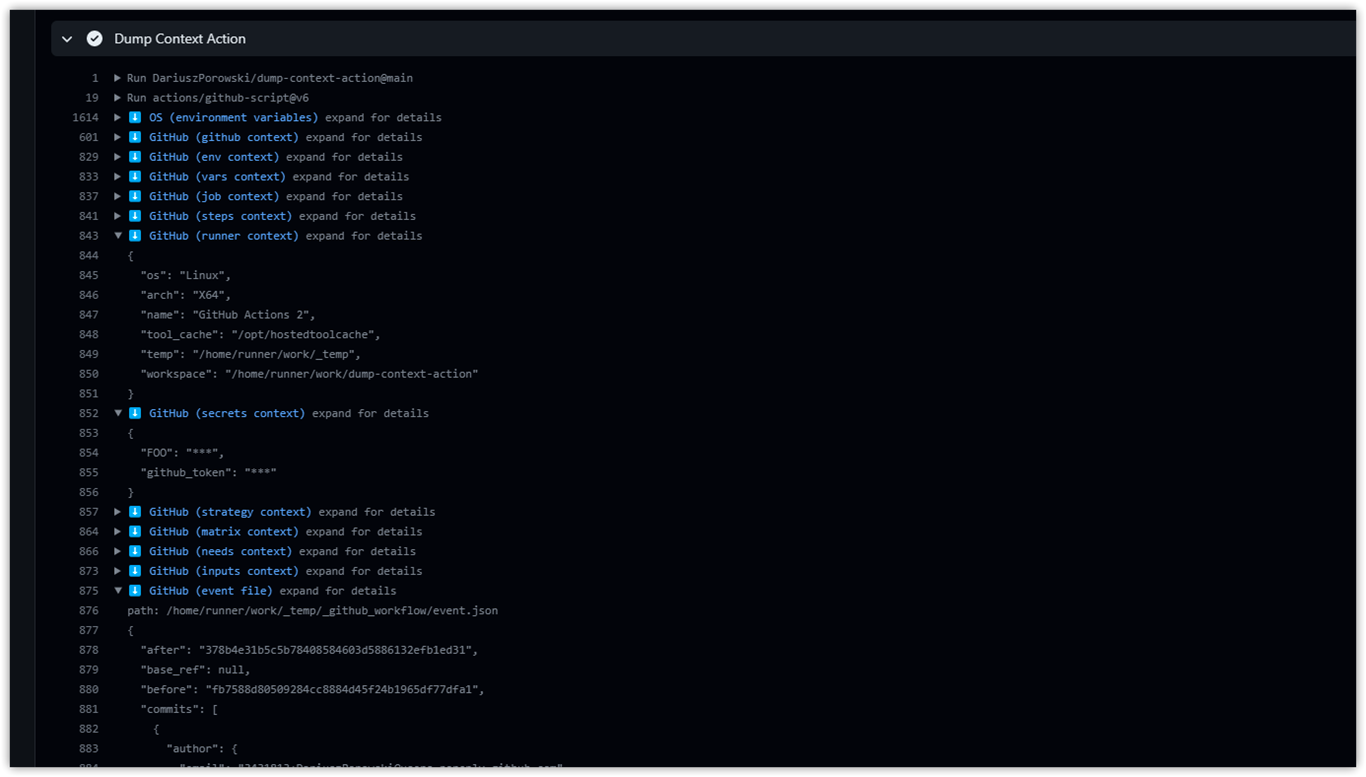GitHub Action
Debug GitHub Action
This GitHub Action allows you to quickly and easily dump GitHub contexts and Runner environment and post action webhook payloads to the SMEE.io service, giving you a comprehensive overview of the current state of your GitHub workflow. This can be useful for developing, troubleshooting, debugging GitHub workflows or actions, or understanding how different components interact.
- Action is platform-independent and tested on all the latest GitHub-hosted runners (
ubuntu-latest,macos-latest,windows-latest). - The output of each dump is in the
JSONformat as much as possible.
Just place in your GitHub workflow steps:
- name: Debug
uses: raven-actions/debug@v1By default, composite action cannot access contexts like vars, secrets needs, inputs. So if you want to include them in the dump, you must specify them explicitly. For more details, follow 📥 Inputs section.
⚠️ secretscontexts will not show your secrets in the log! It's masked***by default.
- name: Debug
uses: raven-actions/debug@v1
with:
vars-context: ${{ toJson(vars) }} # optional
secrets-context: ${{ toJson(secrets) }} # optional
needs-context: ${{ toJson(needs) }} # optional
inputs-context: ${{ toJson(inputs) }} # optionalIn certain circumstances (e.g., re-run failing workflow), if you'd like to run Debug Action only when GitHub debug logging is enabled, then set env on workflow or job level:
env:
DEBUG: ${{ secrets.ACTIONS_RUNNER_DEBUG || vars.ACTIONS_RUNNER_DEBUG || secrets.ACTIONS_STEP_DEBUG || vars.ACTIONS_STEP_DEBUG || false }}and add if: ${{ env.DEBUG == 'true' }} condition to the action.
- name: Debug
if: ${{ env.DEBUG == 'true' }}
uses: raven-actions/debug@v1
with:
vars-context: ${{ toJson(vars) }} # optional
secrets-context: ${{ toJson(secrets) }} # optional
needs-context: ${{ toJson(needs) }} # optional
inputs-context: ${{ toJson(inputs) }} # optional
⚠️ This feature is intended for debugging purposes only and should not be used to handle sensitive data. Additionally, please be aware that any authentication does not secure SMEE.io, and anyone with the channel ID can access your payloads.
Aid in debugging GitHub Action runs by expertly posting webhook payloads to SMEE.io.
To access the channel, please make sure you have a browser tab open to the channel URL.
- name: Debug
id: debug
uses: raven-actions/debug@v1
with:
smee: true # optional, if not set then default is `false`
smee-channel: my-custom-channel-name # optional, if not set then default is `repositoryOwner-repositoryName`, e.g. raven-actions-debug
- name: Debug outputs
if: ${{ steps.debug.outputs.smee == 'true' }} # example usage
run: |
echo "Your SMEE.io URL is: ${{ steps.debug.outputs.smee-url }}"| Name | Required | Type | Default value | Description |
|---|---|---|---|---|
vars-context |
false | json object |
not set | The context for the vars must be explicitly provided, as it is unavailable in the composite actions. |
secrets-context |
false | json object |
not set | The context for the secrets must be explicitly provided, as it is unavailable in the composite actions. |
needs-context |
false | json object |
not set | The context for the needs must be explicitly provided, as it is unavailable in the composite actions. |
inputs-context |
false | json object |
not set | The context for the inputs must be explicitly provided, as it is unavailable in the composite actions. |
smee |
false | bool |
false |
Aid in debugging GitHub Action runs by expertly posting webhook payloads to SMEE.io. |
smee-channel |
false | string |
not set | If the SMEE channel ID is not provided, the ID of the repository will be utilized instead. |
| Name | Type | Description |
|---|---|---|
smee-url |
string |
The SMEE URL to use. If SMEE is not used, it will be empty. |
Contributions to the project are welcome! Please follow Contributing Guide.
This project is distributed under the terms of the MIT license.