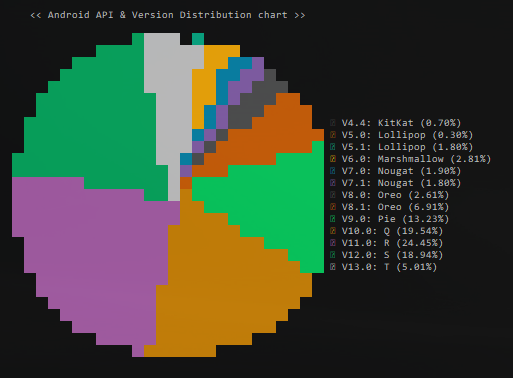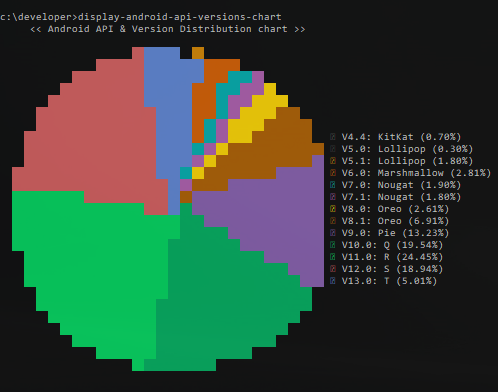Android api versions percentage usage chart for displaying in javascript/terminal using nodejs.
To use android-api-versions-console-chart on the terminal with node.js, install android-api-versions-console-chart from npm using the following command in the terminal:
npm install -g android-api-versions-console-chartAfter installed, run the following command:
display-android-api-versions-chartThe result is as follows:
- Fork it!
- Create your feature branch:
git checkout -b my-new-feature - Commit your changes:
git commit -am 'Add some feature' - Push to the branch:
git push origin my-new-feature - Submit a pull request :D
| Dependency library | About |
|---|---|
| Node Fetch (npmjs) | A light-weight module that brings Fetch API to Node.js. |
| cli-pie (npmjs) | Generate pie charts in terminal and text mode. |
If you like this library, please tell others about it 👍👍
- Follow me on Twitter: @Marlonlom
- Contact me on LinkedIn: Marlonlom