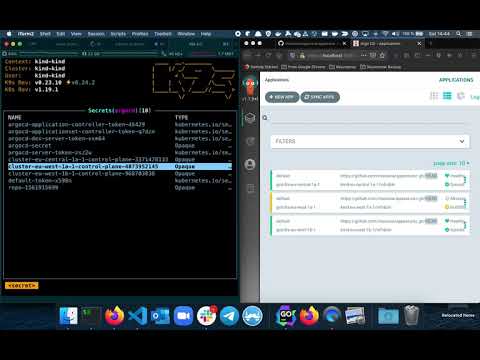Progressive Rollout controller for ArgoCD ApplicationSet.
Status: We're building it at https://github.com/Skyscanner/applicationset-progressive-sync/
ApplicationSet is being developed as the solution to replace the app-of-apps pattern.
While ApplicationSet is great to programmatically generate Applications, you will still need to solve how to update the Applications.
If you enable the auto-sync policy, that will update all your generated Application at the same time.
This might not be a problem if you have only one production cluster, but organizations with tens or hundreds of production clusters need to avoid a global rollout and to release new versions in a safer way.
The argocd-progressive-rollout-operator solves this problem by allowing operators to decide how they want to update their Applications.
- Watch for Applications and Secrets events, using a source reference to track ownership.
- Use label selectors to retrieve the cluster list.
- Relies on properly labelling ArgoCD secrets.
- A cluster can be requeued. This mean the operator will try to update it at the end of the stage. This is useful if you want to temporary bring a cluster offline for maintenance without having to freeze the deployments.
- Topology key to allow grouping clusters. For example, you might want to update few clusters, but only one per region.
- (TODO) Bake time to allow a deployment to soak for a certain amount of time before moving to the next stage.
- (TODO) Webhooks to call specific endpoints during the stage. This can be useful to trigger load or smoke tests.
- (TODO) Metric checks.
Click on the image to watch the video.
In the following example we are going to update 2 clusters in EMEA, before updating one region at the time.
If a cluster - the secret object - has the label drained="true", it will be requeued.
apiVersion: deployment.skyscanner.net/v1alpha1
kind: ProgressiveRollout
metadata:
name: progressiverollout-sample
namespace: argocd
spec:
# the object owning the target applications
sourceRef:
apiGroup: argoproj.io/v1alpha1
kind: ApplicationSet
name: my-app-set
# the rollout steps
stages:
- name: canary in EMEA
# how many clusters to update in parallel
maxUnavailable: 2
# how many cluster to update from the clusters selector result
maxClusters: 2
# which clusters to update
clusters:
selector:
matchLabels:
area: emea
# how to group the the clusters selector result
topologyKey: region
# which clusters to requeue
requeue:
selector:
matchLabels:
drained: "true"
# how many times to reueue a cluster before failing the rollout
attempts: 5
# how often to try to update a reueued cluster
interval: 30m
- name: eu-west-1
maxUnavailable: 25%
maxClusters: 100%
clusters:
selector:
matchLabels:
region: eu-west-1
requeue:
selector:
matchLabels:
drained: "true"
attempts: 5
interval: 30m
- name: eu-central-1
maxUnavailable: 25%
maxClusters: 100%
clusters:
selector:
matchLabels:
region: eu-central-1
requeue:
selector:
matchLabels:
drained: "true"
attempts: 5
interval: 30m-
The
sourceRefApplicationSet must haveauto-syncdisabled -
The controller needs permission to watch
- Applications
- Secrets
- ApplicationSet
In order to start developing the progressive rollout controller, you need to have a local installation of kubebuilder.
- Install kind: https://kind.sigs.k8s.io/docs/user/quick-start/#installation
- Create the kind clusters. You need at least one control cluster and one target cluster.
kind create cluster --name eu-west-1a-1
kind create cluster --name eu-west-1a-2
kind create cluster --name eu-central-1a-1
kind create cluster # this is the control cluster for argocd- Install ArgoCD
kubectl create namespace argocd
kubectl apply -n argocd -f https://raw.githubusercontent.com/argoproj/argo-cd/stable/manifests/install.yaml
# Print admin password
kubectl get pods -n argocd -l app.kubernetes.io/name=argocd-server -o name | cut -d'/' -f 2- Install ArgoCD ApplicationSet controller: https://github.com/argoproj-labs/applicationset. There is already an image built at
maruina/argocd-applicationset:v0.1.0.
cd $GOPATH/src/github.com/argoproj-labs/applicationset
IMAGE="maruina/argocd-applicationset:v0.1.0" make deploy-
Install the ArgoCD CLI: https://argoproj.github.io/argo-cd/getting_started/#2-download-argo-cd-cli
-
Register the target clusters in Argo CD. Please note that you need to use the internal address that will not work from your CLI. The solution is to exec into the
argocd-serverpod and to run the commands from there
kubectl exec -it -n argocd argocd-server-6987c9748c-6x27q -- argocd login argocd-server.argocd.svc.cluster.local:443
# From another shell
kind get kubeconfig --name eu-west-1a-1 --internal | pbcopy
# Back into the argocd-server pod
cat >eu-west-1a-1 <<EOF
<PASTE>
EOF
argocd cluster add kind-eu-west-1a-1 --kubeconfig eu-west-1a-1- Create the
infrabinnamespace in every target cluster
kubectl create ns infrabin --context kind-eu-west-1a-1
kubectl create ns infrabin --context kind-eu-central-1a-1
kubectl create ns infrabin --context kind-eu-west-1b-1-
Create a sample
applicationset. You can use config/samples/appset-goinfra.yaml. -
Install the CRDs into the control cluster
make install-
Create a sample
progressiverollout. You can use config/samples/deployment_v1alpha1_progressiverollout.yaml. -
Port-forward to the
argocd-serverservice and login.
kubectl port-forward -n argocd svc/argocd-server 8080:443
# From another shell
argocd login localhost:8080- Run the operator
make run- Add topologyKey for grouping clusters with the same selector
- Add Progressdeadline to allow detecting a stuck deployment
- Add annotation on Requeue clusters and handle failure
- Failure handling
- Add ProgressiveRollout Status
- Finalizer
- More than one tests :(
- Break the scheduling logic into a separate component for better testing
- Validation: one ApplicationSet can be referenced only by one ProgressiveRollout object
- Validation: sane defaults
- Support Argo CD Projects