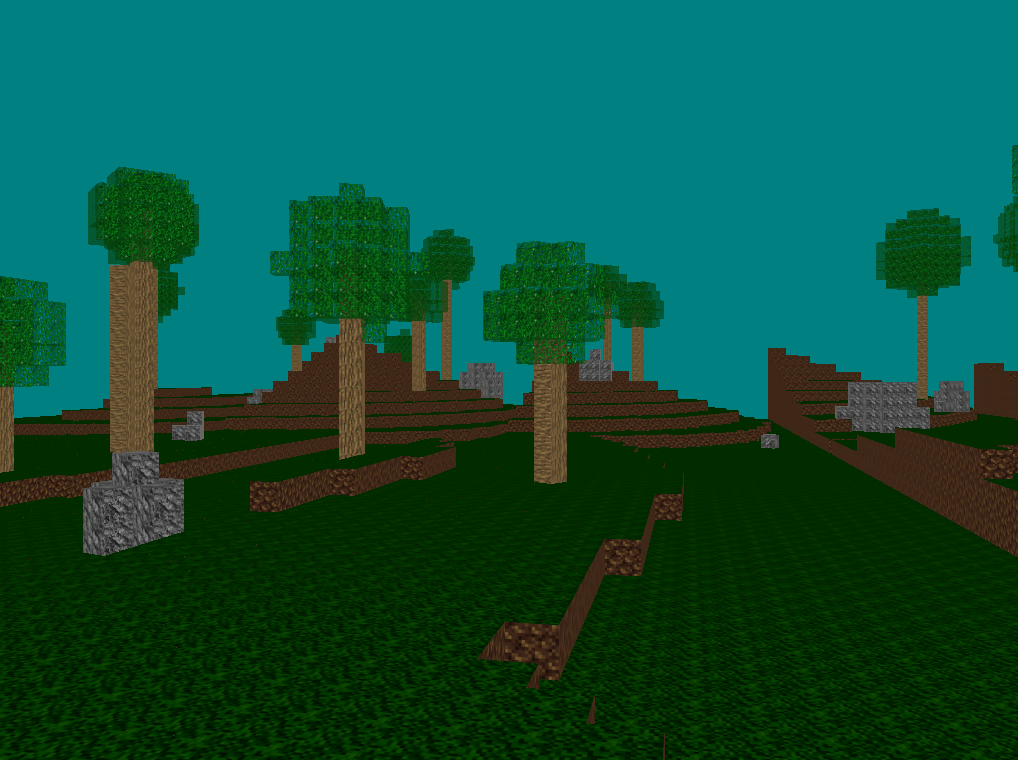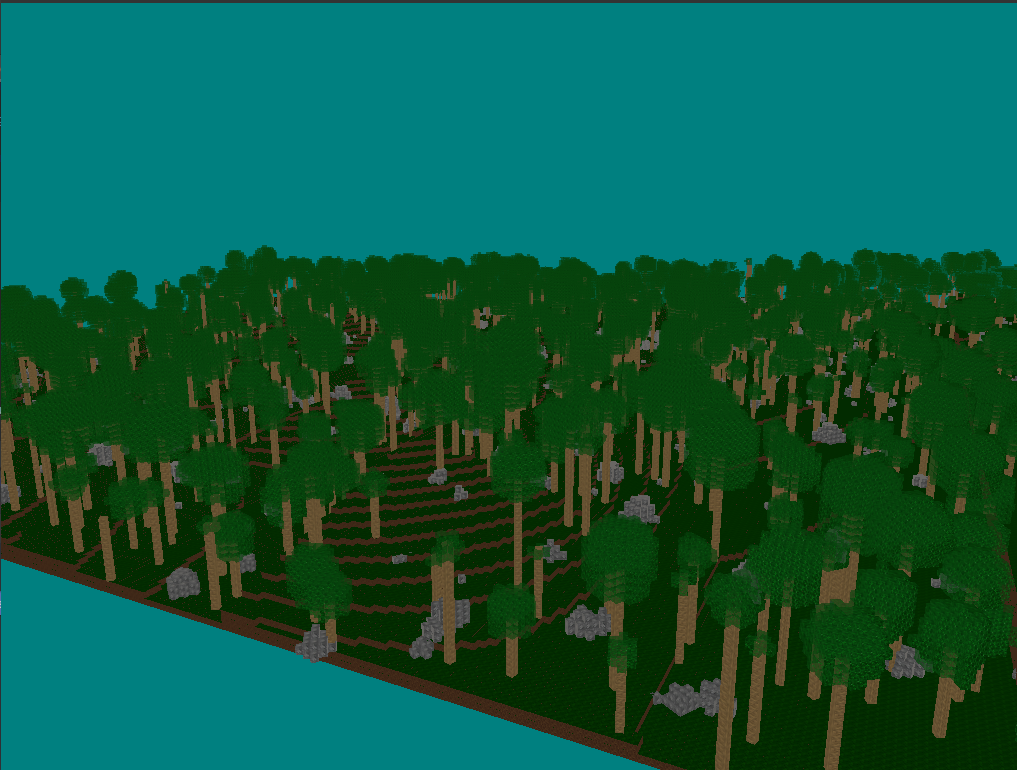Members: Steven Smith, Michael Rowe, Nhut Vo, Sheridan Perez Antigua
Long loading time and requires decent hardware for great stutter free-experience ran on Ryzen 7 2700 and a Radeon RX 5700 8Gb
The generation of a procedurally rendered forest implementing collision, shadows, lighting and various other computer graphics techniques to enhance the realism or artistic appreciation of the rendered scene.
The goal of this project is to create a graphics program using OpenGLfor walking through aprocedurally created virtual world, say a forest of trees, plants, bushes,etc., or an urbancity with roads, buildings, etc. All repeating items,like the trees in the virtual forest or thebuildings in the virtual city, should be procedurally created, using a fewuser specified parameters, if necessary. The terrain has tobe procedurally created. You are allowed to borrow digital assets for non repeating items, like a bridge, for textures, and so on, asneeded in order to create the virtual world. However ensure that you credit the source properly. You should have simple interactionmechanisms to navigate through the virtual world and view it from different angles. During navigation, the user must not be allowed to pass through objects.
- Clone or Download the repository onto your host machine.
- Open up the Command Prompt or Unix Terminal and enter
cd SystemPath/ComputerGraphics_Project/ProceduralForest/Framework/vcpkg-2020-01
cd SystemPath\ComputerGraphics_Project\ProceduralForest\Framework\vcpkg-2020-01
- Next we need to build vcpkg for your system!
./bootstrap-vcpkg.sh
.\bootstrap-vcpkg.bat
- Install framework libraries (may require Adminstrative privileges)
./dependencies.sh
.\dependencies.bat
- Add vcpkg to the CMake options
- Launch CLion and open the project.
- Open settings.
- Navigate to the Build, Execution, Deployment option.
- Select the CMake option.
- In the text field written CMake options enter:
-DCMAKE_TOOLCHAIN_FILE=../Framework/vcpkg-2020.01/scripts/buildsystems/vcpkg.cmake
- Makes sure Visual Studio is setup for CMake Link here
- Launch Visual Studio and open the project directory.
- Open the GUI of the CMakeSettings.json or follow these instructions Link Here!
- Find the CMake Toolchain File option
- Use the file explorer option to add the
../Framework/vcpkg-2020.01/scripts/buildsystems/vcpkg.cmakefile as toolchain file. - In the text field written CMake options enter:
| Name | Version |
|---|---|
| GCC | 9.20 |
| CMake | 3.15.3 |
| GLFW3 | 3.3.2-1 |
| vcpkg | 2020.01 |
| glew | 2.1.0-1 |
| glm | 0.9.9.7-1 |
| stb_image | 2.25 |