Table of Contents
Ankasa Ticket is a web application that enables users to book airplane tickets with multiple domestic and international airlines.
This app was built with some technologies below:
Before going to the installation stage there are some software that must be installed first.
If you want to run this project locally, I recommend you to configure the back-end first before configuring this repo front-end.
- Clone the repo
git clone https://github.com/matfaisall/ankasa-ticket.git
- Go to repo
cd ankasa-ticket
- Install module
npm install
- Setup .env
NEXT_PUBLIC_FLIGHT_API=[URL_API]
- Type
npm run devTo Start the local web
If you want to try our web application, you can use the following account :
Login
email : ankasa@gmail.com
password : Ankasa10!
| Login Ankasa Ticket | Register Ankasa Ticket |
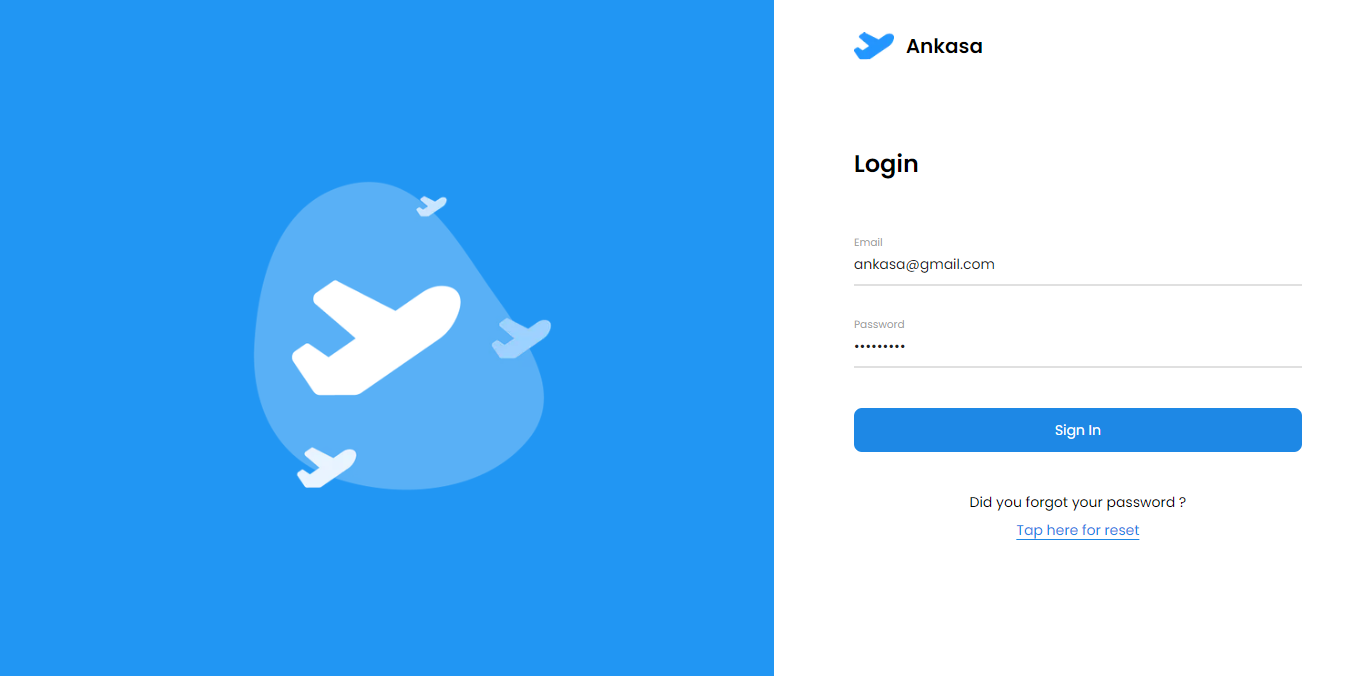
|

|
| Landing Page | Search Ticket |
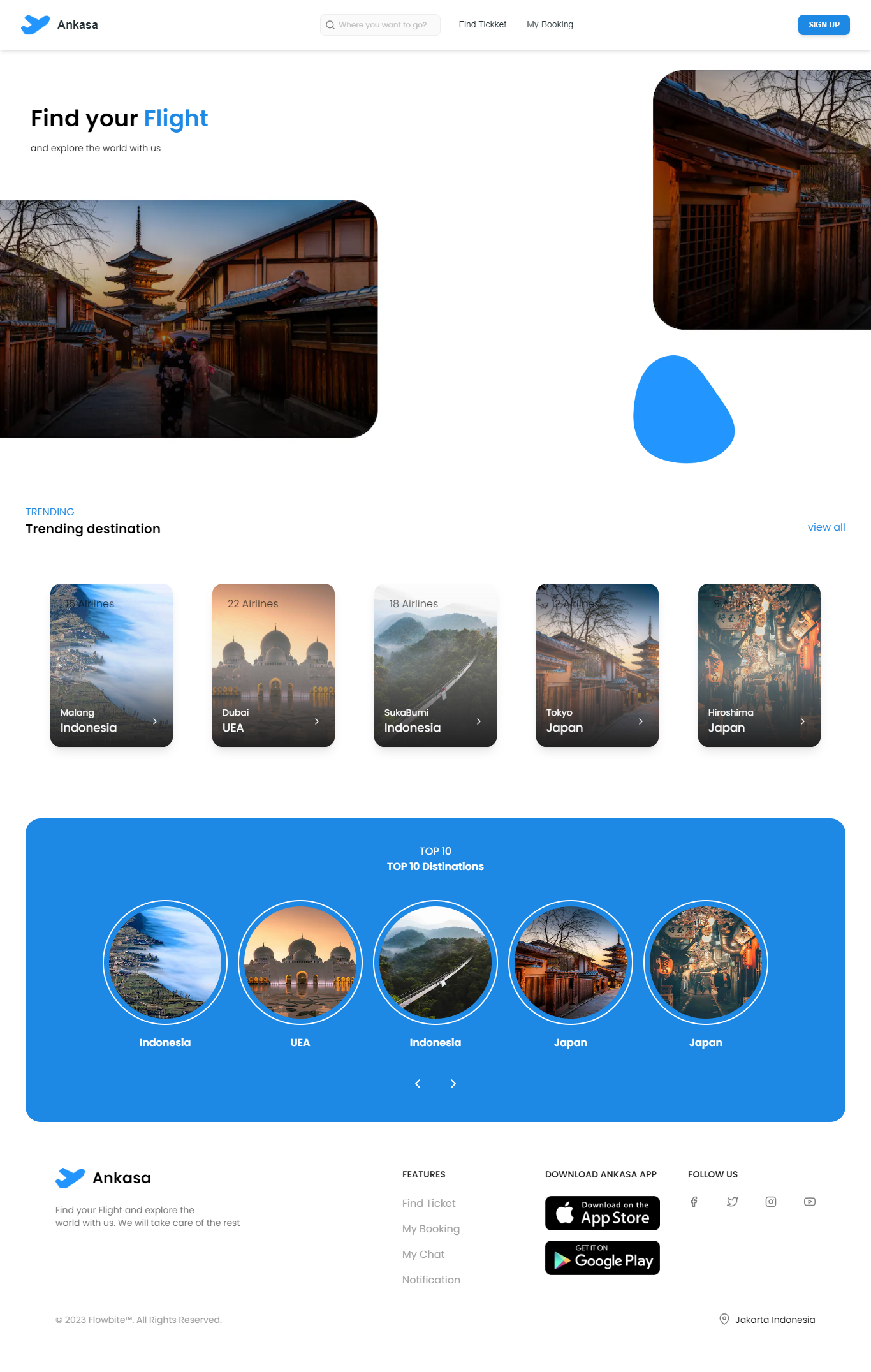
|
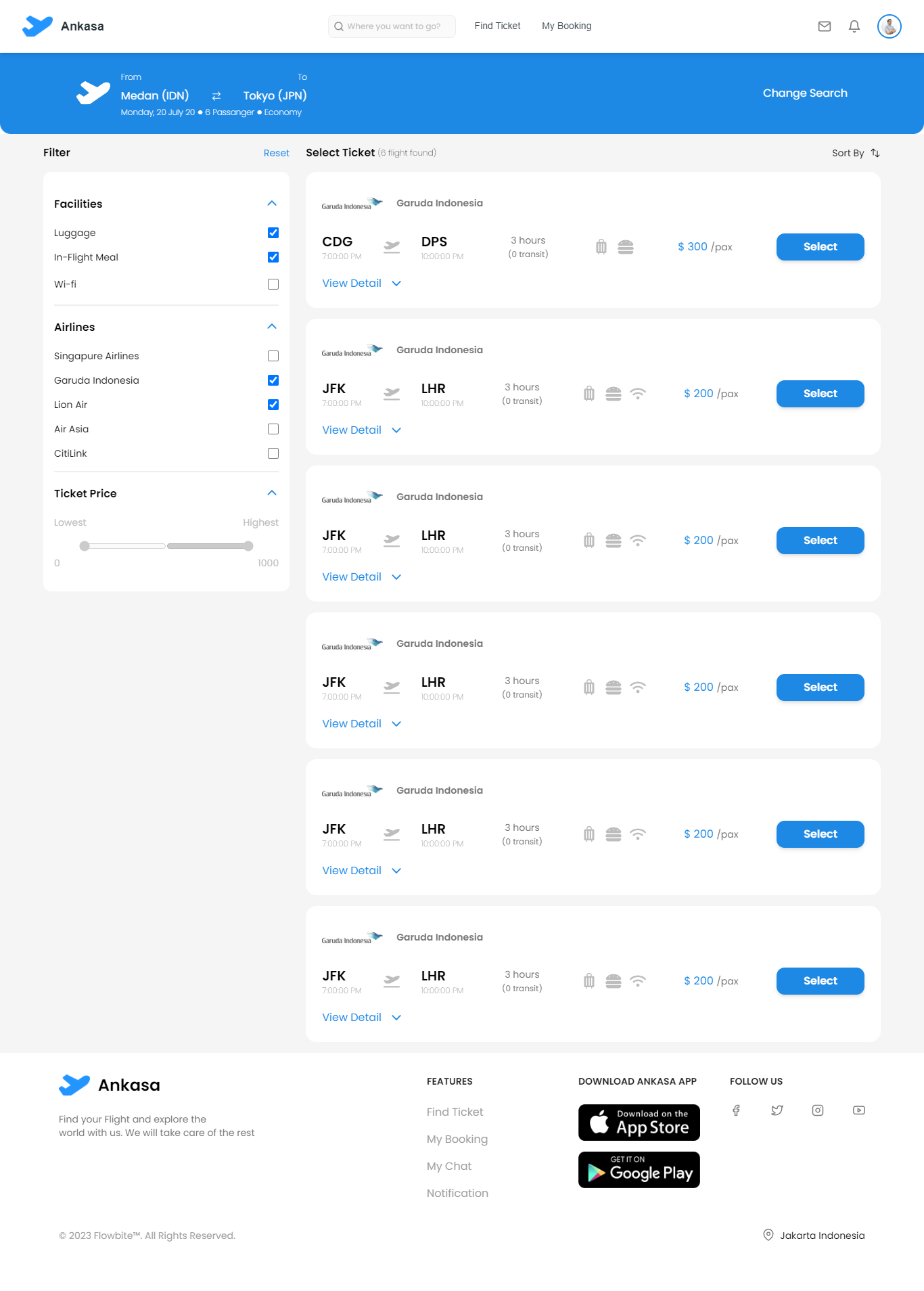
|
| Form Passanger | Pay The Ticket |
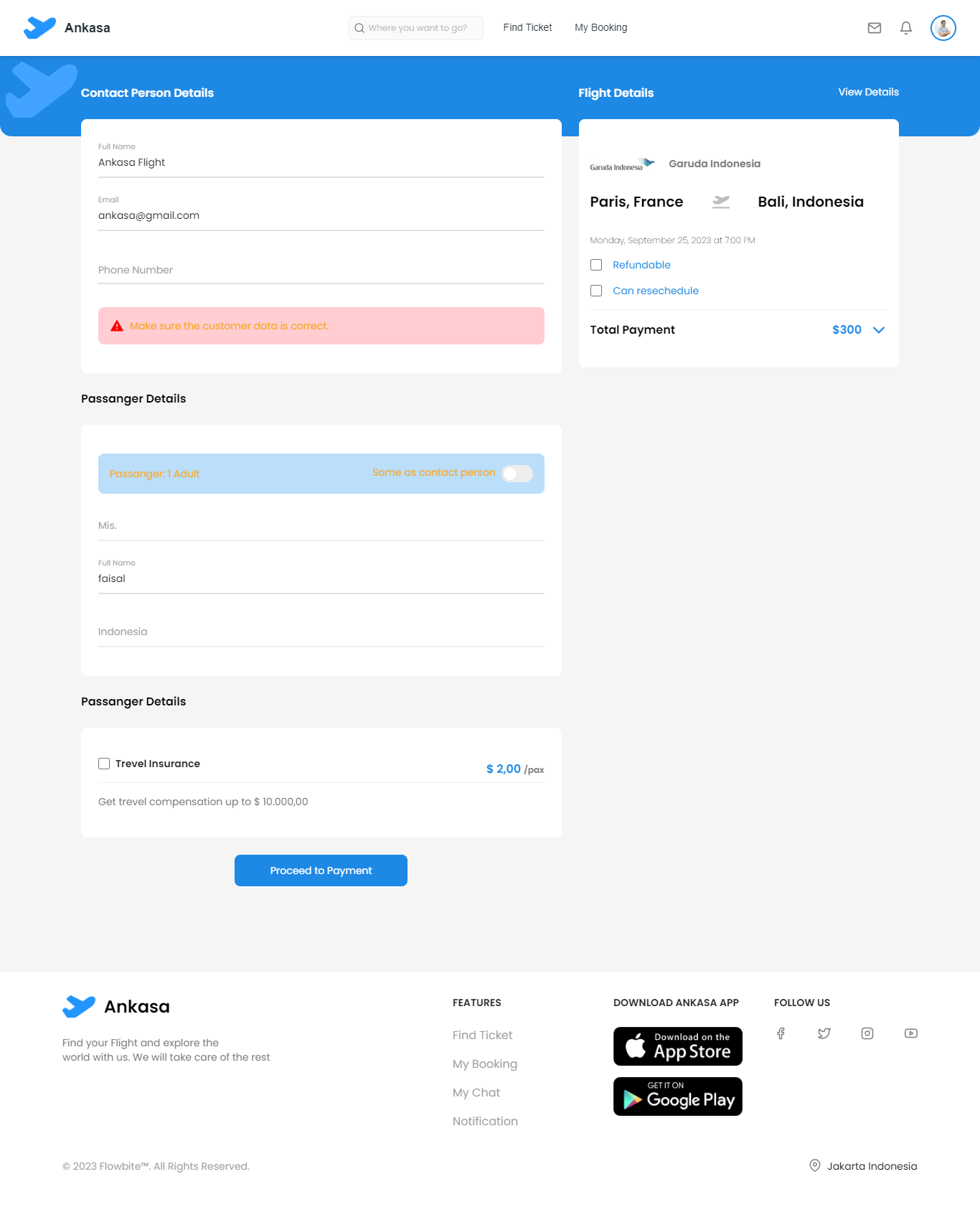
|

|
| Change Status Ticket | Booking Pass |
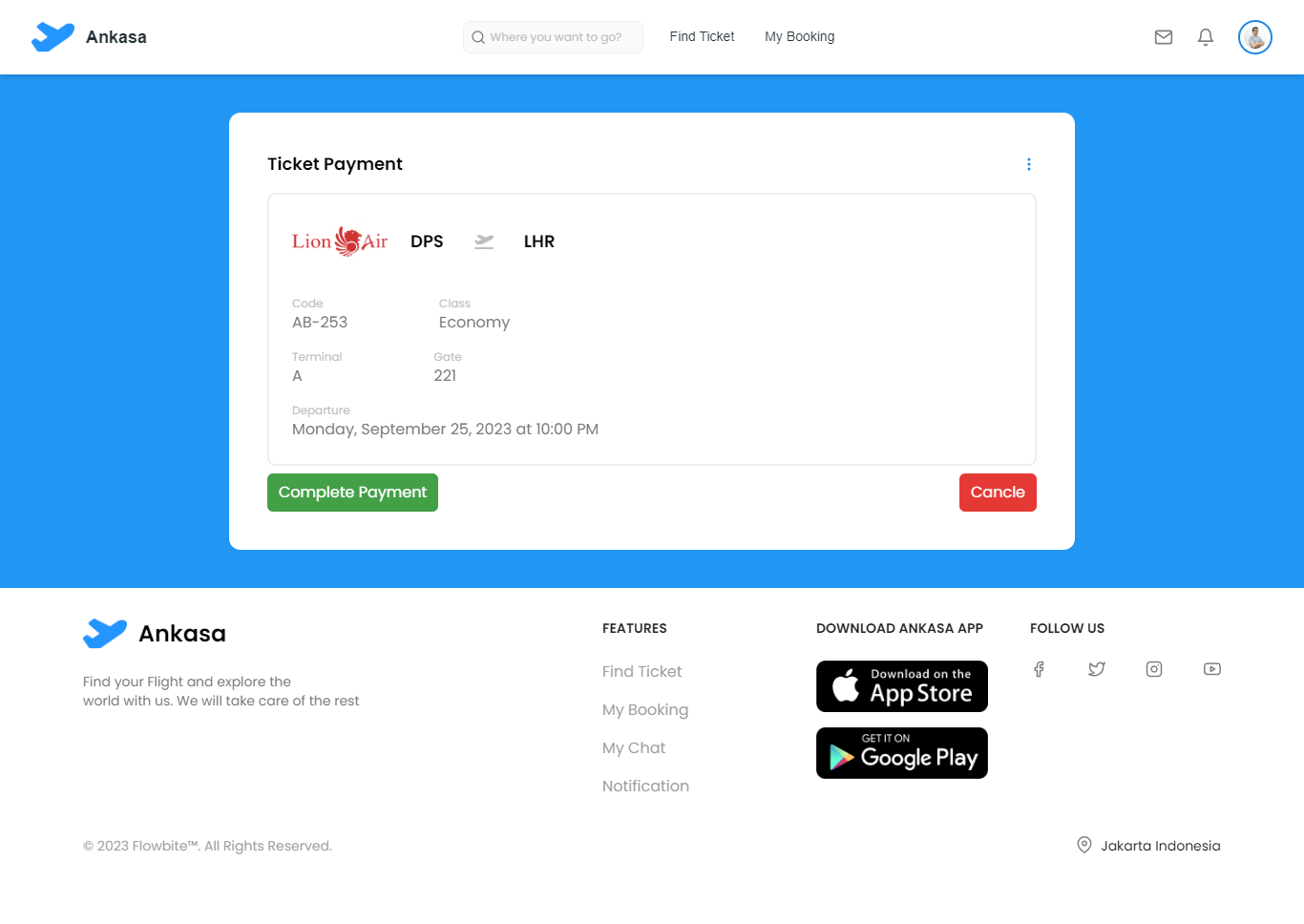
|
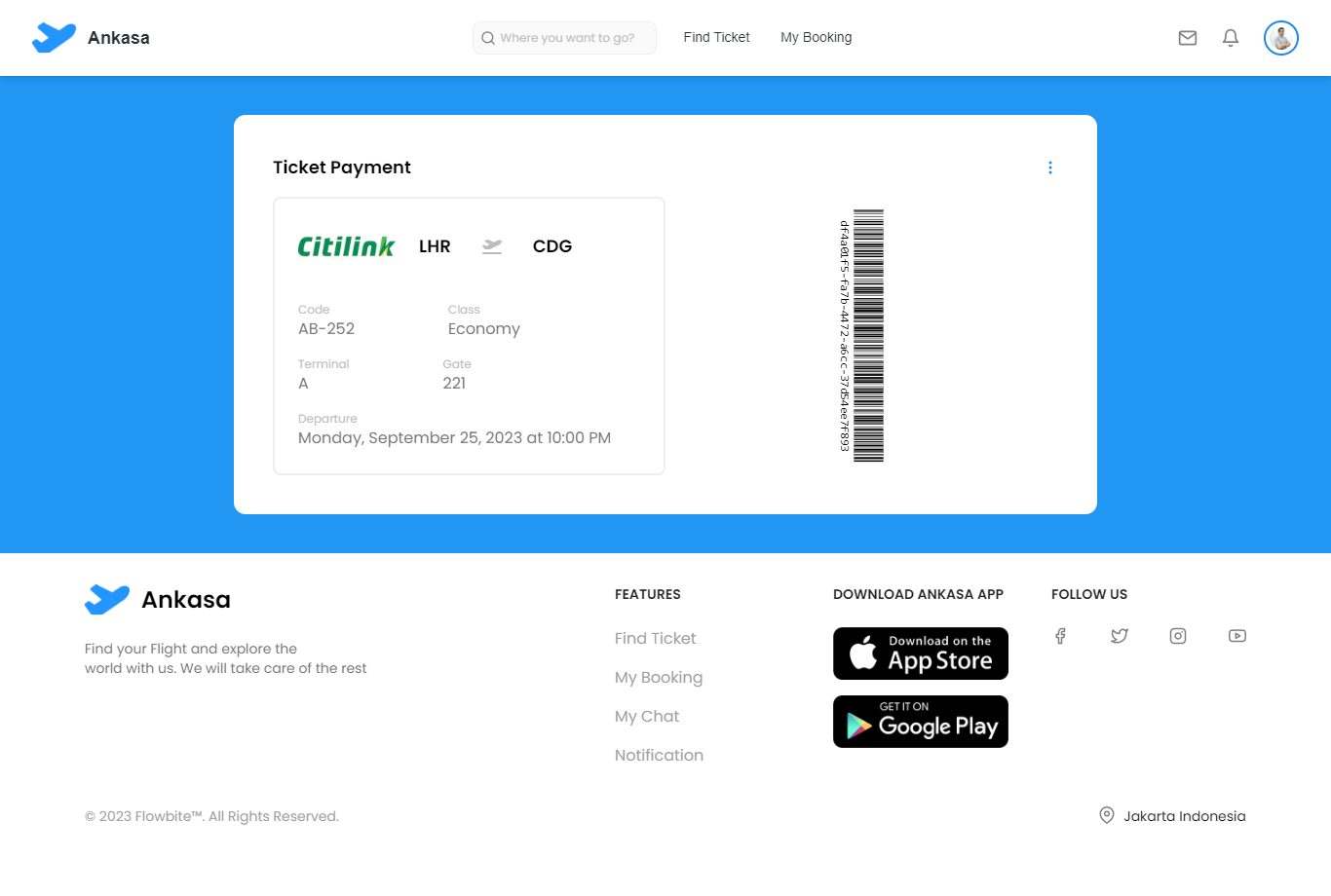
|
| Profile |

|
Contributions are what make the open source community such an amazing place to be learn, inspire, and create. Any contributions you make are greatly appreciated.
- Fork the Project
- Create your Feature Branch (
git checkout -b feature/NewFeature) - Add your Changes (
git add .) - Commit your Changes (
git commit -m 'Add some NewFeature') - Push to the Branch (
git push origin feature/NewFeature) - Open a Pull Request on Github
Contributors names and contact info
- AUTHOR
|
Muhammad Faisal Lead Frontend | Frontend Web Developer |
| [LinkedIn Account] |
Distributed under the MIT License.
