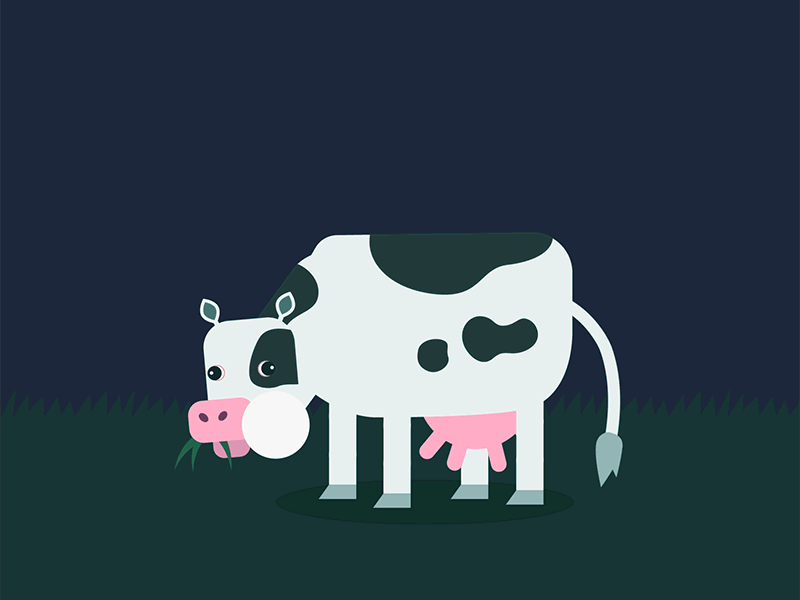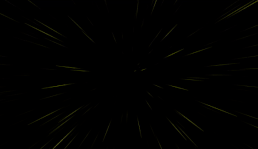In this chapter we’ll add aliens to Alien Invasion. First, we’ll add one alien near the top of the screen, and then we’ll generate a whole fleet of aliens. We’ll make the fleet advance sideways and down, and we’ll get rid of any aliens hit by a bullet. Finally, we’ll limit the number of ships a player has and end the game when the player runs out of ships.
13-1. Stars: Find an image of a star. Make a grid of stars appear on the screen.
13-2. Better Stars: You can make a more realistic star pattern by introducing randomness when you place each star. Recall that you can get a random number like this:
from random import randint
random_number = randint(-10,10)This code returns a random integer between –10 and 10. Using your code in Exercise 13-1, adjust each star’s position by a random amount.
13-3. Raindrops: Find an image of a raindrop and create a grid of raindrops. Make the raindrops fall toward the bottom of the screen until they disappear.
13-4. Steady Rain: Modify your code in Exercise 13-3 so that when a row of raindrops disappears off the bottom of the screen, a new row appears at the top of the screen and begins to fall.
13-5. Catch: Create a game that places a character that you can move left and right at the bottom of the screen. Make a ball appear at a random position at the top of the screen and fall down the screen at a steady rate. If your character “catches” the ball by colliding with it, make the ball disappear. Make a new ball each time your character catches the ball or whenever the ball disappears off the bottom of the screen.
13-6. Game Over: Using your code from Exercise 13-5 (page 284), keep track of the number of times the player misses the ball. When they’ve missed the ball three times, end the game.