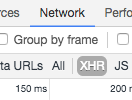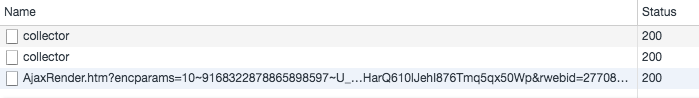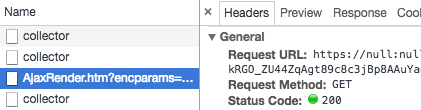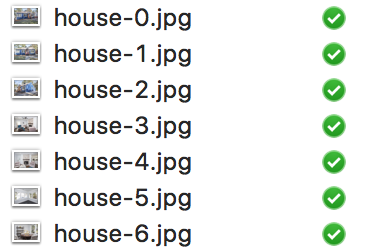Who says you can't put time and energy into solving dumb, everyday problems with code? Not me, apparently. I'm buying a new house and wanted to save photos from the listing for future reference, but didn't want to manually Right Click -> Save As for 30+ photos. Enter this dumb program.
Turns out my Realty Site of Choice (the Zpecific Zite shall not be named) exposes all their images for a listing at a single endpoint. The client in this program mimics a real user in a browser (with a proper User Agent so we don't look suspicious) and uses RMagick to process and save the images to your machine.
Requires Ruby 2.3 or later and ImageMagick (brew install imagemagick@6 on macOS).
git clone https://github.com/megantiu/realty-scraper.git
cd realty-scraper
gem install rmagick httparty
First, you'll have to do a little sleuthing of your own.
-
Open the realty zite's listing of your property in your browser of choice (I'm in Chrome). Check the Network tab of the dev tools and select XHR.
-
Click on an image to open the lightbox. You should see an additional request pop up in your tab. This is the key.
-
Click into that request. The
Request URLfield is what we want here.
Now, modify the file to use your specific info:
- In
realty_scraper.rb, replaceRealtyScraper::URLwith the full URL, including query string parameters, where the realty zite is hosting the images. If your URL includes basic authentication withnull:null@before the realty zite's domain, go ahead and remove that part; it won't help where we're going. - Replace
Image::FILE_PATHwith the relative path to the directory where you'd like to store your images.
ruby realty_scraper.rb
Voila!
Ultimately this is a pretty narrow and ridiculous use case, but overall, this was a silly, fun way to spend a Saturday.