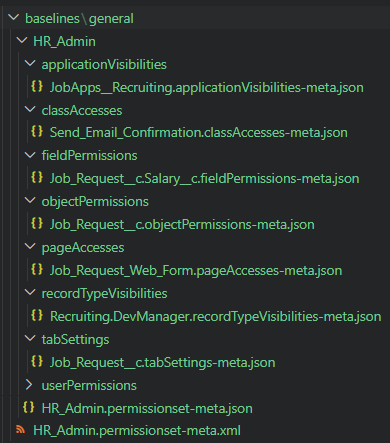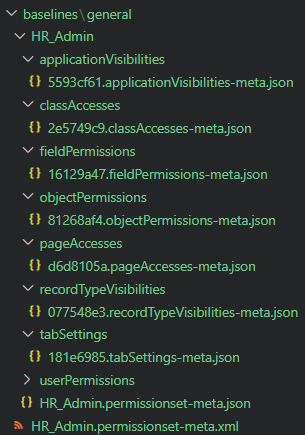DEPRECATION WARNING: This package is deprecated in favor of the latest
xml-disassemblerpackage, which can now handle disassembling XML files into smaller JSON files, as well as other file formats like YAML and JSON5. Please migrate to the latestxml-disassembler.
Table of Contents
Disassembles large XML files into structured JSON files, making it easier to work with large XML data in JavaScript-based applications and data pipelines. Reassembles JSON files back into XML when needed.
This is an extension of xml-disassembler.
Install the package using NPM:
npm install xml2json-disassembler
Disassemble then transform 1 or multiple XML files into JSON files.
/*
FLAGS
- filePath: Relative path to 1 XML file or a directory of XML files to disassemble into JSON files.
- uniqueIdElements: Comma-separated list of unique and required ID elements used to name disassembled files for nested elements.
Defaults to SHA-256 hash if unique ID elements are undefined or not found.
- prePurge: Delete pre-existing disassembled directories prior to disassembling the file.
- postPurge: Delete the original XML file after disassembling it.
- ignorePath: Path to an disassembly ignore file.
*/
import { XmlToJsonDisassembler } from "xml2json-disassembler";
const handler = new XmlToJsonDisassembler();
await handler.disassemble({
filePath: "test/baselines/general",
uniqueIdElements:
"application,apexClass,name,externalDataSource,flow,object,apexPage,recordType,tab,field",
prePurge: true,
postPurge: true,
ignorePath: ".xmldisassemblerignore",
});Reassemble all of the JSON files in a directory into 1 XML file.
/*
FLAGS
- filePath: Relative path to the disassembled JSON directory to reassemble as an XML file.
- fileExtension: File extension for the reassembled XML.
(default: `.xml`)
- postPurge: Delete the disassembled directory after reassembly.
*/
import { JsonToXmlReassembler } from "xml2json-disassembler";
const handler = new JsonToXmlReassembler();
await handler.reassemble({
filePath: "test/baselines/HR_Admin",
fileExtension: "permissionset-meta.xml",
postPurge: true,
});XML file (HR_Admin.permissionset-meta.xml)
<?xml version="1.0" encoding="UTF-8"?>
<PermissionSet xmlns="http://soap.sforce.com/2006/04/metadata">
<applicationVisibilities>
<application>JobApps__Recruiting</application>
<visible>true</visible>
</applicationVisibilities>
<classAccesses>
<apexClass>Send_Email_Confirmation</apexClass>
<enabled>true</enabled>
</classAccesses>
<fieldPermissions>
<editable>true</editable>
<field>Job_Request__c.Salary__c</field>
<readable>true</readable>
</fieldPermissions>
<description>Grants all rights needed for an HR administrator to manage employees.</description>
<label>HR Administration</label>
<userLicense>Salesforce</userLicense>
<objectPermissions>
<allowCreate>true</allowCreate>
<allowDelete>true</allowDelete>
<allowEdit>true</allowEdit>
<allowRead>true</allowRead>
<viewAllRecords>true</viewAllRecords>
<modifyAllRecords>true</modifyAllRecords>
<object>Job_Request__c</object>
</objectPermissions>
<pageAccesses>
<apexPage>Job_Request_Web_Form</apexPage>
<enabled>true</enabled>
</pageAccesses>
<recordTypeVisibilities>
<recordType>Recruiting.DevManager</recordType>
<visible>true</visible>
</recordTypeVisibilities>
<tabSettings>
<tab>Job_Request__c</tab>
<visibility>Available</visibility>
</tabSettings>
<userPermissions>
<enabled>true</enabled>
<name>APIEnabled</name>
</userPermissions>
</PermissionSet>Disassembled JSON Files
Disassembled JSON files using unique ID elements
Disassembled JSON files using SHA-256 hashes
Reference ignore file section from xml-disassembler.
Reference logging section from xml-disassembler.
Import the setLogLevel function from xml2json-disassembler to change the logging state.
import {
XmlToJsonDisassembler,
JsonToXmlReassembler,
setLogLevel,
} from "xml2json-disassembler";
setLogLevel("debug");Contributions are welcome! See Contributing.
This project was created from a template by Allan Oricil.
His original license remains in this project.