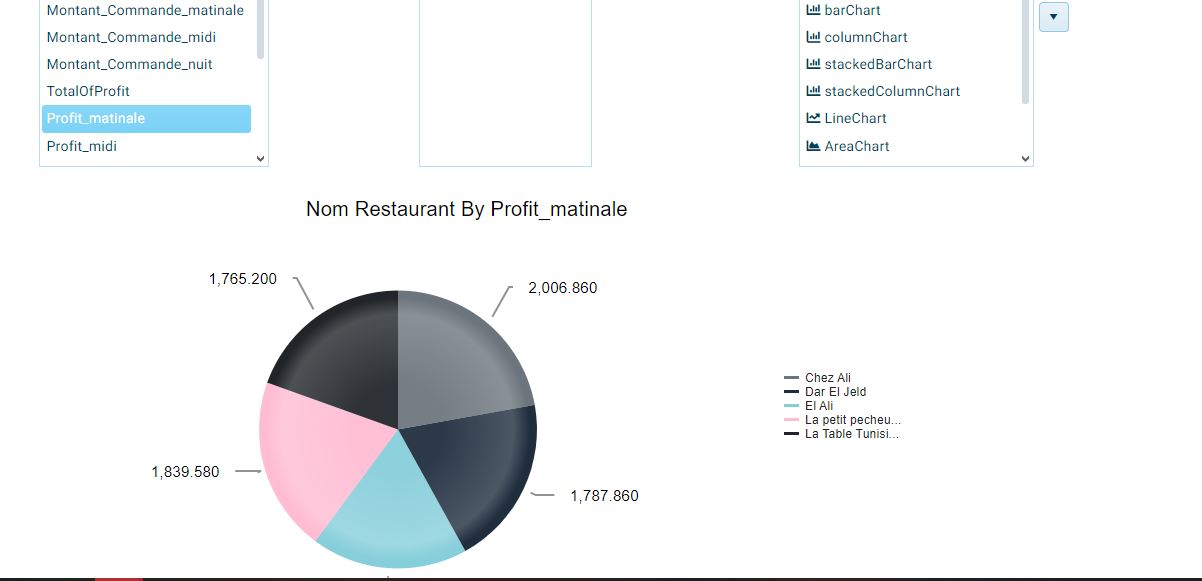A project focused on creating a data warehouse for Tunisian food data using Faker to generate sample data. The data is centralized into a database and organized into an OLAP cube for efficient analysis. The final step involves visualizing the data for insightful analysis and reporting
- 🧩 Generate Data Warehouse with Faker: Use Python and Faker library to generate sample data for the food data warehouse.
- 🧩 Import Data to SQL Server Database: Import the generated data into an SQL Server database for storage and management.
- 🧩 Connect to SSAS and Create OLAP Cube: Connect to SQL Server Analysis Services (SSAS) and create an OLAP cube for data analysis.
- 🧩 Create Customized Date Dimension: Design and implement a customized date dimension and relate it to the fact table.
- 🧩 Process Cube: Process the OLAP cube to ensure data is up-to-date and ready for analysis.
- 💾 Test with Excel: Test the OLAP cube and data integration using Excel for initial validation.
- 🔍 Visualize with Customized Tool: Use my customized development tool to create smooth and insightful reports for data visualization.
- Visual Studio 2019
- SSDT
- Sql Server 2019
- SSAS
- Analysis Service
- Microsoft Excel
- Faker
- Python
Contributions are what make the open source community such an amazing place to learn, inspire, and create. Any contributions you make are greatly appreciated.
- Fork the Project
- Create your Feature Branch (
git checkout -b feature/AmazingFeature) - Commit your Changes (
git commit -m 'Add some AmazingFeature') - Push to the Branch (
git push origin feature/AmazingFeature) - Open a Pull Request
Distributed under the MIT License. See LICENSE for more information.
Mohamed Nour KHammeri - @My-Web-Site - mednour.khl@gmail.com
Project Link: https://github.com/mednour2019/fake-DHW-Food